1. In your Thunderbird address book you select the addresses folder to import into Capsule. Then click Tools > Export
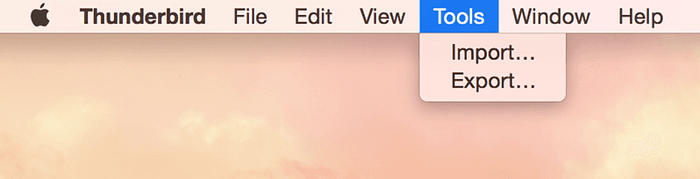
2. When saving your file, select Comma separated under 'Save as Type'
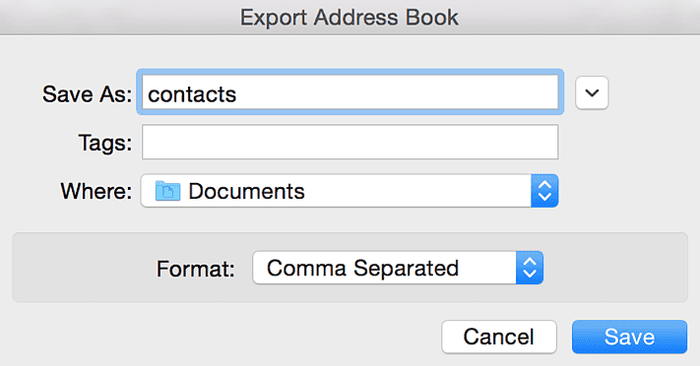
3. Your CSV file is now ready for importing into Capsule.
1. In your Thunderbird address book you select the addresses folder to import into Capsule. Then click Tools > Export
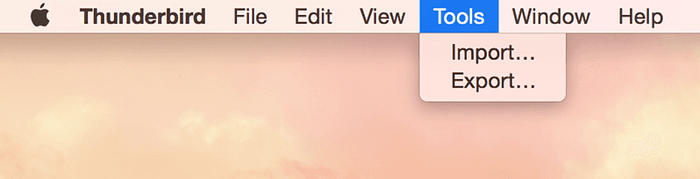
2. When saving your file, select Comma separated under 'Save as Type'
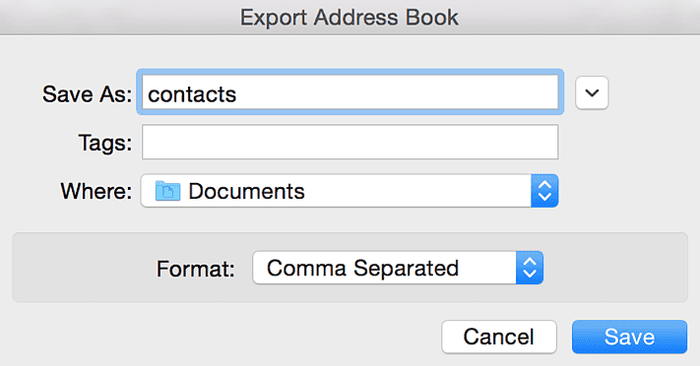
3. Your CSV file is now ready for importing into Capsule.