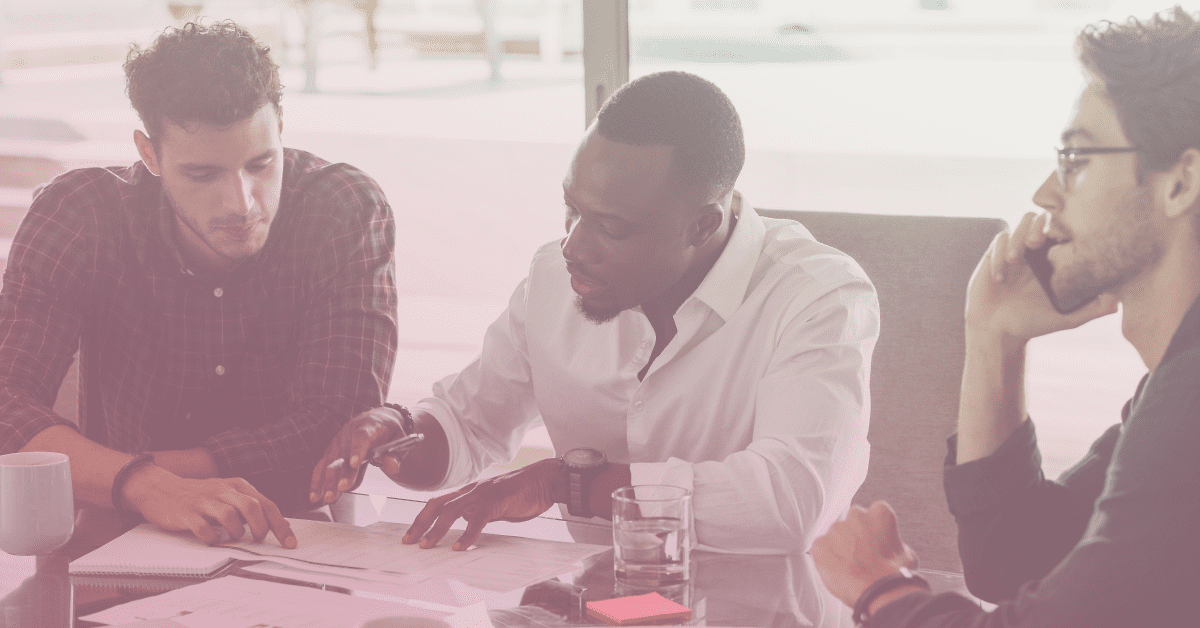The big day has arrived! Now it’s time to share your CRM with everyone who needs it. How you do this depends on the size of your business.
You could train everyone at once or if you're a much bigger organization, you could roll it out to the champions who will then train their teams.
But how do you engage people from the start?
Here’s what we’ve found works for all our clients across many industries:
Show support from the top
When the CRM is installed, it’s a great time for the CEO or Managing Director to show their support and enthusiasm for the CRM as a key driver to business growth. This sets the tone for implementation, if it’s seen as instrumental to the success of the business it’s more likely to be given the respect and focus it deserves.
This could be a simple email from the CEO outlining the milestones and training dates or it could be a more formal face to face update.
You’ll have your own way of sharing important news, the crucial part is getting support from the top.
Find the best time to train
All CRM project leaders will want everything to run to time but when implementing software it’s important to be flexible with training dates and work around team priorities.
Stay clear of peak times such as product launches, conference season, year-end etc. People need to be fully focused and have sufficient time to give to training. They need to walk away from the session able to use the CRM in the right way or they will delay logging in as it’ll seem too difficult.
Collate helpful resources
Your CRM provider should provide plenty of support, helpful documentation, be accessible and understand your business needs.
Whilst you'll probably be given a 'Get Started' guide from your CRM provider, we’ve found when teams personalize the content, people are more likely to read it.
By creating your own version of the 'Get Started' guide that simply summarizes the key training points, outlines the first steps and signposts relevant resources, you'll see an increase in log ins later.
This new guide also becomes a useful reference tool for new starters too.
Share the wows
Prior to launching the CRM, customize it as much as possible for the business so when people log in it looks familiar, uses the right terminology and is useful. Most of this detail should come from the planning meetings with key stakeholders as highlighted in Part 1
Simple things like:
-
Create relevant data fields under each contact’s record such as industry sector, newsletter signup, lead source.
-
Integrate with other systems and software that the team relies on such as Mailchimp or accounting software like Xero or QuickBooks.
Both will have a huge impact on engagement as it’ll automatically feel familiar and useful.
As you’re setting up the CRM, make a list of the ‘wows’ you experience along the way. Share them as part of the training. Your natural enthusiasm will spread and people will start to share their wows too then suddenly you’ve got an influential team of champions.
Keep the training relevant
When it comes to delivering the training keep it as focused, relevant and short as possible. There will be some element of showing people what each button does but hopefully most of that will be fairly intuitive.
It’s best to spend the majority of time on sharing best practice for each specific department, going through their day to day working processes and showing how easy it is to do those regular activities in the CRM. The more relevant the training the more likely it is to stick in their memory.
Encourage people to use the CRM for as much of their daily work as possible. The more they have to use the CRM for key activities, the more they’ll use it. The minute people start using the old methods outside of the CRM or other sources of data, you’re on a slippery slope.
Don’t forget to end the training positively, look to the future to show what a fully functioning CRM will bring to the whole business - the long term view is inspiring!
Lastly, a CRM is a big deal, it can have a huge commercial impact on your business so why not have a bit of a song and dance about it, create a buzz. Everyone loves cake so order some in and celebrate the start of an exciting new phase.
Check out Part 3 where we share ideas on keeping your CRM alive in the early days and throughout the years to come.