If you’re based in Europe, it is required that you are using Capsule for business purposes. The accepted way to verify your business status is by entering your value added tax identification number (VATIN) into Capsule when signing up. If you do not need a VATIN or you are yet to get one, you are still welcome to sign up to Capsule but there are a couple more steps involved which are explained below.
Understanding VAT
VAT stands for Value Added Tax. In different countries it has other names such as 'Moms' in Sweden or 'IVA' in Spain.
Capsule is a UK company so there are VAT processing rules for users from other EU countries we're legally required to follow. We need to confirm two things when you're signing up:
- You're using Capsule for business purposes.
- You can be a limited company, partnership, or sole trader, or individual
- You don’t need to be making money to use Capsule however it needs to be your intention to do so in the future.
- Which EU country you're operating from.
The simplest way to prove your business status is entering a valid VAT number. This isn't always possible and there are ways we can help with this.
What if I don’t have a VAT number?
If you're not registered for VAT then you can still use Capsule as long as it is for business purposes. In that case it's important that you contact us with some alternative proof that you'll be using Capsule for business purposes.
Here are some examples of details you'd need to share with us to confirm that you're using Capsule for your business:
- Company number (if available)
- The purpose of your business
- The URL for your website
- Confirmation of newly assigned VAT number that might not yet have been registered.
How to add or update your VAT number
When you sign up or upgrade to a paid Capsule account using a European payment card you'll be asked to enter a VAT number. It looks something like this:
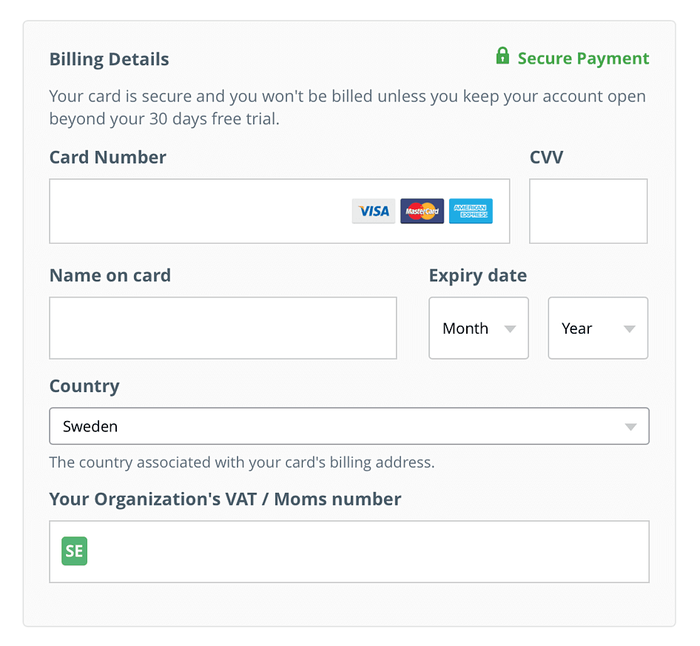
Keeping your VAT number up to date
European Tax offices require everyone to be responsible for keeping their VAT number up to date. If your number changes, you change companies and take your Capsule account with you, or you get a new VAT number for the first time, these changes must be added to your Capsule account by the Super Administrator.
1. Go to the Account SettingsAccount and Plan
2 .Under the Tax information heading, click the link to Change VAT number.
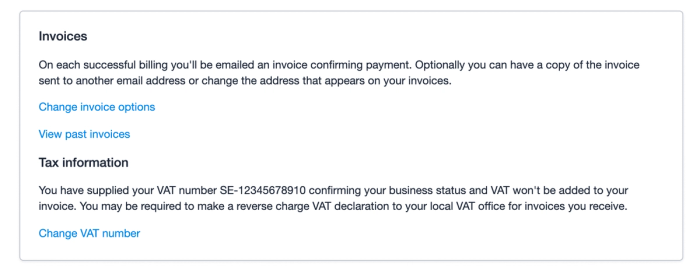
3. From there enter the VAT number and save it.
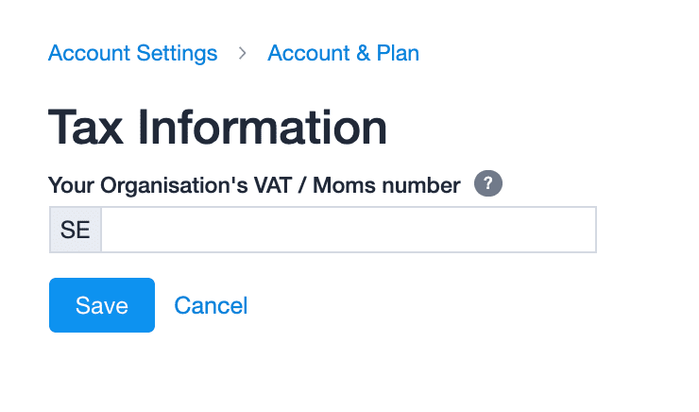
VAT number troubleshooting
When you enter a VAT number it is tested using an EU VAT testing service. They have their own website that can be found here. You can also use this site to manually check whether your VAT number has been loaded into this testing service.
If the service comes back saying the VAT number is invalid then Capsule has to reject the VAT number. This can happen for a few different reasons:
- Your VAT number is new and hasn't had a chance to be registered in the system yet. If that's the case then please get in touch to let us know and we'll help you out.
- You've included the initial letters in the number. Capsule automatically adds the country prefix from your country of operation so you just have to enter the remaining numbers. You can read more about each country's VAT Number formatting on the VIES site and on Wikipedia.
- If you're based on a Spanish Island then you don't need to enter a VAT number. If that's the case then please get in touch and we'll be able to provide you a way to join up to Capsule without a VAT number.
- The VAT testing service is occasionally overloaded for short periods of time. If you're 100% sure that your VAT number is correct then you could try again or you can test it directly on the VIES system yourself using this tool.
If you are certain your VAT number should be valid, you should contact your local tax office to ask why the number is being rejected on the VIES system.