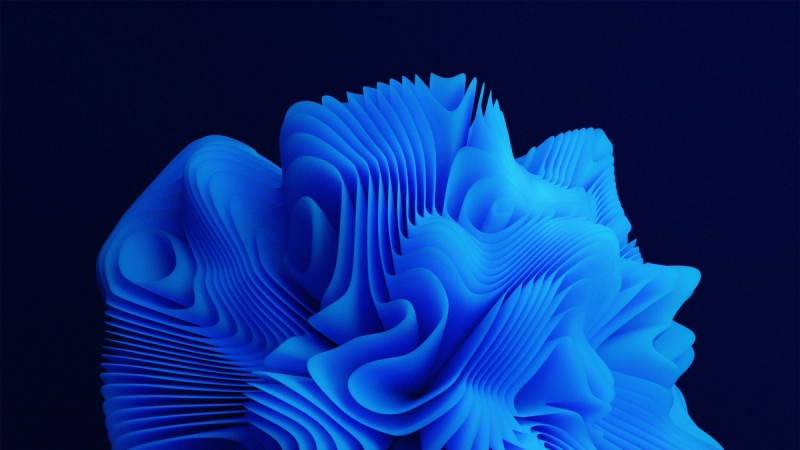New Zealand businesses operate in a dynamic market, where building strong customer relationships and driving sales are essential for success. As local and international competition increases, having the right tools becomes vital. Enter Customer Relationship Management (CRM) software – your ultimate ally for streamlining interactions, nurturing leads, and boosting customer satisfaction.
But with so many CRM options available, choosing the best one for your Kiwi business can feel like a daunting task. In this blog, we’ll provide you with all the insights you need to select the ideal customer relationship management solution tailored for your business.
What you’ll learn
- Key features of an effective CRM software solution for businesses
- Top CRM options designed for different business needs
- A practical checklist to ensure you pick the right CRM
- Tips for a seamless CRM implementation process
🇳🇿 Regional buying behavior: unlocking CRM adoption across Aotearoa
Only 2% of New Zealand business websites currently use CRM technology, with urban firms being 2.4x more likely to adopt CRM than rural counterparts – highlighting a major digital divide between metro centers and regional areas. Capsule CRM is perfectly positioned to help bridge this gap by offering customizable pipelines and opportunity tagging, allowing for both fast-moving urban teams and slower relationship-driven regional businesses to structure their sales workflows effectively.
In regional NZ areas, 73% of field agents rate mobile CRM access as “essential” for on-the-go updates and client management. Capsule's iOS and Android apps empower these users to update deals, log contacts, and process tasks from anywhere – whether they’re visiting farms in Manawatū or servicing shops in Wānaka.
To support rural adoption, Capsule also provides features for reminder-based outreach, custom fields for regional compliance (like local invoicing standards), and region-filtered reporting to track performance across urban and rural teams. It’s a lightweight yet powerful way to drive CRM usage in areas that have traditionally been under-digitized – and to unify operations from Auckland to Invercargill.
Key CRM features every business needs
When selecting CRM software, businesses should prioritize these essential features to ensure success in managing customer relationships:
Customer-centric communication and feedback
Deliver consistent customer support across email, phone, chat, and social media. A unified inbox ensures no customer interaction is missed, enhancing satisfaction and fostering lasting customer relationships. At the same time, collect feedback through surveys, reviews, and social media monitoring to understand customer needs and refine services. Acting on feedback helps improve satisfaction and retention while identifying growth opportunities.
Customer segmentation
Segment customers into groups based on demographics, behavior, or purchase history to create tailored marketing campaigns. This approach improves relevance and effectiveness, resonating with individual preferences, and resulting in improved customer relationships.
Appointment scheduling
Streamline appointment booking with built-in calendar tools and automated reminders. This feature is particularly valuable for service-based businesses, reducing administrative tasks and improving time management.

Data-driven customer insights and automation
Integrate your CRM with e-commerce platforms to effectively track and analyze customer data, including purchase history and interactions. Use this data to personalize marketing efforts and enhance loyalty. Leverage AI for predictive lead scoring, automated data entry, and personalized recommendations.
These tools improve efficiency and decision-making while delivering tailored customer experiences. You can achieve further benefits by ensuring that you use a CRM that integrates seamlessly with tools like email marketing platforms, accounting software, and social media tools, creating a unified system that boosts productivity.
Gamification and rewards programs
Motivate your sales and marketing teams and reward loyal customers through gamification and loyalty programs, boosting engagement, sales performance, and satisfaction.
Data security and privacy
Choose a CRM compliant with New Zealand’s Privacy Act 2020, featuring robust encryption and access controls. Protecting customer data builds trust and safeguards your reputation. Safeguarding customer data is essential for building trust and maintaining a strong reputation.
Scalability and flexibility
Select a CRM that adapts to your business’s growth and changing needs, ensuring it supports evolving operations and new features.
Sales pipeline management
Visualize and manage your sales pipeline from lead generation to deal closure. Automate follow-ups and lead qualification to save time and improve accuracy.
Mobile accessibility
A mobile-friendly CRM enables your sales team to access customer data and manage interactions on the go, ensuring productivity for remote or field-based workers.
Reporting and analytics
Generate dashboards and reports to track KPIs like revenue, customer satisfaction, and marketing ROI. Data-driven insights help optimize strategies for growth and success.
Best CRM software for businesses: a comparison
Choosing the right CRM software for your business depends on your specific needs and budget. Here's a comparison table showcasing some of the top options available:
| Feature | Capsule CRM | Zoho CRM | Freshsales | Pipedrive | HubSpot CRM | monday.com CRM |
|---|---|---|---|---|---|---|
Focus | Simple and effective CRM | All-in-one solution | Sales & Marketing | Sales-focused | All-in-one solution | Customizable platform |
Key Strengths | Easy to use, clean interface | Comprehensive suite of features, scalability | User-friendly interface, powerful reporting | Sales pipeline visualization, collaboration tools | Built-in marketing automation tools, free plan | Flexible customization, project management tools |
Ideal for | Small businesses and freelancers | Established businesses with large client lists | Small agencies & growing businesses | Sales teams with complex pipelines | Businesses seeking marketing automation | Teams prioritizing project management & collaboration |
Pricing (per user/month) | Starts at $18 (Starter), $36 (Growth), $54 (Advanced), $72 (Ultimate) (billed annually) | Starts at $15 | Starts at $12 | Starts at $18 | Free (up to 3 users), Paid plans start at $50 | Starts at $9/$12 (Basic/Standard), $17/$20 (CRM/Standard CRM), $28/$33 (Pro CRM/Pro CRM) (billed annually/monthly) |
#1 - Capsule CRM
Capsule offers simplicity and effectiveness, catering to small to medium-sized businesses. It also offers a free plan for up to two users. That means it’s especially effective for
Key features:
- Contact Management: Keep all customer details organized.
- Sales Pipeline: Track deals visually with customizable workflows.
- Task Management: Ensure no follow-up or task is missed.
- Data Security: SOC 2 Type II accredited for stringent customer data protection.
- Robust Integrations: Works well with tools like Xero and Google Workspace.
Pros:
- Ease of use: Designed for quick adoption and efficient operation.
- Customizable: Adjust fields and workflows to match your needs.
- Great integrations: Excellent for businesses already using Xero or Google tools.
Best for:
Small to medium-sized businesses and freelancers that need straightforward, reliable CRM solutions.

#2 - Zoho CRM
Zoho CRM offers a comprehensive solution that combines sales, marketing, and customer support tools into a single platform.
Key features:
- Sales automation: Automate repetitive tasks, send tailored emails, and prioritize leads effectively.
- Marketing automation: Manage email campaigns, social media, and landing pages all from one place.
- Customer support: Handle support tickets, build knowledge bases, and provide self-service options.
- Inventory management: Keep track of stock, generate quotes, and manage sales orders.
- Extensive integrations: Integrates seamlessly with popular accounting tools and email platforms.
Pros:
- Comprehensive features: A robust all-in-one solution for sales, marketing, and support.
- Highly customizable: Adapt dashboards, workflows, and fields to suit your unique business needs.
- Mobile CRM: Manage your CRM software anywhere with dedicated mobile apps.
Cons:
- Learning curve: The variety of features may require additional training.
- Pricing: Can be higher than competitors offering more targeted tools.
Best for:
Medium to large Kiwi businesses seeking an all-encompassing CRM solution that supports scaling and complex workflows.
#3 - Freshsales
Freshsales uses AI-driven features to simplify sales processes and enhance productivity.
Key features:
- Conversational AI: Automate routine tasks, forecast sales, and analyze customer behavior. This AI leverages customer data to automate routine tasks, forecast sales, and analyze customer behavior. It can personalize interactions, prioritize leads based on engagement, and offer relevant recommendations.
- Lead Scoring: Prioritize leads based on their engagement and potential.
- Built-in Phone and Email: Centralize communications for better tracking.
- Collaboration Tools: Enable internal chats, notes, and task delegation.
- Gamification: Boost team motivation with goal-oriented dashboards.
Pros:
- User-friendly: Intuitive design makes it easy for teams to adopt.
- AI-enhanced insights: Advanced tools for lead scoring and forecasting.
- Communication-focused: Streamlined calls, emails, and chats.
Cons:
- Customization limits: May not offer as much flexibility as other platforms.
- AI tools cost: Advanced AI features are reserved for premium plans.
Best for:
Sales-focused businesses looking for intuitive and AI-powered CRM tools.
#4 - Pipedrive
Pipedrive focuses on streamlining deal management with its visually oriented tools.
Key features:
- Visual Pipeline: Track deals with a drag-and-drop interface.
- Activity Management: Keep tabs on customer interactions.
- Lead Generation Tools: Simplify capturing and organizing leads.
- Email Integration: Communicate seamlessly from within the platform.
- Detailed Reporting: Tailored insights into sales performance.
Pros:
- Sales-driven: Excellent for teams prioritizing sales pipelines.
- Ease of use: Visual workflows make it simple to follow progress.
- Mobile-friendly: Manage deals on the go with a powerful mobile app.
Cons:
- Lacking features: Limited tools for marketing and customer support.
- Customization: Less adaptable than some competitors.
Best for:
Small to medium-sized businesses focused on enhancing sales processes.
#5 - HubSpot CRM
HubSpot CRM provides a cost-effective, inbound marketing-focused solution.
Key features:
- Free Plan: A robust free version with essential customer relationship management tools.
- Landing Pages: Create pages to attract and capture leads.
- Email Marketing: Manage campaigns, automate workflows, and track metrics.
- Live Chat: Engage website visitors with real-time support.
- Analytics: Monitor website traffic, sales performance, and more.
Pros:
- Cost-effective: A great free option for startups and small businesses.
- Scalable: Upgrade as your needs grow.
- User-friendly: Designed for ease of use and quick adoption.
Cons:
- Feature gaps in free plan: Some advanced tools require paid subscriptions.
- Complexity at scale: Can become challenging to manage with numerous integrations.
Best for:
Startups and small Kiwi businesses focused on inbound marketing and lead nurturing.

Find the best CRM for your business: A handy checklist
Choosing the right CRM (Customer Relationship Management) software is a critical decision for any business. Here’s a checklist to guide you in finding a CRM that meets your needs and supports your long-term goals.
User-friendly and centralized platform
The CRM system you use should make contact management easy, meaning that it keeps all customer information, from contact details to communication history, in one place. You should also look for features that support smooth collaboration across the country’s regions, such as time zone compatibility.
From a design perspective, your business wants a simple, intuitive interface that ensures easy adoption by your team and reduces training time. That includes mobile accessibility, which is essential for staff working remotely or on the go. Taken together, these factors ensure that your teams can better manage customer relationships.
Streamlined sales and pipeline management
A good CRM will allow your business to manage leads, deals, and customer relationships effectively by tracking progress through every stage of the sales funnel. To ensure this is the case, you should choose tools with visual pipeline features like drag-and-drop functionality to simplify task prioritization.
Marketing automation made easy
Another feature set you should look for in a CRM tool is the ability to automate email campaigns, social media posts, and customer segmentation to free up time for strategic planning. Ideally, your business should look for solutions that allow personalization and cater to your audience’s preferences, whether they’re local or global.
Data-driven insights
A good CRM system will allow you to use real-time dashboards and analytics tools to monitor sales trends, campaign results, and customer behavior. You can get further mileage out of this functionality by selecting CRMs that integrate with external data sources to enhance reporting and decision-making. Look for CRMs with features that maintain clean and accurate customer data, like deduplication and cleansing tools.
Sized for your sales and marketing teams, budget, and future plans
Not every CRM plan suits every business. You should find a plan that fits your current budget while leaving room for future growth. Free or entry-level plans may suit smaller teams, for instance, while larger businesses might need advanced features. At the same time, Think about your long-term goals, such as expanding into international markets or adopting new technologies.
You should also evaluate whether your sales cycle requires advanced features such as probability scoring or detailed pipeline views. If your sales process is complex, look for solutions that can accommodate custom workflows. If your business relies on marketing, prioritise CRMs with robust tools for email marketing, audience segmentation, and campaign tracking.
Integration with current tools
A CRM works best in conjunction with other tools. As such, you should ensure the CRM you choose works seamlessly with tools you already use, like Xero, MYOB, or Mailchimp, to reduce data duplication and errors. The same applies to tools within your niche. If you operate an online store, for example, choose a CRM that connects with platforms like Shopify or WooCommerce for better customer tracking and engagement.
Security and trust
In today’s world, keeping customer data secure is critical from both a legal and reputational perspective. It’s therefore critical that the CRM adheres to local and global privacy laws and offers strong security measures, such as encryption and role-based access controls.
Use free trials with small groups
You wouldn’t commit to a car without comparing it to a few other options and taking it for a good test drive, so why would you choose a CRM for your business without trying it out first?Test-drive potential CRM offerings with free trials or demos to assess ease of use and fit for your team.
You can make those free trials even more effective by running a proof of concept to test the CRM’s features and usability with a small team before rolling it out across your business. Doing so could also allow you to try out multiple CRM solutions at once, allowing you to arrive at the best solution for your business much quicker than you would otherwise.
Customer support and positive reviews
Look for CRMs with reliable support during local business hours, including live chat, phone support, or online help desks. You should also check online reviews or case studies from other local businesses to understand the strengths and limitations of different CRMs.
Another means of evaluating a piece of CRM software is to engage with CRM consultants or coaches familiar with the local market to get personalised recommendations. Additionally, choose a solution with clear training resources and ongoing support to help your team make the most of the CRM.
By keeping these points in mind, you’ll be well-equipped to select a CRM that aligns with your business goals, helps you build lasting customer relationships, and helps your business thrive.

Tips for a smooth CRM implementation for businesses
Implementing CRM software can significantly enhance your business operations—if done right. Here’s how to ensure a seamless transition and get the most out of your new system.
Set clear goals
Define your CRM goals: boost customer retention, improve customer relationships, streamline sales, or improve marketing. Set SMART goals to ensure your CRM aligns with your business objectives.
Involve your team and give them proper training
Engage your team early to gain buy-in and reduce resistance. Seek input from various departments to tailor the CRM to their needs. That involvement needs to continue once you’ve chosen the CRM too. That means you must provide thorough training and ongoing support to equip your team to use the CRM effectively.
Choose the right CRM and tailor it to your business
Select a CRM that fits your business size, industry, and plans. Consider scalability, integration options, and customization. Once you’ve chosen a CRM, customize it to your workflows, adjusting fields, dashboards, and automation rules. A well-configured CRM improves efficiency and user adoption. An effective CRM solution should also allow you to leverage vendor resources and support to ensure your sales and marketing teams, as well as your customer service teams, are equipped to use the CRM effectively.
Migrate customer data carefully
Plan your data migration to avoid losing critical information. Clean up existing data and consider enlisting a data migration specialist. This is important from a legal and regulatory perspective, but also because any untoward incidents could damage your reputation and ability to build lasting customer relationships.
Start with a pilot, monitor, and improve
Begin with a small-scale rollout to test the CRM’s functionality and gather feedback. From there, monitor usage, gather feedback, and regularly review workflows, automation, and reports.
Don’t get stuck choosing the best CRM for you
Choosing and implementing the right CRM can feel overwhelming, but it doesn’t have to be. With this guide, you’ll be ready to streamline customer interactions, enhance satisfaction, and drive growth for your business.
Ready to elevate your customer relationship management? Contact us today to learn how Capsule CRM can help your business thrive in the New Zealand market!
Frequently Asked Questions
CRM (Customer Relationship Management) software centralizes customer data, streamlines sales processes, and automates marketing tasks, helping Kiwi businesses build strong relationships and stay competitive in dynamic markets.
Key features include customer segmentation, sales pipeline management, AI-powered automation, and compliance with the Privacy Act 2020. Ensure it offers scalability, mobile accessibility, and integration with local tools like Xero.
CRM pricing varies widely. Some platforms, like HubSpot, offer free plans, while advanced features can cost NZD 10 to NZD 120 per user monthly. Choose a solution that aligns with your budget and business size.
Capsule CRM, HubSpot, and Pipedrive are excellent options for small businesses due to their simplicity, affordability, and robust core features.