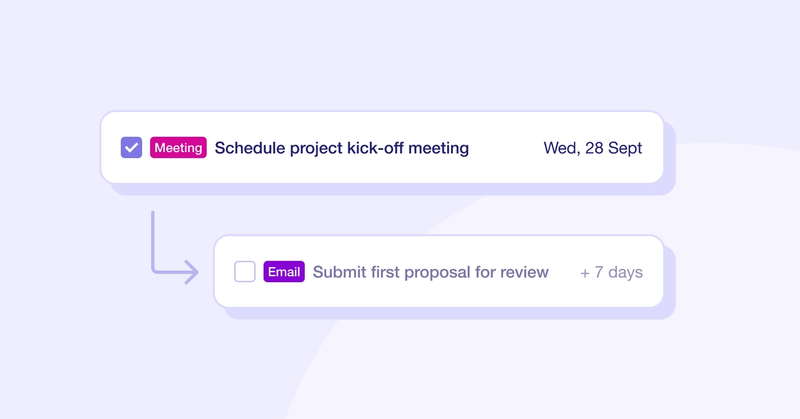Today, we're taking a closer look at Tracks in Capsule and how they can change the way you handle both sales and project management.
Tracks are your secret weapon for ensuring that no critical task slips through the cracks, allowing you to focus on what truly matters: building relationships, making sales and delivering successful projects.
What are Tracks?
Every business has procedures that they need to follow to progress sales or a project. The Sales Pipeline and Project Board breaks down projects and sales opportunities into more manageable steps.
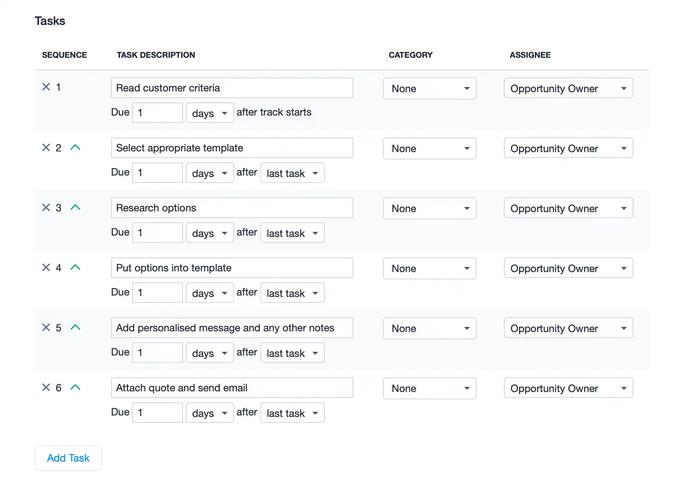
Tracks takes this one step further and lets you build out templated processes that are appropriate to a milestone or stage in Capsule so you can apply them to your sales opportunities or projects again and again, rather than creating new tasks all the time. This not only saves time but gives you and your team a consistent process to follow.
Example Tracks use cases
1. The new hire onboarding Track
For managers tasked with bringing new team members up to speed, creating an onboarding track as part of a new hire project in Capsule is a game-changer.
Imagine a seamless process where every new team member follows a standard set of tasks, from learning about the product to shadowing experienced team members. Consistency in onboarding ensures that each new hire is equipped with the knowledge and tools they need to hit the ground running.
2. Consultation Track
For consultative sales, each client requires a slightly personalized approach. Tracks allow you to create a standardized set of tasks for every consultation that you can tailor if you need to. For example you might have a Track for creating and delivering tailored presentations, demonstrating how your product or service meets the client’s specific needs. Or you might have a Track focused on follow up after a sale ensuring satisfaction and keeping your customer informed about new offerings. These tracks ensure that no crucial step is overlooked, enhancing the chances of closing deals successfully.
3. Proposal Track
Many sales pipelines include a quote or proposal milestone and this can be further broken down into tasks that are necessary to get the proposal sent to the client. This could include creating a draft proposal, submitting it for review, finalizing the proposal and finally emailing the client.
For each of these tasks you can also choose who completes each step: assign to a member of the team, assign to the opportunity owner, or assign to the person who completed the previous step.
When setting up the Track you can set due dates for tasks to start on the date the Track was added or to choose an end date.
4. Website development Track
Tracks help web developers and project managers, define a comprehensive list of tasks, for implementation projects quickly and easily. Create Tracks, covering everything from client briefings to quality assurance checks, ensuring that every project follows a structured and efficient path to success.
Create a logical sequence of tasks, aligning with the milestones of website development. From initial planning to final deployment, each task in the sequence ensures a step-by-step progression toward project completion.
5. Event planning Track
For event planners juggling multiple tasks and deadlines, Tracks become the go-to tool for orchestrating seamless events.
From booking venues to coordinating with vendors and sending out invitations, several Tracks, one for each stage of event planning, ensure that no aspect of your event is left to chance.
Tailor the track to your specific needs, utilizing tags to differentiate tracks for various events.
Map out tasks for event planning based on the start or end date, ensuring that each step is executed at the right time. This could include tasks like securing permits, sending invitations, and coordinating logistics, all seamlessly managed within Capsule.
6. Support case management Track
Support professionals can benefit from Tracks by creating a standardized process for handling different types or priority of support cases. Tracks can ensure that no crucial query is overlooked, ultimately improving case outcomes and customer satisfaction.
Customize the track to align with customer support management needs, utilizing tags to differentiate between tracks for different case types. Choose due dates based on the start date of the track to ensure the support case gets dealt with promptly.
How to set up Tracks in Capsule
To set up a Track you’ll need to be an administrator on an account. To set up your first Track, go to:
- Account Settings > Tracks
- Select whether the Track will be for Opportunities or Projects using the tabs
- Click Add new Track
You can then follow the steps in our Tracks guide to set up your brand new Track.
With Tracks, the possibilities are endless. Whether you're in sales, project management, events or any other industry, Tracks empower you to create repeatable success.
Try out Tracks with a 14-day free trial of Capsule and experience the difference it can make in your daily operations.