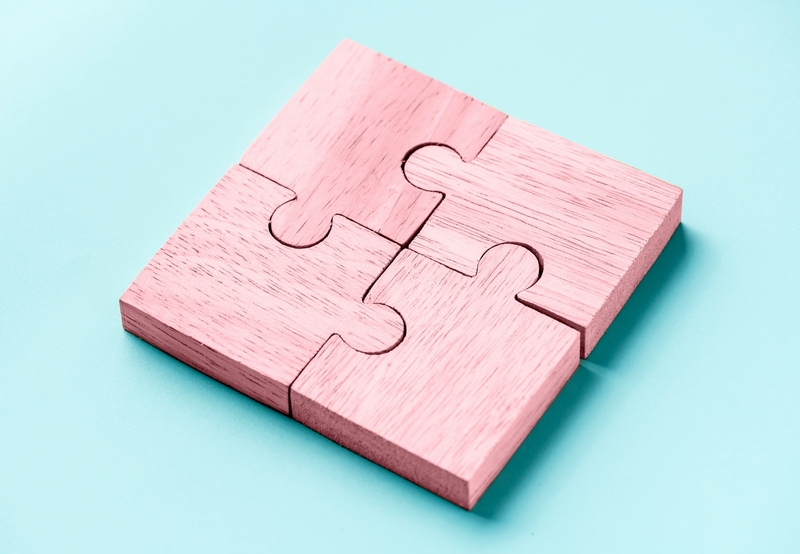For small and medium-sized enterprises (SMEs), choosing the right CRM is crucial for efficiently managing customer relationships.
A robust CRM system is essential for organizing customer data, streamlining sales processes, and enhancing overall business operations. However, the true power of a CRM system lies in its ability to integrate seamlessly with various other tools and platforms, creating a unified ecosystem that streamlines operations and boosts productivity.
By connecting your CRM to complementary software applications, you can create a unified ecosystem that optimizes workflows, improves data accuracy and ultimately drives business growth.
This blog post explores the top CRM integrations that can transform your SME operations, from essential tools to specialized options for specific industries. Let’s delve into CRM integrations and discover how they can supercharge your business.
The role of integrations in CRM systems
Integrations play a crucial role in enhancing the capabilities of CRM systems. By connecting your CRM with various tools and platforms, you can streamline business operations, centralize information, and significantly improve workflow automation.

Enhancing CRM capabilities
Integrations can extend the functionality of your CRM system, allowing it to become the central hub of your business operations by enhancing essential CRM features.
For instance, integrations bring together data from various sources into a single platform, making it easier to access and manage customer information. By automating tasks and processes, integrations reduce the need for manual data entry and other repetitive tasks. This frees up time for more strategic activities.
With all information in one place, your teams can collaborate more effectively, ensuring everyone has access to the most up-to-date data. Integrating various customer touchpoints also allows for a more seamless customer journey, improving overall satisfaction.
Benefits of integrations
The advantages of integrating various tools with your CRM system are numerous and impactful. We’ve listed some of these below.
Improved workflow automation
Automating workflows through integrations can save time, reduce errors, and significantly streamline the sales process. For example, integrating your CRM with project management tools like Trello or Asana can automate task assignments based on customer interactions.
Better customer insights
Integrations with analytics tools can provide deeper insights into customer behavior and preferences, allowing for more informed decision-making and targeted marketing efforts.
Enhanced productivity
By reducing the need to switch between different tools and platforms, integrations streamline workflows and boost productivity.
Seamless data sync
Ensuring that all customer data is consistently updated across all platforms reduces the risk of data discrepancies and enhances data accuracy.
Integrating your CRM with other tools and platforms is essential for maximizing its potential and driving business growth. By implementing these integrations, your business can create a more efficient, effective, and customer-centric operation.

Essential integrations for every SME
Integrating your small business CRM with popular email platforms like Outlook or Gmail can streamline your communication processes and help maximize productivity.
Integrating these platforms allows you to sync emails, contacts, and calendars seamlessly, ensuring all customer interactions are logged automatically in your CRM, making it easy to track communication history and manage follow-ups.
You can schedule emails, set reminders, and access your CRM data directly from your inbox, improving efficiency and ensuring no important emails are missed. This helps maintain a comprehensive record of all customer interactions, enabling better relationship management and more personalized communication.
Integrating Outlook and Google calendars also allows you to view and manage your schedule directly from your CRM, so you’ll never miss an important meeting or deadline.
Enhancing communication with email marketing integrations
Integrate your small business CRM software with email marketing platforms to optimize your communication efforts. By synchronizing your contact management system with email marketing tools, you can create more personalized and targeted email campaigns, track customer interactions, and analyze campaign performance directly within your CRM.
Benefits of email marketing integrations
Integrating email marketing platforms like Mailchimp, Constant Contact, or Brevo with your CRM system offers several benefits. We’ve listed these below.
Personalized campaigns
These become more effective as you use customer data from your CRM to segment your audience and create tailored email content. Automated workflows enable you to automate email sequences based on customer behavior, such as welcome emails, follow-up messages, and re-engagement campaigns, helping nurture leads and retain customers.
Enhanced tracking
Email marketing integrations allow you to monitor email open rates, click-through rates, and other engagement metrics within your CRM to assess campaign effectiveness. Improved data management ensures that syncing contact lists between your CRM and email marketing tools keeps your customer data up-to-date and accurate.
By integrating email marketing with your CRM, you can build stronger relationships with your customers and drive more effective marketing campaigns.
Streamlining social media management
Social media is a powerful tool for engaging with customers, promoting your brand and generating leads. Integrating your CRM with social media management platforms can streamline your social media efforts, allowing you to manage all your social interactions and data from a single platform.
Benefits of social media integrations
There are multiple reasons for connecting your CRM with social media tools like Hootsuite, Buffer, or Sprout Social.
Manage all your social media accounts from one place
A unified dashboard allows you to manage all your social media accounts from one place, making it easier to schedule posts, monitor conversations and respond to customer inquiries.
Understanding of social media behavior
You’ll also gain a deeper understanding of your audience's social media behavior and preferences by combining social media data with your CRM’s customer profiles.
Create highly specific social media
Social media integrations help you make specific social media ad campaigns by using CRM data to improve the targeting of your advertising. You can then track these campaigns by analyzing social media interactions such as comments, likes, and shares directly within your CRM.
This analysis will enable you to measure engagement and refine your social media strategy.

E-commerce integrations
Connecting your customer relationship management software with e-commerce platforms can significantly strengthen your business operations by streamlining data management and improving customer insights. These integrations allow you to centralize customer information, track purchase history, and tailor marketing efforts to individual customer preferences.
The flow of information between your e-commerce platform and customer relationship management software enables more efficient operations and a personalized shopping experience for your customers.
Top integrations
Several key e-commerce platforms integrate well with CRM systems, offering unique benefits. We’ve listed some integrations below.
- Shopify: Integrating Shopify with your CRM allows you to manage customer data, track purchase history, and automate personalized marketing campaigns based on shopping behavior.
- WooCommerce: WooCommerce integration provides a comprehensive view of your customers, enabling you to segment them based on their purchase patterns and preferences. This helps in creating targeted marketing strategies.
- BigCommerce: With BigCommerce, you can sync customer and order data directly into your CRM, helping you track sales performance and customer engagement in real-time.
The benefits
E-commerce integrations with your CRM system ensure that all customer interactions, from browsing to purchasing, are recorded and analyzed, providing valuable insights that help in creating tailored marketing campaigns and improving overall business strategies.
Customer support integrations
Integrating customer support tools with your CRM system can improve the quality of service your business provides by ensuring a smooth sales pipeline.
By centralizing customer data and support interactions, your team can access complete customer histories, enabling more informed and personalized support. This integration streamlines ticket management, reduces response times, and raises customer satisfaction by ensuring consistent and efficient service.
Top integrations
Several customer support tools are commonly integrated with CRM systems to enhance service delivery. We’ve listed these below.
- Zendesk: Integrating Zendesk with your CRM system allows you to track all customer support interactions in one place, providing a unified view of customer issues and resolutions.
- Freshdesk: Freshdesk integration helps manage support tickets efficiently, enabling your team to prioritize and resolve customer issues based on comprehensive customer data.
- Help Scout: Help Scout integration ensures that customer support is personalized and efficient, with access to complete customer profiles and support histories.
The benefits
Customer support integrations offer significant advantages, including improved ticket management and a complete view of customer interactions. Customer satisfaction can be improved through personalized and consistent support, fostering loyalty and trust in your brand.
Accounting and invoicing integrations
Integrating accounting software with your CRM system is crucial for streamlining financial operations and ensuring that all financial data is correct and up-to-date. This integration helps bridge the gap between sales and accounting, making it easier to manage invoices, track payments and analyze financial performance. By automating these processes, your business can save time and ensure a smoother financial workflow.
Top integrations
Some of the leading accounting tools that integrate with CRM systems are listed below.
- QuickBooks: QuickBooks integration allows businesses to sync customer data, create and send invoices directly from the CRM, and track financial transactions effortlessly.
- Xero: Xero provides robust integration capabilities, enabling users to manage invoices, reconcile bank transactions, and monitor financial performance within the CRM platform.
- FreshBooks: FreshBooks integration simplifies invoice management and expense tracking, allowing businesses to automate billing and ensure timely payments.
The benefits
By integrating accounting software with your CRM, tracking financial performance becomes easier as all sales and financial data are centralized, providing a comprehensive view of your business's financial health. These integrations also help in reducing manual data entry errors, ensuring all your financial records are accurate.

Project management integrations
Effective project management is essential for business operations, helping teams stay organized, meet deadlines, and achieve project goals, including accurate sales forecasting. Plugging project management tools into your CRM means project-related data is easily accessible, improving task management, team collaboration, and overall project tracking.
This integration allows your business to manage its projects more efficiently and ensures that all team members are on the same page.
Top integrations
Several project management tools offer smooth integration with CRM systems, improving project workflows. We’ve listed these below.
- Trello: Trello integration enables users to create and manage tasks within the CRM, allowing for better organization and visibility of project progress.
- Asana: Asana provides reliable integration capabilities, heling with task assignments, deadline tracking, and team collaboration directly from the CRM platform.
- Monday.com: Monday.com integration allows businesses to streamline project workflows, track project milestones, and ensure that all project-related data is accessible within the CRM.
The benefits
Integrating project management tools simplifies task management by organizing all project-related activities effectively. Team collaboration is strengthened as all project data is centralized, making it easier for team members to communicate and work together. Project milestones and progress can be monitored in real-time, ensuring projects stay on track and deadlines are met.
Marketing automation integrations
Marketing automation is a powerful tool for small and medium-sized enterprises (SMEs) looking to bolster their marketing efforts without increasing their workload.
By integrating marketing automation platforms with your CRM, you can automate repetitive tasks, nurture leads through personalized campaigns, and gain valuable insights into your marketing performance. This allows you to focus on strategic growth while maintaining consistent and effective communication with your audience.
Top integrations
A number of marketing automation platforms work well with CRM systems, providing useful tools for optimizing your marketing activities:
- HubSpot: HubSpot offers a comprehensive suite of marketing automation tools that sync with CRM data to automate email campaigns, social media posts, and lead nurturing workflows.
- Marketo: Marketo's integration with CRM systems allows businesses to create targeted marketing campaigns, score leads, and analyze marketing ROI.
- ActiveCampaign: ActiveCampaign provides advanced automation features, including email marketing, customer segmentation, and behavioral tracking, all integrated with your CRM for streamlined marketing operations.
The benefits
Integrating marketing automation platforms with your CRM allows you to track campaign effectiveness and make data-driven decisions to improve marketing strategies, as well as save time and reduce manual effort.
Communication and collaboration integrations
Effective communication and collaboration are essential for business success, especially in today's remote and hybrid work environments. Ensure all team members can stay connected, share information and collaborate seamlessly regardless of their location, by integrating communication and collaboration tools with your CRM system. This will boost team productivity and help streamline workflows, making it easier to manage projects.
Top integrations
Below are some communication and collaboration tools that will integrate effortlessly with your CRM.
- Slack: Integrating Slack with your CRM allows your teams to communicate in real-time, share documents, and manage tasks directly within the CRM platform.
- Microsoft Teams: Microsoft Teams offers straightforward integration with your CRM, enabling video conferencing, file sharing, and communal workspaces for efficient team collaboration.
- Zoom: Zoom's integration with CRM systems makes virtual meetings, webinars and video conferencing easy, ensuring all communication data is centralized and accessible within the CRM.
The benefits
Communication and collaboration integrations improve internal communication, meaning your teams can stay productive and connected regardless of their location or time zone.

Niche integrations for specific industries
Different industries have unique needs and challenges, and integrating specialized tools with your CRM can significantly bolster your business operations.
These niche integrations cater to the specific requirements of various sectors, ensuring you have the right tools to streamline workflows, manage customer relationships, and comply with industry regulations. We’ve outlined some niche integrations for industries below.
Legal industry
For law firms, integrating a CRM with legal practice management software like Clio or MyCase can be immensely beneficial. These integrations help manage client information, track billable hours, schedule appointments, and handle case documents efficiently. Legal-specific integrations ensure that all client interactions and case details are organized in one place, improving productivity and client service.
Healthcare industry
In the healthcare sector, integrating CRM systems with electronic health record (EHR) platforms is crucial. These integrations facilitate patient management by consolidating patient data, appointment schedules, and communication records. Healthcare providers can use these integrations to support teams trained through an online public health degree, elevate patient care, streamline administrative tasks, and maintain compliance with healthcare regulations.
Real estate industry
Real estate professionals can benefit from integrating their CRM with real estate platforms like Zillow. This enables agents to track property listings, manage client inquiries and automate follow-ups. By connecting their CRM with real estate-specific tools, agents can efficiently handle leads, nurture client relationships, and close deals faster.
Choosing the right integrations for your SME CRM
Before selecting integrations for your SME CRM, it’s vital to assess your business needs thoroughly. Start by identifying the specific challenges and opportunities your business faces. Determine what functionalities are necessary to streamline your operations, improve customer relationships, and drive growth. By understanding your business requirements, you can prioritize the integrations that will deliver the most value and address your critical pain points.
Compatibility and ease of use
Ensuring that your chosen integrations are compatible with your CRM system is essential for seamless operation. Compatibility issues can lead to data silos, system conflicts, and inefficiencies.
Look for integrations designed to work with your CRM platform, offering smooth data synchronization and minimal setup requirements. Additionally, prioritize integrations that are user-friendly and intuitive. Easy-to-use tools will encourage adoption across your team, reducing the learning curve and maximizing the benefits of your integrated CRM system.
Scalability
As your business grows, your CRM system and its integrations should be able to scale with you. When choosing integrations, consider their ability to handle increasing data volumes, user numbers, and expanding functionalities.
Scalable integrations ensure that your CRM system remains effective and efficient, even as your business evolves. Investing in scalable solutions today can save you time and resources in the future, avoiding the need for frequent system overhauls or replacements.
Implementing and managing CRM integrations
Successful implementation of CRM integrations requires careful planning and execution. Begin by defining clear goals and objectives for each integration. Develop a detailed implementation plan that includes timelines, responsibilities, and key milestones.
Testing
Testing is a crucial step to identify and resolve any issues before full deployment. Additionally, provide comprehensive training to your team to ensure they understand how to use the new integrations effectively. Proper training helps maximize the benefits of the integrations and encourages user adoption.
Ongoing management
It’s important to regularly review and update your CRM integrations so they continue to meet your business needs. Schedule periodic evaluations to assess the performance and relevance of each integration.
Update or replace integrations that no longer align with your business goals or that have become outdated. Staying proactive in managing your integrations helps maintain system efficiency, data accuracy, and overall productivity.

Support and resources
Use the support and resources offered by your CRM and integration providers. Many platforms provide extensive documentation, tutorials, and customer support services to help you get the most out of your integrations.
Don’t hesitate to reach out for assistance when needed. Using these resources can help you troubleshoot issues, optimize performance, and stay informed about new features and updates.
Wrapping up integrations for SMEs with Capsule CRM
By carefully assessing your business needs, ensuring compatibility and scalability, and managing your integrations effectively, you can create a powerful, streamlined CRM system that drives productivity and growth.
Ready to enhance your business operations with powerful CRM integrations? Sign up for a free Capsule CRM trial and explore how its robust integration capabilities could take your business to the next level.
Frequently Asked Questions
When integrating third-party tools with your CRM system, make sure the tools comply with industry-standard security protocols, such as data encryption and secure APIs.
Verify that the integration provider has a solid reputation for protecting user data and offers regular security updates. Additionally, you should establish access controls within your CRM to limit data exposure and ensure that only authorized personnel can access sensitive information. Regularly audit and monitor integration activities to detect and respond to any potential security breaches promptly.
CRM integrations can significantly enhance customer retention by providing a more personalized and simplified customer experience. Integrations with email marketing, customer support, and social media tools allow for more targeted communication, timely follow-ups, and proactive engagement based on customer behavior and preferences.
By integrating data from various touchpoints, you can create a holistic view of each customer, enabling more informed decision-making and tailored interactions that help build loyalty and long-term relationships.
Implementing multiple integrations in a CRM system can present several challenges, including compatibility issues, data synchronization errors, and increased system complexity. Managing and maintaining these integrations can also strain IT resources and potentially slow down the CRM's performance.
To mitigate these challenges, plan the integration process carefully, prioritize essential tools, and ensure that each integration is thoroughly tested before full deployment. Regularly monitoring the performance and impact of these integrations is crucial to maintaining a stable and efficient CRM environment.
Prioritizing CRM integrations for your SME should be based on your business's immediate needs and strategic goals. Start by identifying the core functions that need enhancement, such as customer communication, sales automation, or data analytics.
Evaluate which integrations will provide the most significant impact on these areas, improve efficiency, or solve pressing challenges. Additionally, consider the ease of implementation and the learning curve associated with each tool to ensure a smooth adoption process. Begin with integrations that offer the highest ROI and align closely with your business objectives.
Signs that your SME might need to expand or upgrade its CRM integrations include experiencing frequent data inconsistencies, facing difficulties in scaling operations, or encountering limitations in automation capabilities.
If your current integrations no longer support your growing business needs or if employees are spending too much time on manual tasks that could be automated, it may be time to consider upgrading. Additionally, if your CRM lacks integration with newer, more advanced tools that could help build productivity and customer engagement, that likely warrants an upgrade or expansion.