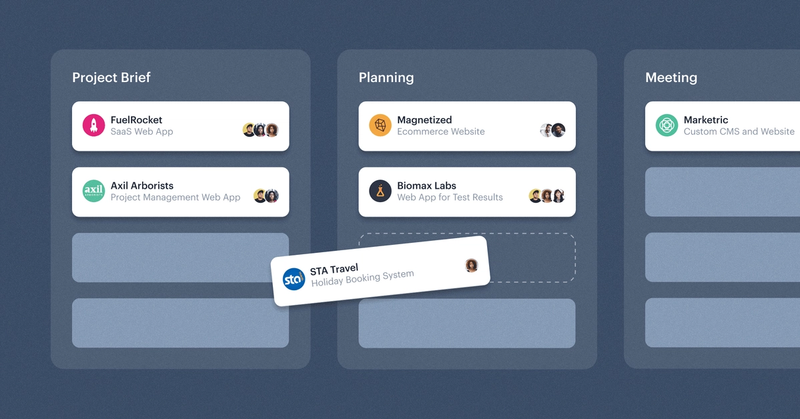In today's ever-changing business world, enhancing productivity and efficiency is crucial for achieving success. Whether you're onboarding new team members or handling content creation, Projects are your ultimate tool for getting work done.
In this blog post, we'll discuss numerous ways you can harness Capsule's Projects, including some less obvious applications that might transform the way you operate.
What is Projects
Projects
Capsule's integrated project management feature, Projects, seamlessly bridges the gap between sales and delivery within a single platform. With this innovative solution, businesses can effortlessly handle both sales and service operations, eliminating information silos and streamlining workflows. Capsule's project management boards, designed in a user-friendly kanban-style, allow for flexible customization to empower teams to accomplish objectives efficiently.
What is Tracks
Tracks in Capsule are a predefined series of tasks, akin to templates, that a Capsule Administrator sets up to ensure a streamlined and organized sales or project management process. Each task within a Track is scheduled to occur a specific number of days after the Track starts or after the completion of the previous task. By using Tracks, businesses can standardize their sales strategies and project management ensuring that both themselves and their users follow a consistent and efficient workflow.
What is Workflow Automation
Workflow automation
Workflow Automation in Capsule is a powerful tool designed to simplify and accelerate your work processes while ensuring consistency. With the ability to create customized workflows and triggered activities, manual tasks become a thing of the past. Whether it's automating sales pipeline management, assigning projects to specific departments, or triggering automated emails, Capsule's workflow automation streamlines operations.
1. Onboarding new hires
Guide new team members through their initial days with a dedicated onboarding Project Board in Capsule. All companies differ in how they do things but some example Project Board stages include Planning, Documentation, Welcome, Orientation, Training, and Goal Setting.
You'll be able to plan in advance everything needed to get your new hire up to speed. You can add training materials at key stages and track progress to assess performance.
2. Onboarding clients
Client onboarding is a crucial aspect of maintaining strong, lasting relationships with your clients, and a project management tool can be instrumental in this process. Imagine you're running a digital marketing agency, and you've just signed on a new client.
Here's how you can utilize a project management tool for their onboarding. Create an internal Project Board that goes through all the steps you need to take to get your clients through the initial setup, provide tutorials, and establish a strong foundation for a lasting partnership. Some example Project Board stages include: Setup, Orientation, Ongoing Support, Feedback.
For many clients, the onboarding process can be overwhelming with various marketing strategies and technical setups. By using a project management tool with a dedicated Project Board, you provide transparency, structure, and accountability throughout the onboarding journey. This not only instills confidence in your client but also helps your team efficiently manage tasks, deadlines, and client interactions.
3. Event management

From small team gatherings to large-scale conferences, Projects helps you manage all aspects of event planning.
Group tasks together in a series with Tracks and add these at relevant stages, capture vendor and attendee lists and customize fields for budgeting and dates to ensure your event runs smoothly.
Example Project Board stages include Event Planning, Setup, Execution, Post-Event and Follow Up.
4. Content management
Organize content creation and publication with Projects. Assign Projects as articles, videos, blog posts or other content pieces to team members. Add your files to the Project, set publication dates, and keep a comprehensive record of your content pipeline.
You can even set up automated workflows so that once you've created a piece of content and moved it to the Review stage it will be assigned to the relevant person to review, eliminating workflow bottlenecks.
Example Project Board stages include Planning, Creation, Review, Publish, Promote and Analyze.
5. Account management
Deliver better value to customers faster by creating a Project Board and add projects dedicated to individual clients. Keep track of objectives, communications, meetings, and deliverables to maintain strong, lasting relationships.
Example Project Board stages include: Assessment, Objectives, Strategy Development, Alignment, Monitoring, Iteration.
6. Managing orders
For businesses dealing with physical products, a Project Board can streamline order management. Assign tasks related to order processing, shipping, and customer communication to guarantee timely delivery and customer satisfaction. Example Project Board stages could include Verification, Preparation, Shipping, Communication, Completion.
These stages provide a structured framework for managing orders, from the moment a customer places an order to successful delivery. By using Projects, you can track progress at each stage, assign responsibilities, and ensure a smooth order management process. Customize these stages to align with your specific order management workflows and objectives.
7. Renewals and upsells

Increase renewal rates by setting up a Project Board for managing the renewal and upsell process.
Set up tasks as reminders to contact clients when their contracts are up for renewal or when there are opportunities to upsell, track the negotiation process and secure recurring business.
Examples of different stages of this process include Assessment, Proposal, Documentation, Processing, Follow-up.
If you have access to more than one board you could set up your renewed client on the appropriate Onboarding or Account Management Board.
8. Lead qualification
Qualify leads faster and more accurately by setting up a dedicated process and Project Board. Collect all the essential information about each lead, including their specific interests and needs.
Customize fields for lead scoring and prioritization so you can assign leads with a score. You'll then be able to focus your efforts on the most promising prospects and by the time it comes to hand all the information over to sales they'll be in the best place to convert leads to customers.
Example Project Board stages could include: Data Collection, Lead Scoring, Initial Outreach, Sales Handover, Follow Up.
9. Support processes
Deliver better value to your customers using Projects. Manage inquiries by assigning support tickets to the right team members, setting response deadlines, and ensuring a consistent and satisfying customer experience.
Example Project Board stages could be: Ticket Intake, Issue Assessment, Resolution, Escalation, Feedback and Closure.
This rather simplified process provides an insight into the possible framework for a support team to handle customer inquiries while ensuring transparency and continuous improvement in support operations.
Depending on the complexity of your business and support needs, you can further customize and expand upon this process using tasks and workflow automation.
10. Feedback and improvement initiatives
If you receive feedback or suggestions from clients, create a Project Board to address and implement improvements. Assign tasks to relevant team members and track progress.
Example Project Board stages could be: Feedback Log, Prioritization, Planning, Development, Implementation and Communication.
11. Managing tours
Projects can help you deliver your dream tour/holiday experience for your clients, assisting in scheduling, confirming reservations, and ensuring a memorable and organized tour for your clients.
An example of a Project Board for a tour management company could look like this: Participant Confirmation, Guide Briefing, Reservations Check, Customer Briefing, Evaluation.
12. Enquiries management
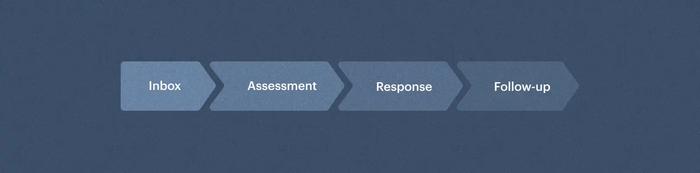
Similar to other pre-sale projects, you can create projects to manage general inquiries from potential customers, partners and vendors.
Assign tasks to the most appropriate team member for quicker response times. Build consistent processes for the most common enquiries and maintain excellent relationships with all the people you do business with.
Example Project Board stages could be Inbox, Assessment, Response, Follow Up.
Capsule's Projects feature is a versatile tool that can adapt to your use cases and can be enhanced when used in collaboration with Tracks and Workflow Automation.
By tailoring its functionality to your specific needs, you can improve team collaboration, organization, and productivity across various aspects of your business. So, why not explore the limitless possibilities that Capsule's Projects offer and take your work to the next level? Click here to learn more about Capsule and access a 14-day free trial.