Running a creative agency isn’t always as glamorous as it looks. Behind the scenes, there’s a lot of admin, relationship building and staying on top of multiple projects. You need structured processes to keep everything organized.
That’s where Capsule CRM comes in. Designed to help businesses stay organized, Capsule gives creative agencies a simple yet powerful way to manage projects, streamline work, and build stronger client relationships.
In this post, you’ll discover how Capsule can customize workflows, enhance collaboration, and track performance to optimize agency operations. By the end, you’ll have a clear roadmap for using Capsule CRM to simplify project management and improve client relationships.
Organizing creative projects with Capsule CRM
Most agencies rely on spreadsheets, shared drives, or scattered project management tools to stay organized. You might have a Google Sheet with color-coded rows and hundreds of tabs and while this might work for small teams, it quickly becomes chaotic as projects scale.
Capsule CRM brings everything into one place, making it easy to categorize projects and ensure no task slips through the cracks.
With Tags, DataTags, and Custom Fields you can easily categorize and filter projects in a way that makes sense to you. Tags let you quickly record relevant information that might change over time, while DataTags add extra useful details.
A video explaining the tag process
Instead of sifting through a cluttered dashboard, your team can filter by project type, priority, or client status in seconds.
For example, a creative agency working with brands across different industries (e.g., luxury, tech, food & beverage) could use Tags to label projects based on brand tone or aesthetic (e.g., ‘Minimalist,’ ‘Bold,’ ‘Elegant’).
This allows designers and copywriters to filter past projects by creative style, helping them instantly reference successful past work when pitching ideas or creating new assets.
Customizing campaign workflows
Once you have all your information together, use Capsule’s Tracks feature to create repeatable project workflows. Rather than reinventing the wheel with every new project, Tracks allows agencies to create templated project workflows, capturing every essential step.
When combined with Capsule’s automation features, tasks can be automatically assigned to the right team members, so designers, developers, and copywriters know exactly what to do and when.
For example, an agency could set up a Track for its branding projects, with a template of the key steps and due dates.
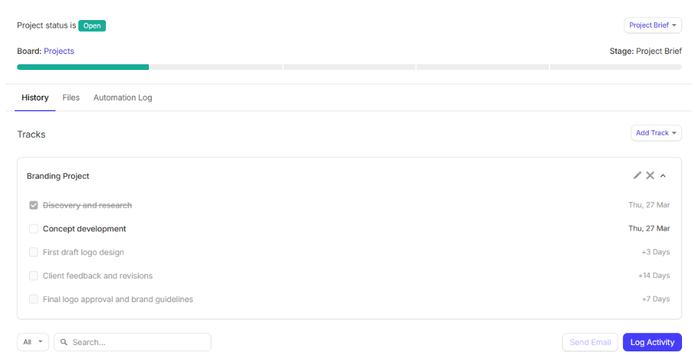
You could set up a Track for client retention alongside project workflows. For example, after you’ve completed a branding project, a Track could trigger an automatic reminder 30 days later to check in and offer additional services, like website development or a social media strategy package.
For industries with strict regulations (e.g., finance or healthcare marketing), agencies can create a Track that automatically notifies legal teams at the approval stage, reducing compliance risks.
You can use Custom Fields to add campaign-specific details (e.g., campaign type, ad budget, primary audience), ensuring every project has the right context. Teams can then filter campaigns based on attributes like ‘Social Ads’ or ‘SEO Content’ for a clear view of ongoing work.
Keeping multi-channel campaigns aligned with Transpond
Running multi-channel campaigns means juggling content for social media, email, blogs, and ads, often across separate tools.
Capsule integrates seamlessly with Transpond, allowing you to coordinate multi-channel campaigns using your CRM data. By centralizing campaign workflows, Capsule collates all the details you need in one place, while you can automate and synchronize all the different parts of your campaign.
For example, a social media post triggers a follow-up task for an email marketing campaign, so every message arrives at the perfect time.
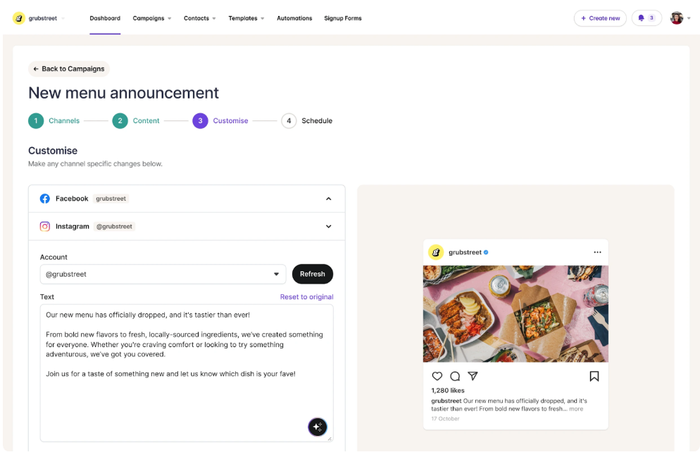
Logging client interactions for a personalized service
Creative agencies thrive on relationships. Clients want to feel heard and confident that your agency understands their brand, inside and out. When you’re running multiple projects at once though, keeping track of every conversation can be overwhelming.
Most agencies rely on email threads and scattered notes to track client discussions, meaning important details can be missed, especially when team members switch projects or new hires take over accounts.
Capsule CRM centralizes all of your client interactions, making it easy to deliver a tailored, high-touch experience. Your emails, calls, and meeting details are in one place, so any team member can instantly access past conversations and pick up where they left off, even if the account manager is out of the office.
Using your CRM to note even casual client comments (e.g., “We love retro-style typography” or “We’re considering TikTok ads in the future”) helps you anticipate future needs. When preparing your next pitch, you can use this information to filter past feedback and preferences to create a proposal that aligns perfectly with the client’s interests.
Capsule can also help you strengthen client relationships by setting automated reminders for business anniversaries, past project launch dates, or major company events. A simple check-in email (“Happy one-year anniversary since your website launch!”) can build bonds and lead to repeat business.
Enhancing collaboration and communication
If you ask most creatives they’ll tell you that they do their best work when they collaborate.
Capsule CRM keeps your teams on the same page, making sure everyone has access to the information they need without endless Slack messages or email threads. You get a centralized view of all your client projects, conversations, and tasks.
Instead of spending 30 minutes in a meeting just to ask where you’re at on a project, team members can check Capsule for real-time status updates. If a client makes changes mid-project (e.g., “Can we tweak the brand colors?”), you can log these requests in Capsule and keep your designers, copywriters, and everyone else up to date.
However, Capsule lets you do far more than just track projects. With Capsule, you can manage them too, assigning tasks directly within the CRM and linking them to specific clients or projects. Team members get a clear understanding of their responsibilities and automatic reminders to keep projects moving.
When one task is marked as complete, Capsule can automatically assign the next step to the right person. For example, when a creative brief is finalized, the system can instantly notify the design team to start work, eliminating delays.
Capsule also integrates with key tools like Slack and Zapier so teams can connect project updates and conversations without jumping between platforms.
Reporting and optimizing agency performance
It would be great if you could just do amazing work and call it a day. Unfortunately, good work isn’t enough; you need to prove it’s good.
Most agencies rely on gut instinct or manual tracking to track project performance, resulting in overloaded teams and missed deadlines. Without clear reporting, it’s easy to underestimate project timelines or fail to spot bottlenecks.
Capsule CRM helps agencies turn data into insights, so they can improve processes and maximize revenue. You get real-time visibility into project progress, enabling you to spot delays and adjust workflows as needed.
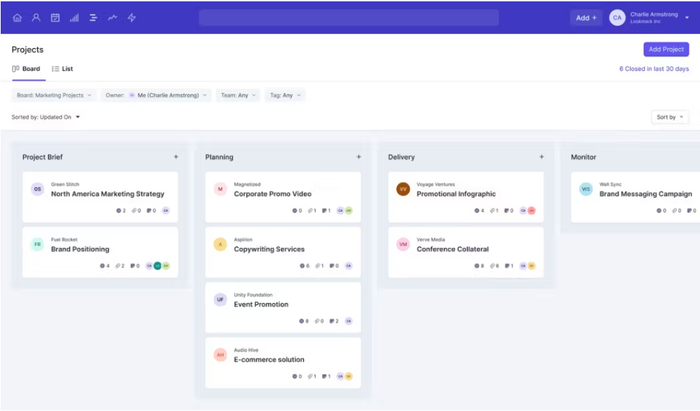
If multiple projects stall at the same stage (e.g., waiting for client approval), agencies can address the bottleneck, whether that means setting up automated reminders or refining the review process.
For example, a design agency might notice that 40% of projects stall at the client review stage. With this insight, they can introduce structured review timelines, use Capsule to send automatic follow-ups, and keep projects moving forward.
As well as helping with your internal processes, you can also use Capsule to learn more about your clients. With Capsule’s Sales Analytics you can see details like client revenue, project volume, and retention rates, all in a visual, intuitive report.
The Pareto Principle, also known as the 80/20 rule, suggests that approximately 80% of outcomes or results stem from about 20% of the causes. In other words, you’ll likely find that 20% of your clients generate 80% of your revenue.
By identifying which clients bring in consistent, high-value work, you can focus on building long-term relationships with them and offering premium services.
For example, instead of spending equal time across all clients, an agency could set up VIP workflows in Capsule, offering dedicated strategy calls, priority scheduling, or exclusive services to their most profitable accounts.
Work smarter, not harder
The most successful creative agencies know that they need efficient systems to manage projects, streamline workflows, and strengthen client relationships.
Capsule CRM provides a simple yet powerful solution to keep everything running smoothly. Tags help organize your work, while Tracks make it easy to create custom workflows for your different campaigns. You can also manage all of your communication, both with clients and your internal team, to keep everyone working towards a successful project outcome.
Whether you’re a small design studio or a full-service agency, Capsule helps you work smarter, giving you more time to focus on creativity while keeping projects and client relationships in check.
Ready to streamline your agency’s work? Try any Capsule plan free for 14 days and see how it can transform the way you manage creative projects.




