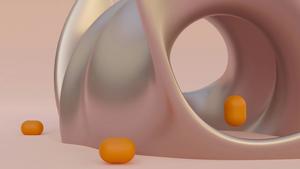Building and expanding your customer database is a key step for any business wanting to grow and succeed.
In this easy-to-follow guide, we'll explore practical and effective strategies to get more customers and keep them engaged.
Whether you're just starting out or looking to enhance your existing customer base, these tips will help you create a strong, loyal community around your brand.
Get ready to know our secrets – simple, yet powerful techniques!
What's the importance of building and expanding your customer database?
Building and expanding your customer database is like planting seeds for your business's future growth.
Think of it this way: every customer in your database is a potential goldmine of opportunities. Below is why it's important for your business.
Knowing your customers better
Imagine having a magic book that tells you what your customers like, what they need, and when they want it. That's your customer database.
The more you know about your customers, the better prepared you are to make them happy with your products or services.
Personalized marketing
With a good customer database, you can tailor your marketing messages to fit what each customer likes. This means more people paying attention to what you have to say.
Building relationships
It's not just about selling, but also making friends with your customers.
A growing database helps you keep in touch, celebrate their special days, and show clients that you care. This builds loyalty, and loyal customers are like cheerleaders for your business.
Forecasting sales
Want to know how to predict the future? A well-maintained customer database can give you insights into sales trends.
As such, you can prepare well for busy times or slow periods.
Expanding your reach
Every new customer in your database is a door to more clients. Happy customers often tell their friends and family about your offerings. So your business continues to grow because your customers are spreading the word.
In short, a growing customer database is a treasure chest for your business. It helps you understand your customers, reach out to them in their preferred ways, build lasting relationships, predict your business's future, and expand your customer base. It's like having a roadmap to success!
Building your customer database in 8 steps
Now that you know the benefits of building your database with customers, let's have a look at how to do it.
Step 1: Understanding your target audience
Building your customer database starts with a crucial step: understanding your target audience.
Knowing your audience
It's essential to have a clear picture of who your customers are. This includes understanding their preferences, needs, and behaviors.
When you know who you are targeting, you can tailor your communication and products to meet their specific interests and requirements.
The role of market research
Conducting market research is a key part of understanding your target audience. This involves collecting information about potential customers through surveys, social media analysis, and direct feedback.
Market research provides insights into what your audience wants and expects from your business.
Creating an effective database
With a deep understanding of your target audience, you can build a customer database that is more than just a collection of contacts. It becomes a valuable resource for personalizing your marketing efforts and addressing the specific needs of your audience.
A targeted approach like this can produce a database that’s not only extensive, but also relevant and efficient at helping you achieve your business goals.
Step 2: Collecting customer data
The next step in building your customer database is about collecting customer data.
Ways to gather data
There are several methods to collect customer information. Online forms are a great start because they're easy to fill out and can be placed on your website or sent via email.
Surveys are another fantastic tool for uncovering deeper insights into what your customers think and want. Don't forget about social media interactions – these platforms can provide valuable information about your customers' preferences and behaviors.
The must have – consent and privacy
It's good to remember that when you're collecting data, you need to get consent from your customers. Always let them know why you're collecting their data and how you'll use it.
Ensuring data privacy and security is not just a legal requirement, but it also builds trust with your customers. They need to feel confident that their information is safe with you.
Using CRM software
Customer relationship management (CRM) software is a game-changer. It helps you keep all your customer service database and client information organized.
CRM systems streamline your sales processes and sales pipeline management. They make it easier for sales teams to access and use customer data effectively. This means stronger customer relationships and more efficient sales strategies.
Step 3: Organizing and managing customer data
Now that you've collected all this valuable customer data, what's next? It's time to get everything organized and managed efficiently.
Why organize your data?
Think of your customer data like a closet – if everything is just thrown in there, finding what you need becomes a huge headache. Organizing your data, on the other hand, makes it easier to access and use.
This is especially important for your sales teams who rely on this information for sales pipeline management to better understand client needs.
The role of CRM systems
A CRM system is like a super-organizer for your customer data – it stores and categorizes all your client information in one place. This makes it super convenient for your team to find what they need.
Plus, CRM systems often come with tools to help with sales pipeline management. They can track customer interactions, sales progress, and more, all in one place.
Keeping your data fresh
It's not just about having data, but having data that's accurate and current. Here are a few tips:
- Regularly update records – when a customer's information changes, update it in your system right away.
- Clean up duplicates – sometimes, the same client may be entered into the system more than once. Regularly check for and remove these duplicates.
- Use free customer database software – if you're just starting out or have a tight budget, there are free CRM options available that can help you get organized.
- Consider the best client database software for your needs – as your business grows, you might want to invest in more advanced CRM software that fits your specific requirements.
Step 4: Analyzing customer data
This step gives you the chance to really understand your customers.
Why analyze customer data?
Analyzing customer data is key to understanding what your customers like, what they don't, and how they behave. Such insights will be super valuable to you.
They help you make smarter decisions about your products, marketing, and sales processes. Basically, it's about using the data you have to improve your business and make it more customer friendly.
CRM software and data analysis
CRM software is a big help here. It doesn't just store customer data, but also helps you make sense of it.
Good CRM software can analyze your data and generate reports that show you trends, patterns, and customer preferences. This is like having a map that guides you to what your customers really want.
Key metrics and analytics
So, what should you be looking at? Here are some examples:
- Purchase history – shows you what your customers are buying and when, which is great for spotting trends.
- Customer feedback – includes reviews and survey responses. It's like direct advice from your customers on what you're doing right and what needs improvement.
- Engagement rates – looks at how customers interact with your emails, social media, and website. High engagement usually means prospects are interested in what you're doing.
- Sales conversion rates – tells you how many potential customers are actually making purchases. It's a big indicator of how effective your sales process is.
By keeping an eye on these metrics, you can create a customer database that's a powerful tool for growing your business rather than just a list of names.
Remember that the best customer database software is one that fits your specific data management and contact management needs. It should help you understand your customers so you can serve them better, which is the real goal of analyzing customer data.
Step 5: Personalizing customer interactions
Tailoring how you interact with your customers is a big deal. It's like knowing someone's favorite coffee order – it shows you care and pay attention.
Why personalize?
Individualizing interactions makes your customers feel special and understood. When you adjust your communication based on their preferences and past behavior, customers are more likely to engage with your brand.
It's like having a conversation during which you're talking directly to each customer, not just sending out generic messages.
CRM software and personalization
CRM tools store your customer data and allow you to use it for creating personalized marketing campaigns. For example, if you know a customer loves a particular product, you can send them information on similar items.
CRM systems also allow you to track customer interactions, meaning that you can easily remember their preferences and past conversations.
Tips for leveraging customer data:
- Segment your customers – group them based on their interests, purchase histories, and/or how they interact with your brand. This facilitates writing messages that are relevant to each group.
- Use their names – addressing customers by their names in emails or messages is a simple but effective way to add a personal touch.
- Remember important details – use a customer database management system to note down important details like birthdays, anniversaries, or last purchases and send personalized messages or offers from these details.
- Ask for feedback – show your customers that their opinions matter. Use their feedback to improve your products or services and let them know how their input has helped.
By personalizing your customer interactions, you're not just selling a product or service but building relationships.
And when customers feel valued and understood, they're more likely to stick around and become loyal advocates for your brand. Remember, a little personalization goes a long way in making your customers happy.
Step 6: Building customer loyalty
Building customer loyalty is a key part of growing your business.
Customer database and loyalty
Your customer database is like a treasure trove of information. It tells you who your customers are, what they like, and how they interact with your business.
Once you understand this, you can create experiences that keep them coming back. It's all about making them feel valued and understood.
Strategies for loyalty:
- Loyalty programs – great for encouraging repeat business. Offer points, discounts, or special perks for regular customers to say "thanks" every time they choose your business.
- Personalized offers – use the data you have to send offers that are tailored to each customer's interests. For example, if someone frequently buys books from a certain genre, let them know when relevant, new titles arrive.
- Excellent customer service – great service can turn a one-time buyer into a lifelong fan. Always be ready to help, listen to customers' concerns, and go the extra mile to solve their problems.
CRM Software and customer relationships
CRM software isn't just for managing data, but a tool for nurturing relationships. It helps you keep track of customer interactions, preferences, and feedback.
This way, you can respond more effectively to their needs and preferences. CRM systems can also remind you about sending special messages or offers on important dates like birthdays or anniversaries so you can add a personal touch to your relationship.
In short, building customer loyalty is about creating positive, personalized experiences consistently. Your customer database, managed through a good CRM system, is key to understanding what makes your customers happy and how to keep them engaged with your brand.
Remember, a loyal customer is more than a repeat buyer – they're likely to become ambassadors for your brand who spread the word about their great experiences.
Step 7: Expanding your customer database
Growing your customer database is like planting a garden – you want to keep adding new seeds to see it flourish. Here are some strategies to help you expand your customer base:
- Referral programs – encourage your current customers to bring in new clients. Offer incentives for referrals like discounts or special offers to both acquire new customers and strengthen your relationship with existing ones.
- Partnerships – collaborate with other businesses or organizations to open doors to their customer bases. For example, if you sell sports equipment, partnering with a local gym introduces your brand to fitness enthusiasts.
- Seeking new leads and prospects – always be on the lookout for new customers and continuously reach out to new people who might be interested in what you offer. Do so by attending industry events, joining online forums, or engaging in social media communities, for example.
- Using CRM software for new customers – keep a record of potential leads, track your interactions with them, and plan follow-ups. CRM systems can also help you analyze which strategies are bringing in the most new customers so you can focus your efforts more effectively.
Expanding your customer database is about being proactive and creative at finding new leads, all while also leveraging the power of your existing customers through referrals.
With the help of CRM software, you can manage these efforts more efficiently. As such, your customer base will continue to grow and diversify. Remember, every new customer is an opportunity for your business to grow and evolve.
Step 8: Integrating CRM with other systems
Integrating your CRM software with other business systems is like putting together pieces of a puzzle. When everything fits, you get a complete picture. Let's explore why this integration is beneficial and how it can enhance your customer database.
Benefits of integration
When you connect your CRM with systems like sales and marketing automation tools, you create a powerful synergy. This integration lets different parts of your business 'talk' to each other.
For example, your sales team can see what marketing emails a customer has received, and your marketing team can tailor their campaigns based on sales data. Such collaboration leads to more efficient and effective operations.
Streamlining processes
Integration means less manual work and fewer chances of error because information flows seamlessly between systems, saving time and reducing the need for double-entry. Compare that to having a team in which everyone knows what the others are doing – it just makes everything smoother.
A holistic view of customer interactions
With integrated systems, you get a 360-degree view of your customers and can track their journeys from the first point of contact through to sales and post-sales support. This comprehensive view helps you better understand your customers and tailor your interactions to meet their needs.
Enhancing the customer database
Here are some examples of how CRM integration can improve your customer database:
- Sales data enrichment – your CRM can automatically update customer records with their latest purchases, preferences, and interactions to keep your sales team in the loop.
- Marketing insights – integration with marketing tools can show you which campaigns are driving customer engagement and conversions.
- Customer service integration – by linking your CRM with customer service tools, you can track customer issues, resolutions, and feedback.
In summary, integrating your CRM with other business systems is about breaking down silos and creating a unified approach to customer management. This not only streamlines your processes but also gives you a richer, more detailed understanding of your customers.
As a result your ability to serve customers effectively is enhanced. Think of it like creating a network where every part of your business contributes to and benefits from a comprehensive customer database.
The role of CRM systems in managing and organizing customer data effectively
Consider a CRM tool to be a super-organized assistant for your business. Its main job is to keep all your customer info in one neat place. Below is how it helps.
All info in one location
Instead of having customer details scattered everywhere – in notebooks, spreadsheets, or even in your head – a CRM system keeps it all in one place. It's like having a tidy desk where you know exactly where everything is.
Understanding your customers
A CRM system helps you track what your customers like, what they buy, and how often they shop. Think of it as having a diary for each customer so that you can understand them better.
Better communication
With a CRM, you can easily send out emails, newsletters, or special offers to your customers. That effectively gives you a direct line to chat with them.
Saving time
Imagine not having to dig through files to find a customer's history. A CRM does that for you, allowing you to spend more time growing your business.
Making better decisions
A CRM can show you trends and patterns. It's like looking into a crystal ball that helps you make smarter business choices.
In short, a CRM system is like a Swiss army knife for managing customer data – it keeps everything organized, helps you understand and communicate with customers, saves time, and guides you to make better decisions. Pretty handy.
Customer database software solutions
As you can see, a solid CRM software is key in your customer database growing journey. Which one should you pick? We have one recommendation.
Meet Capsule CRM
Capsule is a fantastic tool for growing your customer database. Here’s why:
- Nurture relationships – Capsule CRM excels in organizing your customer information all in one place. This makes tracking conversations and customer history a breeze, allowing you to deliver more personalized experiences.
- Sales pipeline management – with Capsule, you can tailor your sales pipeline to match your processes. It helps you identify deals that need attention and those near closing, giving you more control over your sales.
- Sales analytics – Capsule provides insightful reports that help you make informed business decisions, since you can easily spot activities that have the most impact on your sales figures.
- Workflow automation – automates your sales workflows and other business processes to make work quicker, easier, and more consistent.
- Integration with other tools – Capsule can be connected to your favorite software. Such integrations are key to streamlining processes and enhancing customer interactions.
For these reasons, we think you should give it a try. The right CRM software can transform how you manage customer relationships, making your business more efficient and your customers happier.
Other solutions worth mentioning include Monday CRM, Zoho CRM, and Salesforce Sales Cloud. Each of these platforms offers unique features and capabilities, so it's worth exploring them to find the best fit for your business needs.
Wrap up
And that's a wrap from our side. We hope you now know everything about growing your customer database.
With our insightful tips, you're prepared to build a database like never before. For more great advice and expert knowledge, check out our Capsule CRM blog.
Other than that, we, once again, invite you to give Capsule a try free for 14 days. Remember: sign up only if you want to do customer relationship management right. Good luck!
FAQ
What is the best client database?
The best client database depends on your needs, but many sources praise Capsule CRM for solid customer relationship management software that supports sales and marketing management.
What are the 4 main customer data types?
The four main customer data types are contact details, purchase history, customer behavior, and customer feedback. These types or data help businesses understand and interact with their customers more effectively.
How can I get a customer database?
To get a customer database, you can use free customer database software or purchase a professional solution. Start by collecting customer information through forms, surveys, and purchase records.
What is another name for a customer database?
Another name for a customer database is customer relationship management software (CRM). CRMs are designed to manage and analyze customer interactions and data throughout the sales process.
What data is in a customer database?
A customer database typically includes contact details, purchase history, preferences, and feedback. This data helps businesses tailor their customer communication and targeted marketing campaigns.
What are examples of customer records?
Examples of customer records include contact details, purchase history, support tickets, and customer feedback. These records provide insights into customer interactions and help improve client database management.
Is CRM a customer database?
Yes, a CRM is a type of customer database that focuses on customer database management, facilitating better sales management and customer communication.
What is the difference between CRM and customer data?
CRM is a system for managing customer databases, while customer data refers to the actual customer information collected and stored within these systems. CRM tools help organize and analyze this data to improve customer relationships.
How can you build a customer database?
To build a customer database, start by collecting customer information through forms and surveys. Use customer database software to store and organize this data. Implement processes to monitor customer feedback and update records regularly, involving customer service representatives to ensure accuracy and completeness.