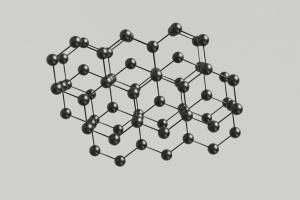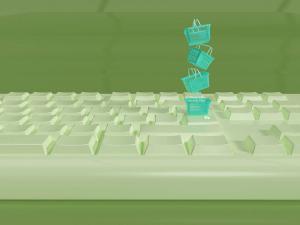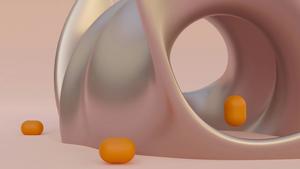A CRM system should make your life easier and give you all the information you need to create closer customer relationships.
But it’s easy when you’ve had a CRM system for a while to get comfortable and use only the features you know. This could mean you're missing out on key efficiencies.
We’ve explored the different ways Capsule is used and put together these 7 CRM hacks to help you get more value out of your CRM system.
The 7 CRM Hacks
1. Save time and store documents in your CRM
How many hours do salespeople lose a week searching for documents on a shared drive? Save the time and store all relevant documents in your CRM. It’s the place your sales people log in to every day so it makes sense to store them there. In Capsule we have a specific area to store documents if you want to keep them separate from your sales process. We call them Cases, you can read about them here. Please note: Cases have now been renamed to Projects with new and improved features. Discover ingenious ways to use Projects in Capsule.
2. Ditch the default and customize your pipeline
Customize your pipeline to match your sales process exactly, don’t settle for the default settings in your CRM. The more closely the pipeline matches your business the more likely people will use it. And if people use the CRM correctly, your data will be accurate, they will trust what they see and continue to use it.
3. Search before you create
Duplicate data can be a real issue in a CRM. It can mess up your reports and erode trust in the data. A simple way to fix this is to get everyone into the habit of searching for a contact or opportunity before they create a new one. Once people do this automatically you will dramatically reduce the risk of duplicate data.
4. Spot at-risk accounts instantly
Use your CRM to spot at-risk accounts before it’s too late. You could build a health score for each organization in your CRM and tag them as Red, Amber or Green. A simple search on all the Red and Amber organizations will highlight who needs attention. CRMs like Capsule automatically highlight opportunities in the pipeline that haven’t been contacted in a set number of days or weeks. This instantly shows you the opportunities that may be at-risk so you can jump on them straight away.
5. Use your CRM mobile app
Your CRM system should have a mobile app that’s easy to use on the road. If the team are not using it, they should be. They’ll save time if they update information during the day rather than leaving the admin until they get home or the end of the week. Plus the more up to date the information is in your CRM the more useful the data is to everyone, which improves trust and confidence in the software.
6. Connect to Google Data Studio
Most CRM systems have a good reports section but you may want to analyze something a bit more bespoke to your business. That’s when Google Data Studio comes in handy. You can create reports on anything you wish. We’ve created some templates you can use or you can easily create your own.
7. Data migration services can help you switch CRMs
If you’re thinking of moving to a new CRM system but are worried about the time it may take to transfer all your customer data from one CRM to another, there are a number of companies that can help. A quick Google search will help you find a perfect partner.
When you’ve invested the time and resources in a CRM system it’s important to get people using it regularly and trusting the data. Once this happens your CRM will add real value to your business through increased sales and strong customer relationships.
If you would like more tips on how to keep your CRM alive check out our three-part series, dedicated to improving CRM adoption rates.