Managing even a small business budget can quickly become time-consuming, especially without the right tools. While it’s tempting to skip detailed tracking to save time, many businesses spend twice as long undoing this work when they need to get granular.
Keeping track of your expenses is easier with a well-structured budget spreadsheet.
To help you, we’ve curated free budget spreadsheet templates tailored for small businesses. You can use these templates to manage day-to-day expenses or plan for business growth. And for those seeking something more advanced, we have a special solution beyond spreadsheets!
How to choose the right budget template
Using a budget template that doesn’t suit your needs can be counterproductive.
You're less likely to use the spreadsheet if it is overly complicated or irrelevant. On the other hand, if it’s too simple, you might miss critical details, leaving gaps in your financial tracking and decision-making process.
The right budget template strikes a balance, helping you stay organized without being overwhelmed. Here’s how to find a budget template that works for you:
- Set clear financial goals. Choose a template that tracks income and expenses to help you save and spend smarter.
- Keep it simple and flexible. Pick one with clear instructions and easy customization to fit your needs.
- Make collaboration easier. Look for features like hidden sheets to keep sensitive data private, or tools that simplify sharing with your team.
- Test for usability. Try filling in a few entries to ensure the template feels intuitive and doesn’t slow you down.
- Prioritize automation. Pick a template with built-in formulas or integrations to save time on calculations.
Budget spreadsheet template options to use
You can use all the templates for free, and most of them can be further customized.
#1 Personal monthly budget template
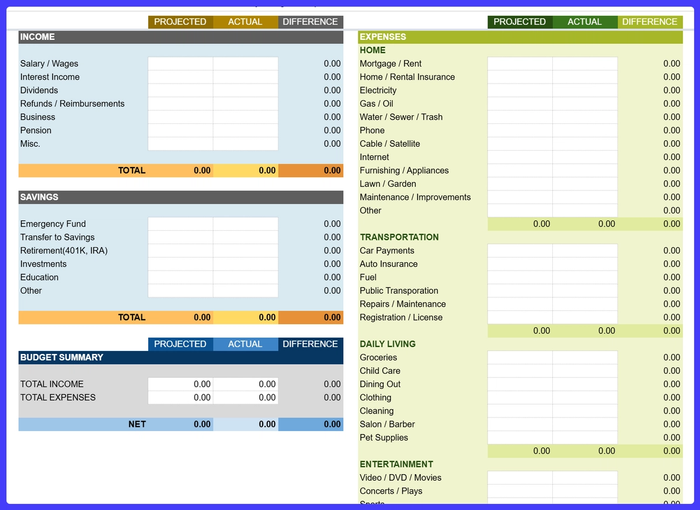
Managing a business budget starts with managing your own finances.
This personal monthly budget template is ideal for tracking your finances in detail. It combines savings, income, and expenses into a single tab, so there is no need to switch between sheets. There are a few categories for expenses – giving you a clear idea of what you are spending your money on.
The income and savings sections compare actual and projected earnings. Available in Google Sheets and Excel, this template simplifies budgeting with built-in formulas that handle all calculations.
If you're a solopreneur or freelancer, this template can also double as your company tracker!
Key features:
- Monthly financial overview
- One-tab layout for savings, income, and expenses
- Detailed expense categories for better tracking
- Compatibility with Google Sheets and Excel
#2 Small business budget template
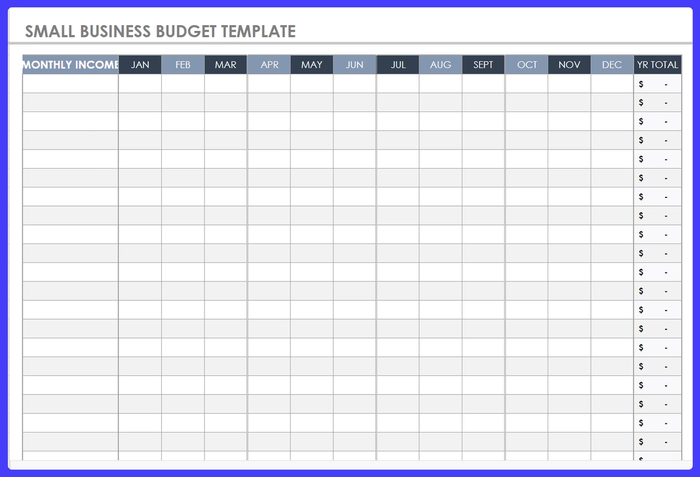
If you’re looking for a simple spreadsheet without complicated tabs or unnecessary features, this one might be for you. You can easily keep track of your monthly budget and summarize your yearly financials with this template.
The sheet comes with a few tabs: one for income and expenses, one for current purchases, and one for cash flow. Track cash transactions, log credits, and debits, and see your financial health.
No delays, no hassle – this template works in Google Sheets with updates that everyone can see in real-time.
Key features:
- Compatibility with Google Sheets and Excel
- Simple, multiple-tab layout
- Yearly overview of your income and expenses.
#3 One-year budget template
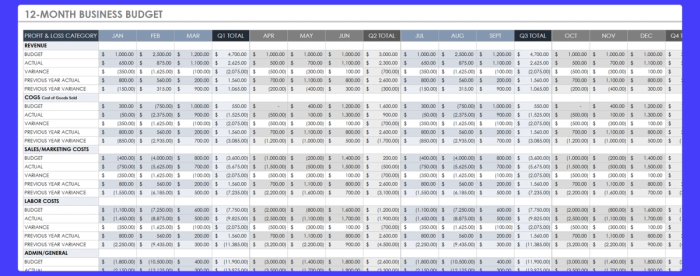
A lot can happen in 12 months - and your budget should keep up. This one-year business budget template gives you a clear, month-by-month breakdown of your financial performance, with profit and loss categories for revenue, COGS (cost of goods sold), marketing costs, labor expenses, EBIT (earnings before interest and taxes), and more.
Quarterly and annual summaries help you monitor trends and spot opportunities without getting lost in the details. Perfect for businesses managing multiple projects, this template makes financial tracking simple and actionable.
Key features:
- Detailed expenses categories
- Flexibility due to the compatibility with Google Sheets and Excel
- Period divisions: monthly, quarterly, yearly.
#4 Business template for multiple products
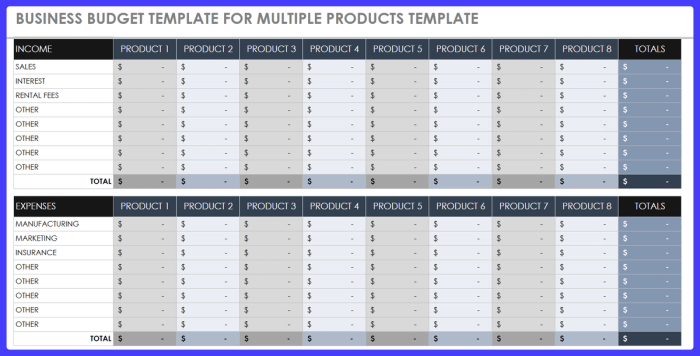
Struggling to keep track of finances across multiple product lines? Managing budgets for diverse income sources can quickly become chaotic.
This business budget template simplifies product-specific tracking for up to eight products, covering income streams, sales, interest, and key expenses like manufacturing, marketing, and insurance. Totals are calculated automatically, so you can see each product’s profitability at a glance.
While the structure is clean and straightforward, you can customize it manually for monthly or quarterly breakdowns to fit your needs.
Key features:
- Compatibility with Google Sheets and Excel
- Clear income and expense tracking for up to eight products
- Automatic calculations for easy profitability insights.
#5 Startup budget template
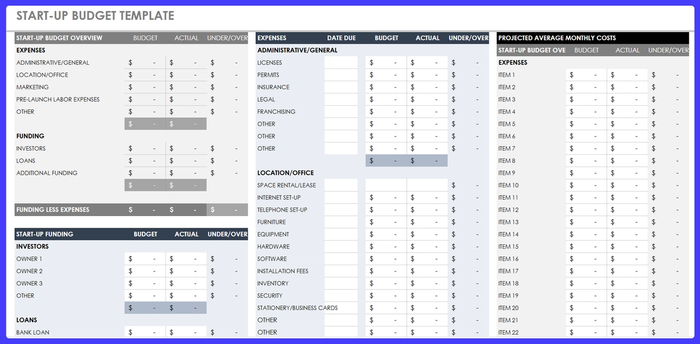
Starting a business is exciting, but keeping finances under control can feel overwhelming. Unexpected costs, limited resources, and funding pressure make budgeting a real challenge for startups.
This startup budget template helps you stay organized by breaking down essential expenses – like office setup, marketing, pre-launch labor, and admin costs – while tracking funding sources like loans or investor contributions.
With a clean, easy-to-follow dashboard, you can compare planned budgets with actual spending and calculate your first-year average monthly costs. It’s a must-have for startups looking to manage money wisely from day one.
Key features:
- Sections for tracking funding sources like investors and loans
- Columns for budgeted amounts, actual spending, and variances
- Dedicated area for projecting average monthly costs
- Compatibility with Google Sheets and Excel.
Why the budget worksheet template is not enough?
Budget worksheets might work as a starting point, but they often fail to keep up with the demands of growing businesses or more complex financial goals.
Where do they fall behind?
- Time-consuming manual updates: Constant data entry wastes valuable time and increases the risk of errors.
- No room for growth: Static templates can’t scale as your financial needs evolve.
- Lack of automation: Tasks like expense categorization or deadline tracking rely entirely on you.
- Limited integrations: Budget worksheets rarely connect with tools like email, calendars, or financial systems.
- Weak security: Sensitive financial data remains exposed without proper safeguards.
- No strategic insights: Worksheets lack advanced features like sales pipeline tracking or workflow automation, which are crucial for planning and growth.
Capsule CRM fixes these gaps.More than just a finance tool, Capsule CRM combines financial tracking with customer management. It helps you visualize opportunities, automate tasks, secure data, and grow – without the limitations of static spreadsheets.
And there’s even more to explore.
Why Capsule CRM is a smarter way to manage finances?
Capsule CRM simplifies financial management while scaling alongside your business. Here’s what sets it apart:
- Centralized data. Store all client and financial information in one organized hub.
- Custom sales pipeline. Visualize progress with a Kanban-style pipeline. Add stages and set reminders to keep opportunities on track.
- Tool integrations. Connect Capsule with tools you’ve already been using for financial tasks – e.g., QuickBooks, Gmail, or Zapier.
- Time-saving automation. Automate tasks like expense categorization and deadline tracking.
- Analytics. Access advanced analytics and reporting to make informed financial decisions.
Capsule CRM goes beyond financial tracking. It’s a tool that optimizes processes and supports your business growth – all in one platform.
Use case scenario – without Capsule vs. with Capsule CRM
❌ Without Capsule CRM
Lucy, a small business owner, spends hours every week manually updating her financial spreadsheets. She tracks client payments in one file, expense receipts in another, and uses a separate tool for her sales pipeline. Lucy frequently forgets deadlines because she has no unified system for reminders.
When her accountant asks for a report, she scrambles to piece together data from different tools and spreadsheets, leading to errors and missed insights. As her business grows, the workload becomes overwhelming, and she starts falling behind.
✅ With Capsule CRM
Lucy integrates Capsule CRM into her workflow. All her client and financial info is centralized in one place, so there's no need to manage multiple tools. She customizes her sales pipeline to include financial stages like 'Invoice Sent' and 'Payment Received,' with reminders to follow up automatically.
Capsule syncs with QuickBooks, so all her expenses are categorized and updated in real-time. Instead of manual tracking, Lucy uses Capsule’s analytics to generate instant reports on her revenue and expenses, giving her a clear picture of her financial health.
Now, Lucy spends her time growing her business instead of battling spreadsheets.
🏆
Conclusion
Budget templates work well for basic tracking, but they fall short when it’s time to grow. Capsule CRM gives you the tools to go further – automating tasks, organizing financial data, and turning insights into action.
Capsule won’t be your financial advisor, but it’ll keep your finances in check without the headache. It won’t nag you about expenses, but it’ll make them impossible to ignore.
Let it handle some numbers, so you can handle the bigger picture.
Sign up to try it out for free.
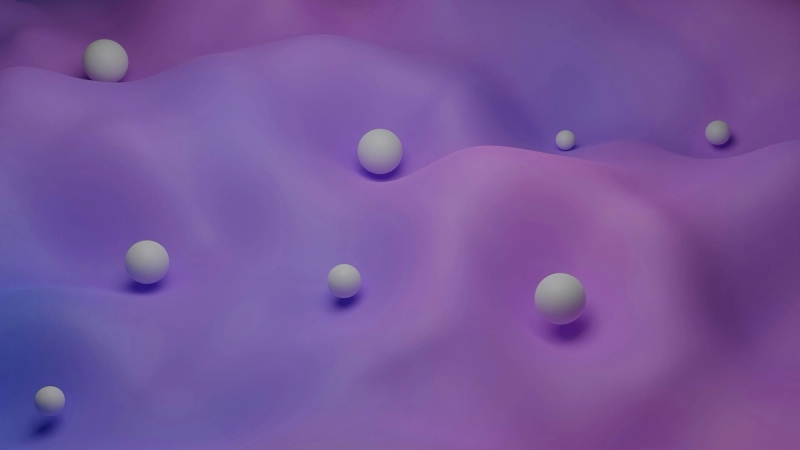
![Business statistics every business owner should know [2026]](https://cdn.sanity.io/images/poftgen7/production/5619faf6a65f53406d3e554c11c9e894402d4397-5760x3240.jpg?rect=5,0,5751,3240&w=300&h=169&q=75&fit=max&auto=format)


