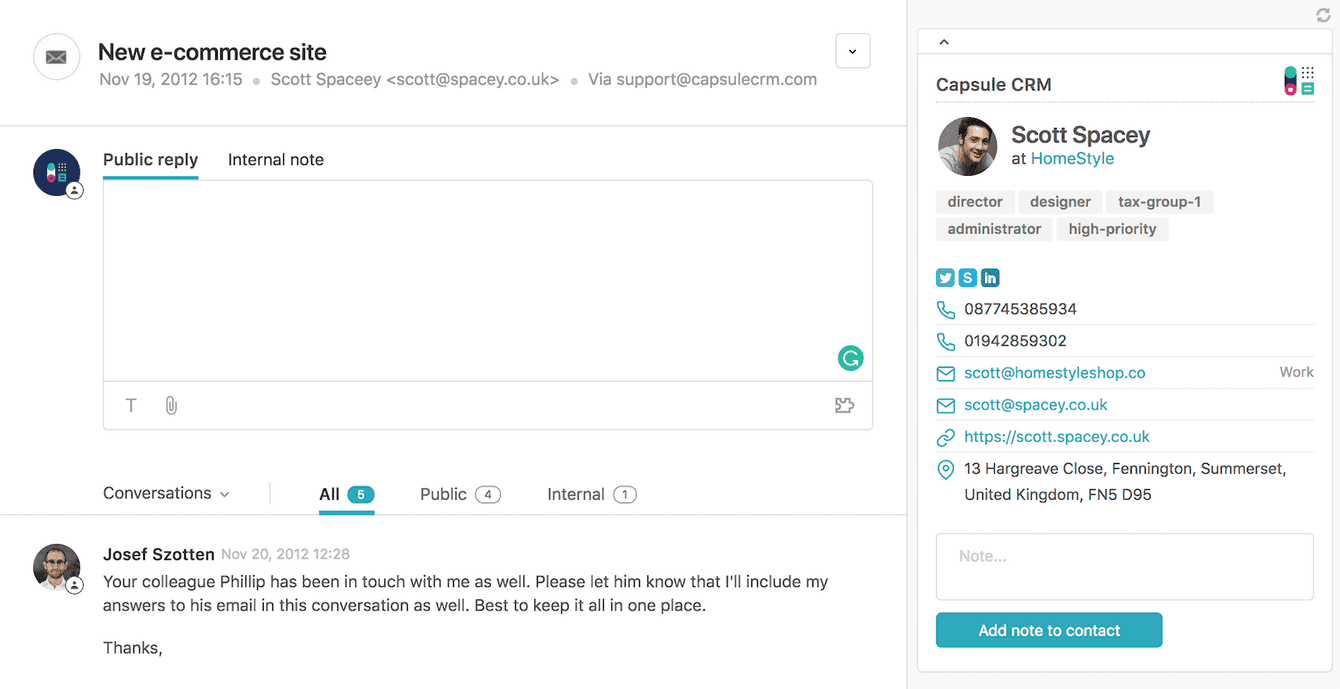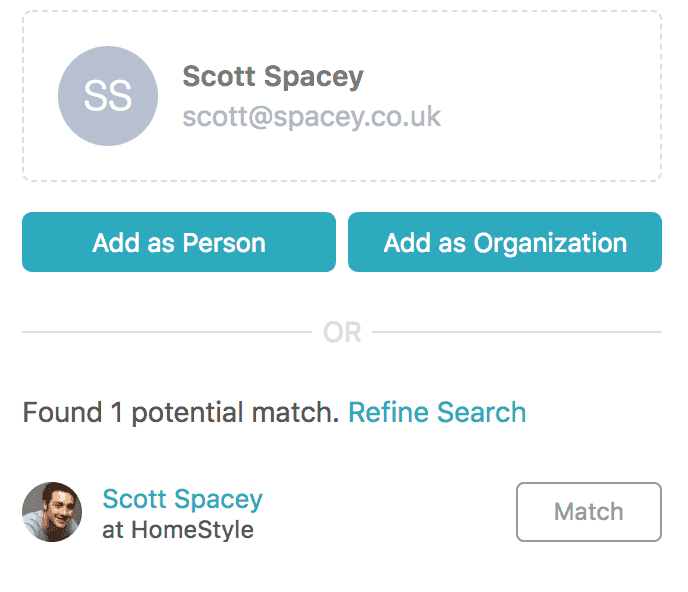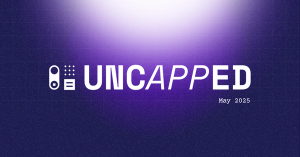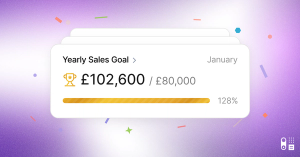Capsule has offered a Zendesk app for a long time. When viewing a support ticket, the app can be used to see related contact details from Capsule directly inside Zendesk.
Late last year, Zendesk released a new version of their app platform. As such, we've taken the opportunity to modernize the Capsule Zendesk app, streamline how it works, and add some new features. Here's a quick look at what's new:
Redesigned user experience
Not only does the app look a lot more modern, you'll also find it feels much more integrated within Zendesk's interface. Matching contacts is now quicker and smarter, while the contact profile still contains all of the information you need from your Capsule account.
Contact matching improvements
If there isn't an exact match on the Zendesk ticket requester details in Capsule, you'll be navigated to the matching page so that you can create a match yourself. From here, you can either choose to add the ticket requester as a new contact in Capsule, or if you know the contact is already in Capsule, perhaps under a slightly different name, you can search for them and make a match.
When you have identified a match through the search function - you can press the "Match" button next to each search result. Pressing this button moves the contact that you've selected into the main profile view and also adds the ticket requester's email address to the contact in Capsule, automatically linking the ticket and the contact.
This has the added bonus of improving the accuracy of the app's automated initial search, meaning you're much more likely to get matched with the correct contact in the future.
Twitter matching
As well as email tickets, Zendesk also supports tickets generated by Twitter. The app will now match contacts in your Capsule account based on the ticket's Twitter handle. And if you need to make a match, the Twitter handle will automatically be added to the contact so you know who you're talking to the next time they contact you via Twitter.
Enhanced search results
Previously, identifying the right person or organization in existing contacts could sometimes be difficult. For instance, if multiple search results had the same name, there would be no way to differentiate them since we only presented the name.
You'll now be able to see the contact's profile picture, along with their organization directly in the search results. And if this still isn't enough, we've linked each contact to their corresponding Capsule page, so all you need to do is click on their name to get the full details.
Migrating to the new version
All users will automatically be updated to the new version of the app, all you need to do is add your Capsule Personal Access Token to the Zendesk app.
We hope you enjoy the new Zendesk app! Please let us know if you have any thoughts or questions.