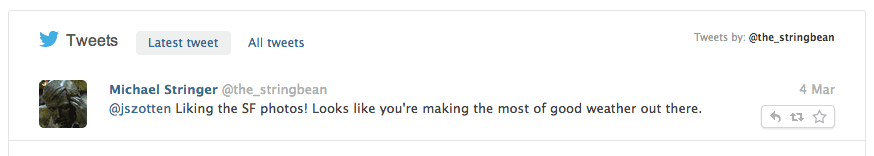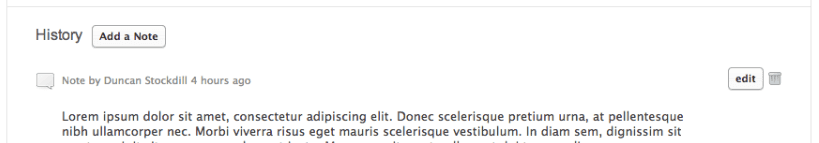We've updated our Twitter integration to support Twitter's latest API and display requirements. At the same time we've taken the opportunity to improve our Twitter functionality. Now when you view a contact in Capsule that has a Twitter account you can see more tweets and you can reply, retweet or favorite tweets directly from Capsule. You can also view pictures that have been included in a tweet.
As consequence of Twitter's latest requirement we can no longer show tweets for a contact unless you've connected your Twitter account to Capsule. If you are already taking advantage of our awesome social search functionality then you're already set-up and good to go with the new tweets display. If not you can connect your account via the Social Integrations page in your preferences. See our social search configuration guide for more info.
We've also taken the opportunity to tweak the display of history so it fits more neatly alongside the new tweet styling. In particular the edit and delete actions for notes and emails are now activated on hover.