We've introduced a new function to Capsule to give you peace of mind for those awkward situations when you or a co-worker accidentally delete an important record! Whenever anyone on your account deletes a contact, opportunity, case, note, email or attachment, Capsule automatically places the record in Trash. The record remains in trash for 30 days before it is permanently removed.
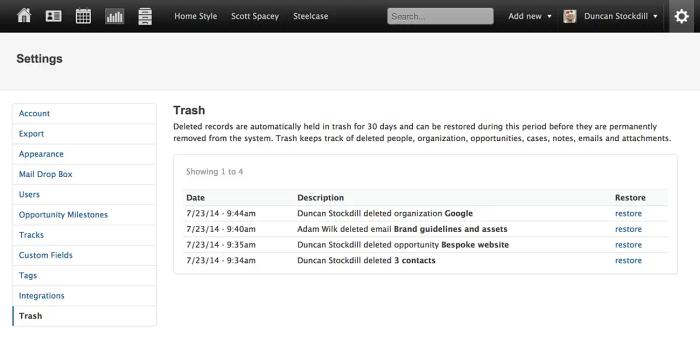
At this stage only account owners have access to view and restore records in the Trash. We're intending to expand this so that other users on an account can restore records they deleted without asking the account owner to do it for them.
We're releasing the new Trash function progressively to accounts over the next 24 hours and once enabled, account owners will have access to it via the Settings page of their Capsule account.



