We've rolled out an update to the Capsule navigation bar. Along with a fresh look for the icons and styling, the new navigation bar improves the way the navigation elements work.
With ever increasing screen resolutions we wanted a design that took advantage of the available screen space. Over 90% of our users have a screen resolution that exceeds 1024x768. In the previous design the number of recently accessed records that showed across the top was fixed to 5 links. In the new design this section expands and contracts to show as many recently accessed records as you've got space for.
In the previous design the search box sat below the navigation bar in the page header. The new design unifies the search with other navigation links in the navigation bar.
And finally, the "more" menu has been removed and replaced with the name of the logged in user which also acts as a drop down menu to provide links to user preferences, help and logout.
The new design:
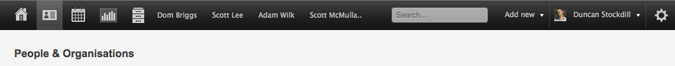
As before, the color of the navigation bar is customisable so that you can match Capsule with your brand if you wish. Here's an example in blue:
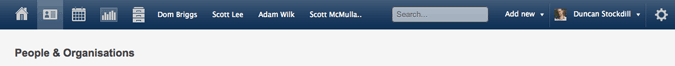
The old design for comparison:
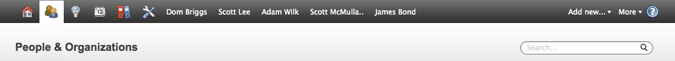
We've taken advantage of a number of CSS3 features in the new design such as transitions and the usual rounded corners and shadows. To get the full experience be sure to use a browser that supports the latest web standards such as Chrome, Firefox or Safari rather than Internet Explorer.



