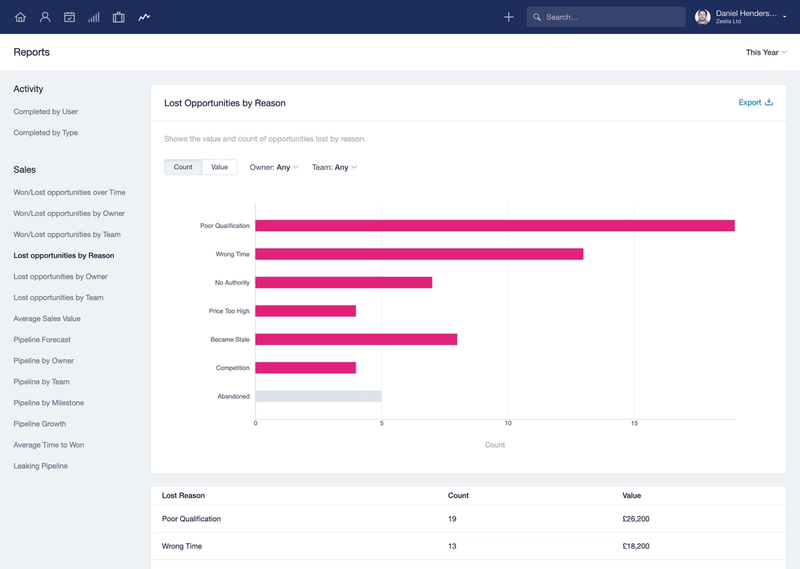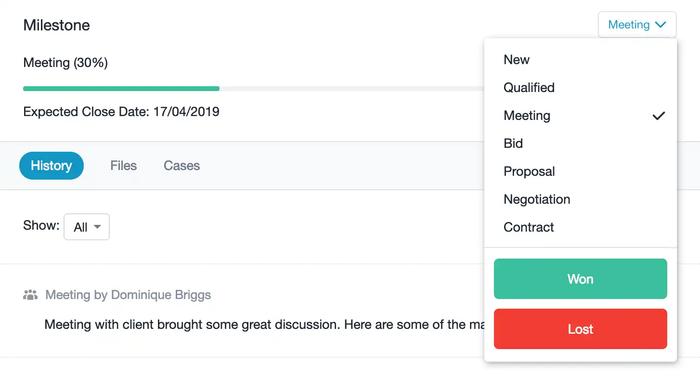
Everyone loses a sale now and again but how often do you learn from it? When you put so much effort in at the beginning, it seems a shame to just forget about it and move on to the next one. It’s important to understand where it all went wrong, even more so if it’s down to the person selling.
Sometimes an opportunity has already been lost without you realizing it, simply because you’ve forgotten to maintain contact. The great news is, Capsule has two new features available that make it easy to identify sales opportunities that could be lost if they’re not acted on and to record the main reasons you’re losing opportunities.
Let’s take a closer look at each feature and how you can use it.
Lost Reasons
When you lose an opportunity you’ll now be prompted to enter a reason for your lost sale.
Video showing user being prompted to enter a lost reason.
The Growth plan lets you report on the lost reasons so you can spot trends and inspire future strategies. Using the Lost Reasons report you'll be able to filter by a team or individuals to see what their most common reasons for losing sales.
With the introduction of Lost Reasons we’ll be saying goodbye to ‘closing milestones’. Instead opportunities will have a status of either Open, Won or Lost. Milestones are now for in progress open opportunities only. You can still filter for and report on lost reasons in exactly the same way as you could with closing milestones. If you have any closing milestones, we’ll take you through a simple update process
We’ve added two new buttons on the opportunity view page so you can quickly set the status to won or lost.
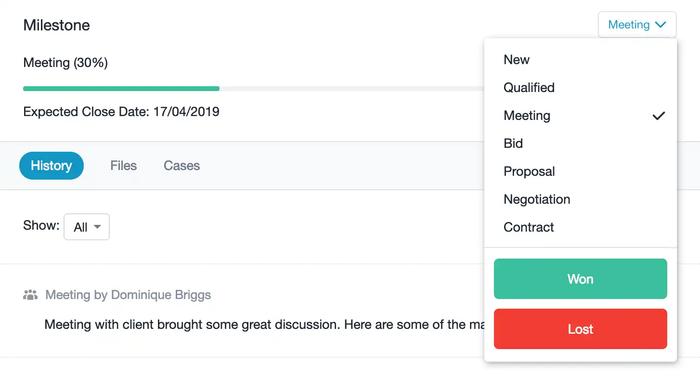
On the Sales Pipeline page you'll also find a new prompt appears when you win or lose an opportunity. This gives you an easy way to create a new Case linked to the closed opportunity for easy post-sales management.
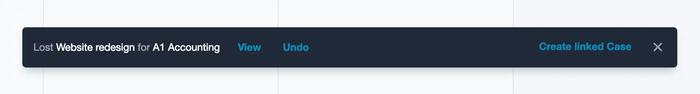
Stale Opportunities
Sometimes you don’t lose a sale, it just goes stale. What’s important is to be aware of these stale opportunities and put plans in place to reinvigorate them or close the opportunity. In addition to the lost reasons, we've added another new feature that highlights your stale opportunities. Take a look.