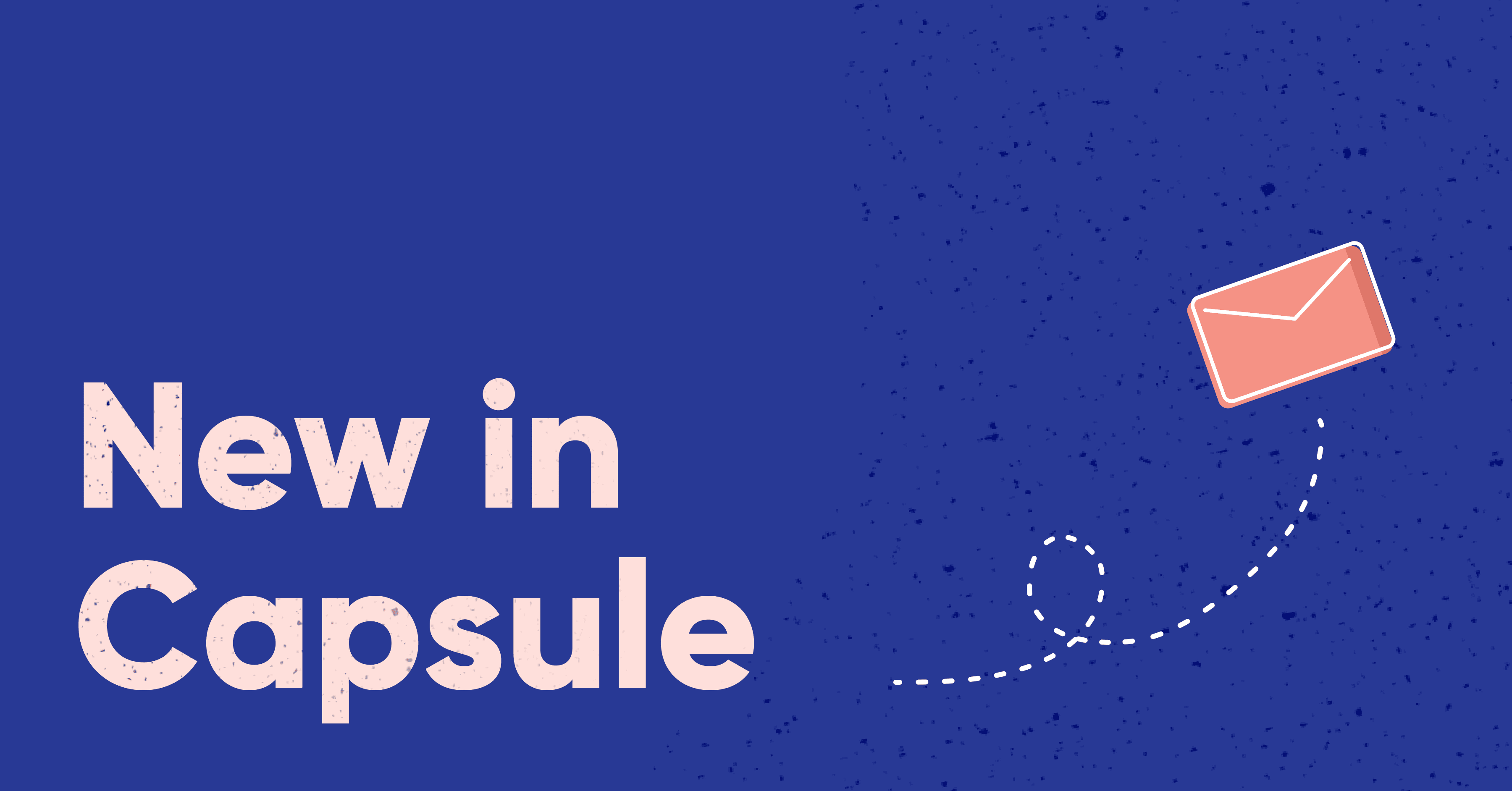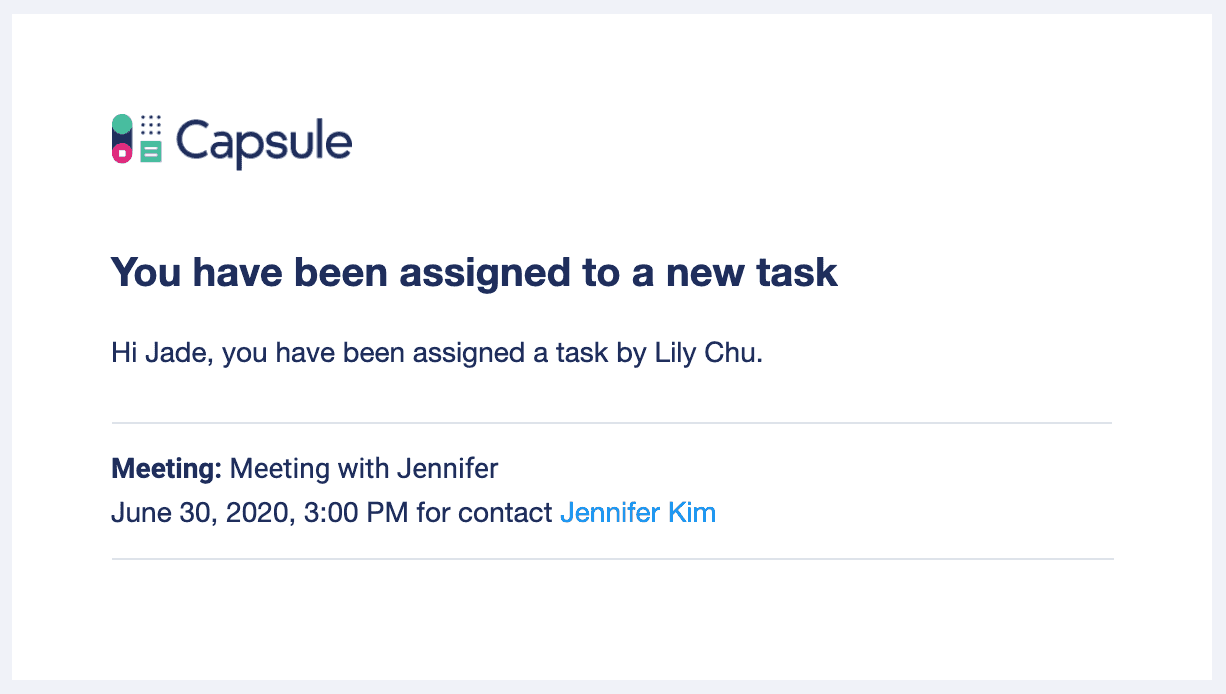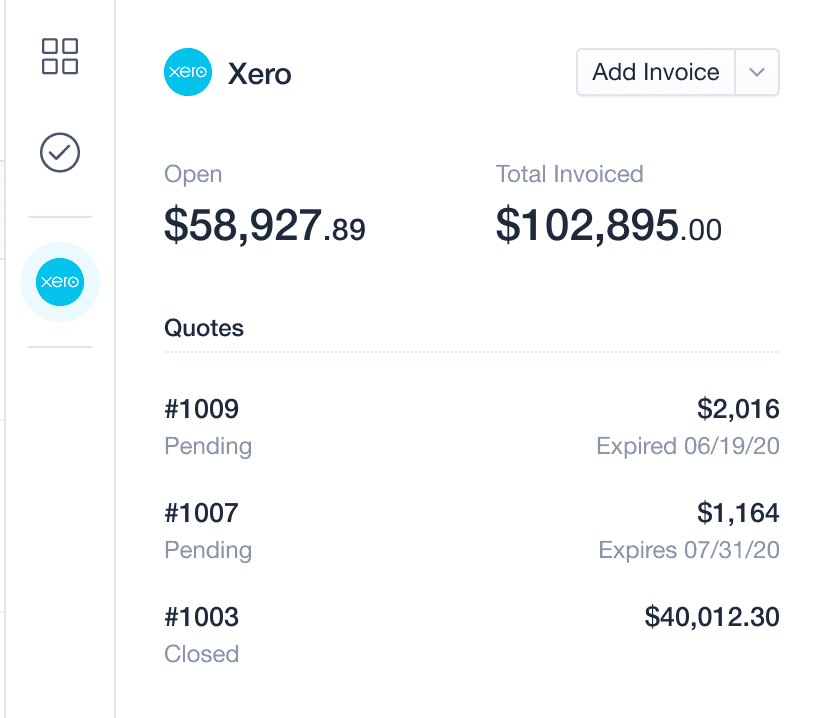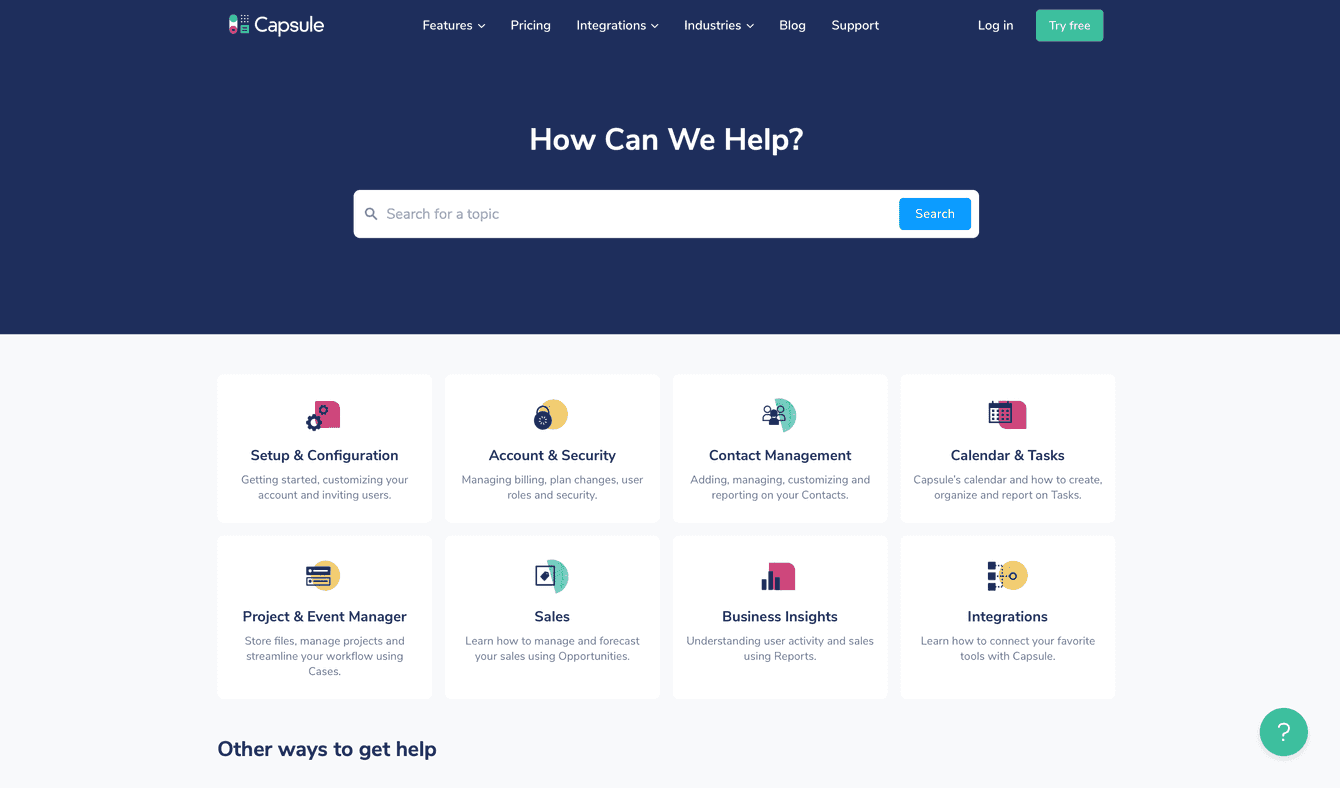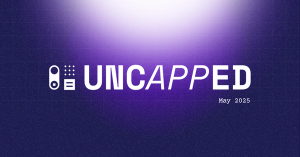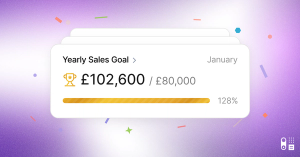Receive Task Assignment Emails
Stay in the know by receiving an email whenever a task is assigned to you. You can opt in to this. To turn this feature on, go to My Preferences > Preferences > here you will just need to check the box to ‘Send a notification email when a task is assigned to me’ > save your changes.
Now you’ll always be aware of what’s next on your to-do list. Any new users added to Capsule will have this feature automatically enabled. Learn more here about Task Assignment Emails.
Create Customizable Titles
To make Capsule more flexible for all businesses and their customers we’ve introduced customizable titles. You can now create your own professional, formal and personal titles to address your contacts in the most appropriate way, giving a more personal touch to your communications. Additional titles might include things such as Mx, QC, etc. These aren’t simply more titles that we’ve added but now you’re free to add your own titles so you can customize Capsule even more.
Administrators can create custom titles from their Account Settings > Custom Titles > Add Custom Title. Learn more about creating Custom Titles in our Help Centre
See Xero Quotes
We’ve improved on our Xero integration by adding in Xero Quotes. Any quotes added to Xero will now be pulled into Capsule alongside that contact.
You can also easily create quotes for your Capsule contacts at the click of a button using the ‘Add Quote’ option.
Increase Security with Anti-Virus Scanner for Files
When uploading files to Capsule we now perform a virus scan to identify any known malware to help protect you and your devices. Any malicious files will be 'quarantined' to protect your account and to let you know something isn't right. The file will still be accessible by emailing support@capsulecrm.com if should you need it.
Take a Look at Our New Support Docs
We've always maintained a help center containing all you need to know about Capsule however we realized that it could be more user-friendly and user-focussed. We overhauled our entire support documentation to consider how a customer would best benefit from setting up their account and building out our topics this way instead of being more feature-focussed. We've also made it easier to search and navigate as well as giving all the support articles a fresh new look that complements design changes we've made in Capsule. We're hoping that the improvements we've made will help our customers be more successful on their own by being an excellent time-saver when it comes to problem-solving. Why not head over to our support documentation and take a look.
Thanks for reading our update that highlights recent product enhancements we’ve made so you can easily stay up to date on what’s new. As always our Support Team are happy to help with any questions you might have.