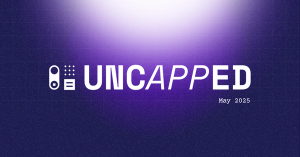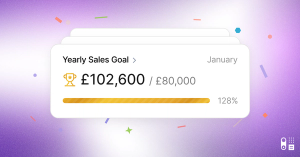Updated January 28, 2022
Capsule has had an integration with FreshBooks, a popular accounting service, since before we were even called Capsule.
As you can imagine, Capsule has changed quite a bit over the years and so has the integration. We thought this was a good opportunity to remind you about what the integration does and how it works.
One thing that hasn’t changed is the benefit of using the integration. Capsule communicates with your FreshBooks account and then provides a view of your customers and invoices in one place. So you can get more done without having to switch between services to get this complete overview of your customers.
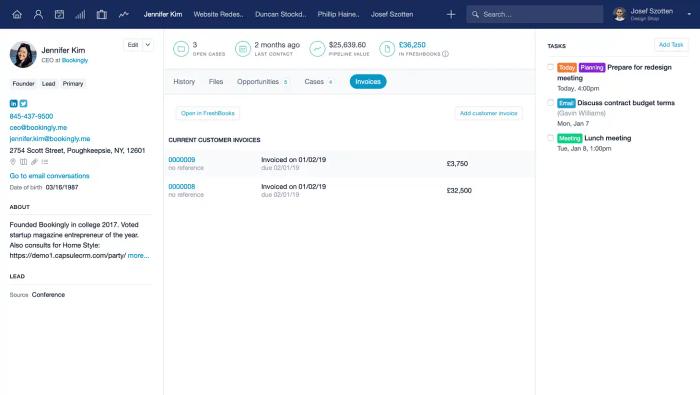
If you are already a FreshBooks customer, you can also use the integration to get started with a CRM like Capsule.
By integrating Capsule and FreshBooks, your FreshBooks contacts will automatically be added to your Capsule account.
Once the integration has been set up, you'll see a summary of invoice information in Capsule including:
- Payment due dates
- If an invoice has been paid or not
- Overdue amounts on the linked Capsule contact record.
From the customer record you can open up invoices in FreshBooks to view more details and you can quickly add invoices by clicking the ”add invoice” button. This makes it simple to add an invoice when you want to be paid.
Plus, if a contact hasn’t yet been added to FreshBooks you can easily export the contact to FreshBooks as you progress from an initial inquiry through to a sale.
The FreshBooks integration is available on our Starter, Growth, Advanced and Ultimate plans. To enable the FreshBooks integration, check out our support documentation. If you have any more questions about how FreshBooks works with Capsule, contact our support team who will be happy to help you out.