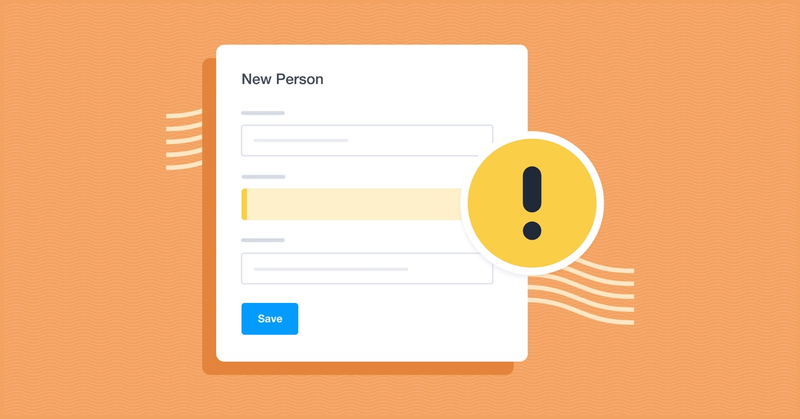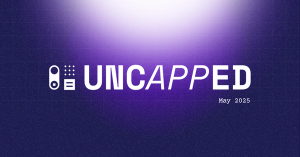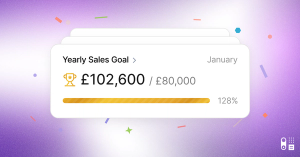Data is key to running any successful business but it’s having all the right data in one organized place that’s going to drive growth. Having inconsistent and unorganized data makes it very hard to accurately report on, making it more difficult to run your business.
How you get to this point can vary but it’s usually because a business has no defined strategy for managing data, i.e. what’s important to us and what’s less important?
That’s where this new Capsule feature, Important Fields comes in. You can now mark Custom Fields and fields within Data Tags as Important. When adding or editing a record, Important Fields will be shown automatically and also highlighted. This makes it easier for users to enter the right information in the right place.
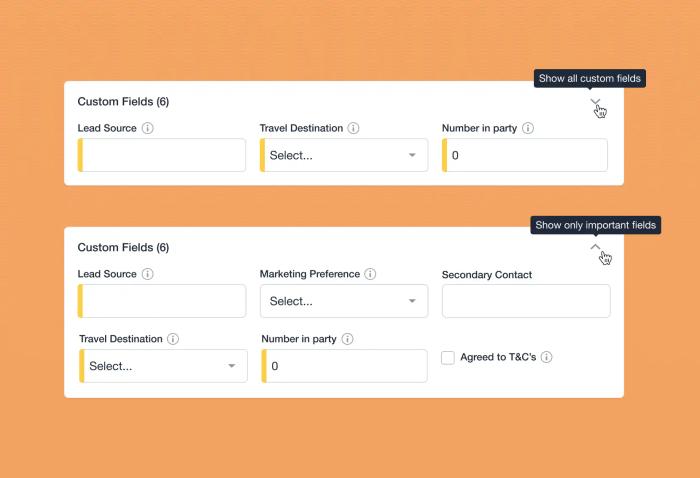
Any records which are missing information in Important Fields will have a small indicator to let you know they need to be updated. The indicator is shown on the record itself, on the list view and the Sales Pipeline kanban view.
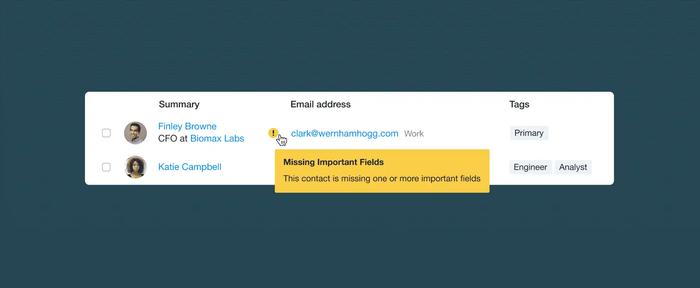
This feature will help you to:
- Train Capsule users to input the correct data and information when creating new opportunities.
- Train new starters to get into the habit of collecting the same information consistently.
- Manage compliance. For example consent to being contacted again or being subscribed to a newsletter.
- Speed up the process of adding missing data as you know exactly what information is missing.
- Have better conversations with customers as there will be fewer gaps in your team’s knowledge.
Important Fields is available on the Growth, Advanced and Ultimate plans. Head here if you need any more information about how to set up Important Fields. We hope you enjoy using this new feature and if you have any questions or need support, contact our friendly support team.