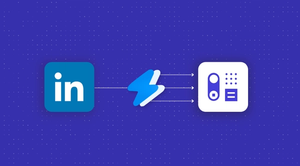For many B2B businesses, LinkedIn is the go-to destination for discovering and nurturing leads. But manually copying and pasting every name, company, and job title becomes a time sink, and can sap your motivation too. Luckily, there’s an easier way.
Capsule users can collect lead data from profiles on LinkedIn, creating and enriching contacts in your CRM – all with the help of Magical’s nifty extension for Chrome. What is Magical? I’ll spell it out for you now…
What is Magical?
Magical facilitates data transfer between tens of thousands of apps and platforms, automating the mundane and repetitive tasks that can eat into your valuable time.
It works by locating relevant fields in target datasets to populate CRMs and spreadsheets, transfer contact details from your customer support platforms, and automate cold outreach messages.
While its “AI agent” helps customer support teams and recruiters alike, it’s a huge benefit to your sales team’s toolkit. Using Magical with LinkedIn can supercharge your sales efforts, helping your team build pipelines and enrich contact records in Capsule.
What does Magical transfer from LinkedIn?
Magical scans a LinkedIn profile page to find data points like:
- First and last name
- Job title
- Employer/organization
- Email address.
You can, also, modify the automation to pull in additional details to store in your Capsule custom fields.
What are the benefits of capturing LinkedIn profiles with Magical?
People proudly update their LinkedIn profiles with new job titles and promotions, so you know you’re more likely to find accurate lead information on LinkedIn. And using Magical’s automated data transfer tool has additional benefits:
- Save time: In a few clicks, you can find all the essential information from your lead’s LinkedIn profile in Capsule, saving you time and energy.
- Speedy pipeline development: Add more Opportunities easily building out a pipeline ripe for nurturing.
- Populate your CRM with clean data: Using preconfigured automations helps prevent errors in data entry, paving the way for a ‘clean’ CRM. Learn why a clean CRM is important here.
- Reinvest your time in nurturing leads: Spend less time manually inputting data and more time doing what you do best - nurturing and closing new business.
Discover more benefits of using Magical with Capsule.
How to use Magical with LinkedIn?
Setting up Magical
Head to getmagical.com and sign up for free. To make the most of the LinkedIn automation, ensure you select the ‘Sales team’ option during sign-up. Next, add the Magical Chrome extension to your browser.
Ensure you’re logged into your Capsule account in one tab and open your target app or system in another. Next, open the Magical sidebar and select your desired automation. Then sit back and let Magical work its… you know. And that’s it, your data transfer is complete. No “abracadabra!” necessary.
The video demonstrates the necessary steps to set up a Magical account, and top tips to make the most out of its integration with Capsule
Creating Capsule contacts from LinkedIn profiles
Once you’re all set up with Magical (see above), open your Capsule account in one tab. Then, open another tab and visit your prospect’s LinkedIn profile page.
Open the Magical sidebar on the right-hand side, and select the automation “LinkedIn Profile to Capsule”. (Note, this automatically appears when you join the sales team on sign-up or in the Magical dashboard.)
The video shows how to take data from a LinkedIn profile and transfer it to your Capsule account using Magical's Chrome extension.
Enhance your pipeline-building activities: save time and automate data transfer into Capsule when you connect to LinkedIn through Magical.
Add a touch of magic to your sales activities when you connect Capsule with LinkedIn via Magical. Follow our support guide for more information on setting up Magical.
![Automate contact creation in Capsule from LinkedIn leads [With Magical]](https://cdn.sanity.io/images/poftgen7/production/142b6351ab8fc46e6af8f2a3fd4155042daf24eb-1200x628.png?rect=1,0,1199,628&w=800&h=419&q=100&fit=max&auto=format)