What if you could reclaim 10 hours a week from repetitive tasks using the right software? 70% of businesses are already saving time by automating their processes.
For small business owners, time is money. Manual tasks can slow growth.
The right tools speed up operations, streamline finances, and keep customers happy.
But with so many choices, how do you pick the best one? We’re here to help.
We put together a list of the best software options to help you run your small business.
Benefits of using small business management software

Improve efficiency and productivity
Over 70% of executives spend 10% to 40% of their work hours on routine tasks. As a small business owner, this can hinder growth. With project management or digital accounting software, you can focus on expanding your business instead of getting bogged down by daily operations.
Build customer relationships
72% of European executives report that better processes lead to happier customers. For small businesses, satisfied customers mean more repeat sales and referrals, which can generate three to ten times more revenue. A good client management system helps you track customer needs and keeps them coming back.
Streamline operations
Running a business doesn’t have to be complex. The right tools improve operational efficiency and allow you to focus on growth, expanding your product line, and making strategic decisions.
Manage finances and plan ahead
75% of companies using business management software do so to reduce costs. Effective financial management keeps your business stable and prepared for the future.
How to choose business management software - checklist
With countless business management tools available, how do you choose the right one? Use this checklist to find the best fit for your small business:
- What tasks do I need help with? List your business needs—whether it's invoicing, customer management, or inventory tracking
- Is the software easy to use? Ensure you and your team can learn it quickly. Look for user-friendly options with clear guidance
- Does it fit my budget? Decide on a budget and consider ongoing costs like subscriptions or upgrades
- Can it grow with my business? Choose software that scales with your business as it expands
- Does it integrate with other tools I use? Make sure it connects with existing tools like accounting software or email platforms
- Is customer support reliable? Good support is essential! Look for tools that offer assistance via chat, phone, or email when you need it
- What do other users say? Check reviews on G2, TrustRadius, or Capterra, and ask for recommendations from fellow business owners
- Does it offer a free trial or demo? Test the software before committing with a free trial or demo
- Is my data secure? Confirm the software has strong security measures to protect your business data
- Will it simplify operations? The right software should save time and reduce stress by optimizing daily tasks.
Top tools for small business management in 2024
To help you choose the best tools for your business, we’ve grouped them into three categories:
- core tools (most essential)
- secondary tools (important but not critical)
- and optional or niche tools (complimentary).
This way, you can focus on your business needs now and explore additional tools as you grow.
Most important/core tools
#1 - Customer Relationship Management (CRM) system
83% of small businesses using a Customer Relationship Management (CRM) tool see a good return on their investment, 61% admit it helps them keep more customers, and 86% feel they reach their business goals.
Yet, only one in four small businesses has adopted a CRM.
If you haven’t yet, it could be time to start.
Example: Capsule CRM
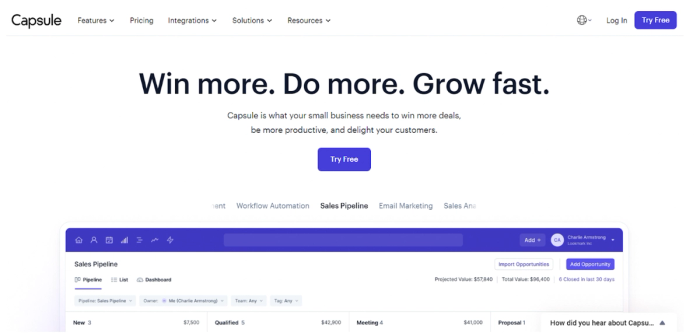
Capsule CRM helps your business close more deals, stay organized, and grow faster. Trusted by over 40,000 customers since 2009, it’s designed to simplify your operations by keeping everything in one place—so you don’t waste time juggling multiple apps.
What makes Capsule CRM stand out?Capsule CRM has a 4.7-star rating on G2 and has earned awards like Leader (Small Business) and High Performer (Americas and Europe) in Spring 2024. It’s built to help you manage contacts, track customer interactions, and strengthen relationships. Every client detail is in one easy-to-access place, so your team always knows what’s happening and can plan the next steps with confidence.
Want to close more deals? The sales pipeline dashboard shows you exactly where each deal stands and lets you forecast sales more accurately. For managing projects, Capsule’s tools ensure everything stays on track so you can deliver on time and within scope.
Integration is a big bonus. Capsule connects with over 70 popular tools, including QuickBooks, Xero, Slack, and Mailchimp, making it easy to plug into your existing setup.
There are no hidden fees or onboarding costs. You can start using Capsule CRM right away. Try it free for 14 days and see how it fits your business needs.
#2 - Accounting & invoicing software
Managing your finances is a key part of running a small business, and accounting software can make all the difference.
In 2023, the global market for small business accounting software was worth over USD 4 billion, and it's expected to grow to nearly USD 6.6 billion by 2032.
This rise shows that more small businesses see the value of accounting tools for handling invoices, tracking expenses, and keeping their books organized.
Examples:
- QuickBooks: A versatile tool for managing finances, handling invoicing, and keeping track of expenses – perfect for businesses needing a comprehensive solution.
- Xero: A cloud-based accounting system focused on real-time financial tracking, offering seamless expense and invoice management for growing businesses.
- FreshBooks: Tailored for small businesses and freelancers, it excels in easy-to-use invoicing.
#3 - Project management software
According to a Binfire study, 59% of project management software users say it helps their team meet deadlines, and half believe it supports achieving business goals. For small businesses today, it's become essential.
These tools improve team collaboration and help keep projects on track.
Examples:
Asana: A project management tool that helps teams track tasks, deadlines, and overall progress
Trello: A visual project management solution that uses boards and cards to organize tasks and projects
Capsule: Combines project management features with internal tools and integrations to help turn your project efforts into measurable business growth.

#4 - Inventory management software
Surprisingly, 43% of small businesses don’t track their inventory. While this may be fine for those without physical products, it only applies to about one in four business owners. For the rest, implementing an inventory management solution is something they should consider!
Examples:
- TradeGecko: Tracks inventory, orders, and sales across multiple channels
- Cin7: A cloud-based platform that automates stock tracking and order workflows while integrating with various sales channels
- Ordoro: Tailored for small to medium-sized businesses, providing both shipping and inventory management capabilities.
#5 - Human Resources (HR) software
Labor accounts for 70% of business spending, making it the largest expense. One way to reduce this cost is by using HR software. Currently, around 3.2 million SMBs use cloud-based HR tools to streamline and manage HR tasks. To comply with labor laws while boosting productivity, efficiency, and decision-making, you should consider implementing HR software.
Examples:
- BambooHR: Manages employee data, hiring processes, and company culture.
- Freshteam: Focuses on recruitment, onboarding, and employee information management.
- Gusto HR: Provides payroll, benefits, and HR management tailored for small businesses.
Non-critical, but useful tools
These tools aren't essential but can make tasks like payroll, online selling, or website management easier. While your business can operate without them, they can improve efficiency and support growth.
#6 - E-commerce platform
A recent DHL survey of 1,000 small businesses found that 65% expect their e-commerce sales to increase in 2024. This optimism highlights the growth potential in the sector. To achieve this, businesses need a strong foundation, and choosing the right e-commerce platform is key.
Examples:
- Shopify: A platform for building and managing online stores.
- WooCommerce: A WordPress plugin that transforms websites into online stores.
#7- Email marketing software
Nearly one in four small businesses don’t use email marketing, which is surprising given its high return on investment. To increase sales, consider adding email marketing software to your toolkit.
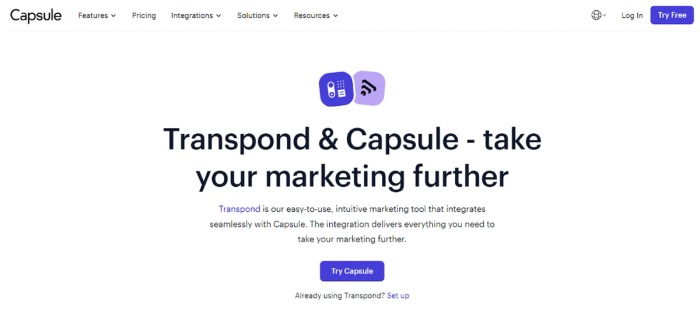
Example: Transpond
If you haven’t started with email marketing yet, Transpond is a great choice. This user-friendly tool integrates seamlessly with Capsule CRM, making your marketing efforts more effective.
Why choose Transpond?
- Quickly import contacts: Import contacts, tags, and lists from Capsule CRM in minutes
- Quickly manage data: Sync updates across both platforms so your contact info, tags, and lists are always accurate
- Automate your emails: Set up automated emails triggered by actions in Capsule CRM, such as when projects are updated or opportunities arise.
Transpond also provides detailed statistics on your email campaigns, including:
- Campaign performance
- How individual contacts engage
- High-level results across Capsule tags
For businesses already using Capsule CRM, integrating Transpond is simple, keeping your marketing tools organized in one place! Try it now.
Check out also:
- 20+ universal email templates for small business owners
- Top email marketing trends to explore in 2024
- 11+ email marketing ideas you should use
#8 - Document management software
According to Archive Corporation, 97% of companies lack a proper document management system, leading to disorganization, security risks, and lost productivity. Document management software can address these issues by offering a central place to securely store, organize, and access all business documents.
Examples:
- Google Workspace: A suite of cloud-based tools like Gmail, Drive, and Docs for seamless business collaboration.
- Dropbox Business: A cloud storage service that allows teams to securely store and share files.
#9 - Time tracking software
The US economy loses 50 million hours of productivity daily due to unrecorded work activities. For small businesses, this translates to wasted money and missed opportunities. Time tracking software helps track how time is spent on tasks and projects, making it easier to identify inefficiencies and improve productivity.
Examples:
- Toggl: A time-tracking tool for monitoring how much time is spent on different tasks
- Unrubble: Workforce management software for tracking employee hours, scheduling shifts, and managing timesheets
- Harvest: A tool that tracks hours worked, manages project budgets, and handles invoicing.
Complimentary (optional or niche tools)
These tools are useful for fine-tuning specific aspects of your business. While not essential for daily operations, they can add extra value, especially for tasks like social media, reporting, or customer support. They’re perfect for when you want to take your business to the next level.
#10 - Social media management tools
Managing social media for small businesses can be time-consuming, with content creation, analytics, and design taking up to 65% of time spent on social media. But with the right tools, tasks like scheduling posts, tracking engagement, and analyzing performance become much easier.
Examples:
- Kontentino: A platform for planning and scheduling social media posts, tailored for marketing teams.
- Buffer: A social media management tool for scheduling and sharing posts across various platforms.
- Sprout Social: A tool to manage social accounts, engage with audiences, and analyze performance.
Check this out:
- Viral social media posts that you can steal for yourself
- Social media management packages - which one should you pick?
- +100 small business hashtags you should be using

#11 - Customer support software
The way you treat your customers can heavily influence their purchasing decisions. To keep them satisfied, providing excellent service is essential. Customer support software helps manage inquiries and support tickets, while reducing operational costs and saving time—both crucial for small businesses.
Examples:
- Zendesk: A platform for managing customer support and service requests.
- Freshdesk: Software designed to handle and resolve customer inquiries efficiently.
- Help Scout: A user-friendly platform for small businesses, offering help desk, email support, and knowledge base management to enhance customer communication.
#12 - Content management system (CMS)
Blogs significantly influence buying decisions, with 47% of customers reading 3 to 5 posts before making a purchase. A good CMS allows you to easily create, manage, and edit digital content, including blog posts, which could boost sales for your small business.
Examples:
- WordPress: A widely used platform for building and managing websites and blogs.
- Joomla: A CMS for creating websites and online applications.
You may also like:
Content ideas for a small business
Your ultimate small business plan template
Now, it’s time to build your small business app toolkit
The right software can transform your small business by saving time, cutting costs, and streamlining operations. These tools automate tedious tasks and enhance customer satisfaction, helping your business run more efficiently.
To improve your business, start with the tools we've discussed. Many, like Capsule CRM, offer free trials, allowing you to test them risk-free.
Don’t wait – explore these options today and discover how they can simplify managing your business.
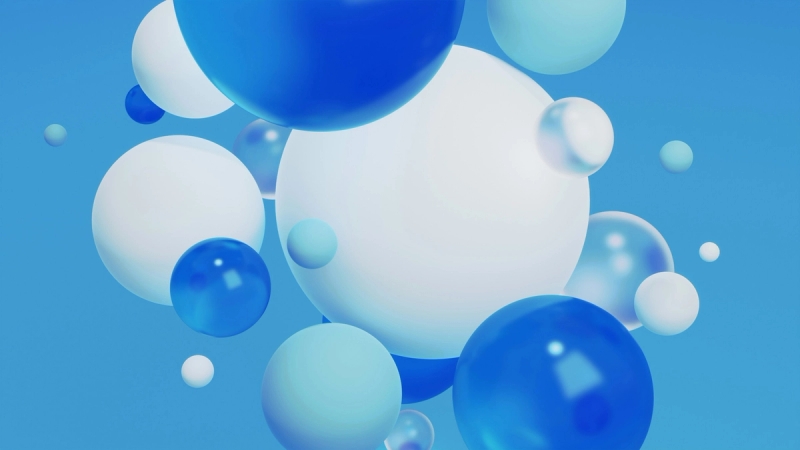
![Business statistics every business owner should know [2026]](https://cdn.sanity.io/images/poftgen7/production/5619faf6a65f53406d3e554c11c9e894402d4397-5760x3240.jpg?rect=5,0,5751,3240&w=300&h=169&q=75&fit=max&auto=format)


