Usually tasks are just one off things that we need to get done and ticked off, but for some activities it's a regular occurrence such as completing a quarterly report or customer check in. To make it easy to manage these we've introduced repeating tasks. Just click the "repeat" link when adding a task.
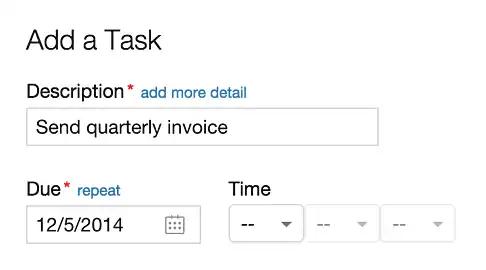
And then choose how frequently the task repeats.

Then, when completing the task the next occurrence will be created automatically.
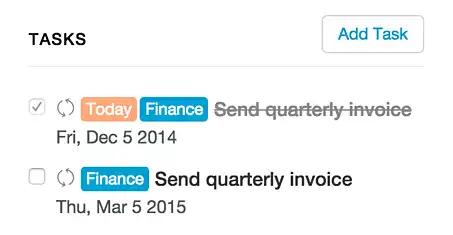
The calendar also shows the schedule of future occurrences to help you plan ahead.
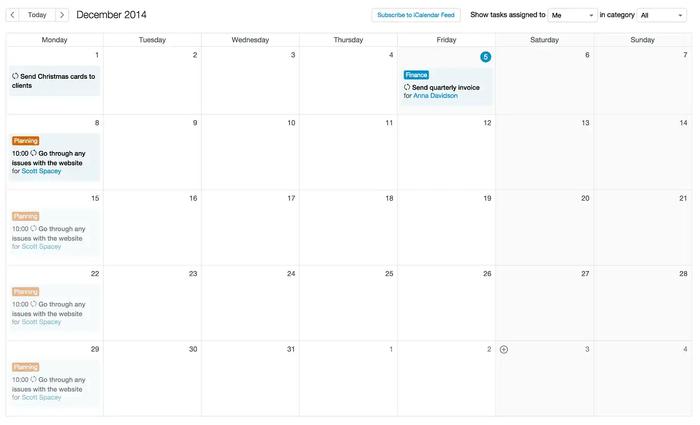
This feature has been one of the most popular request on our UserVoice forum so we’re delighted to be able to release this today and hope many of you will find repeating tasks a useful addition to Capsule.



