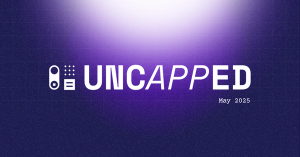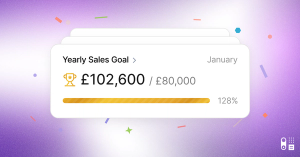To get this working, you first need to link your Capsule account with your social network accounts so that Capsule can search those networks on your behalf. You can do this by clicking on your username in the top menu bar > My Preferences > Social Integrations. Once you've done that you'll start seeing a notification icon when you view a contact in Capsule that indicates Capsule has found social profiles for your contact. Click on the icon to see the matches and add the social profiles details to your contact.
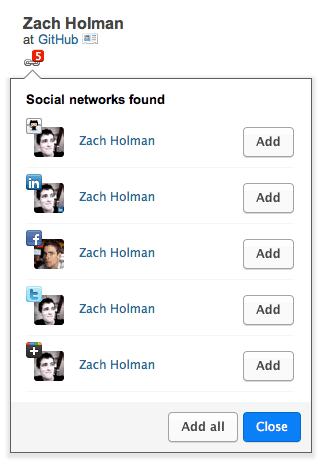
As part of this release we've also added Google+, Flickr, YouTube and GitHub to the list of social networks that you can record on a contact in Capsule.
We take privacy seriously and Capsule honours the privacy controls of each network when searching for profiles. As a result you'll only see matches where the contact has made their profile public.
I'd love to hear how you get on with this. In particular, if you spot matches that are for the wrong person I'd be grateful if you could email support@capsulecrm.com so that we can take a look at fine tuning our search algorithms.