With so many businesses now using social networks such as Twitter and LinkedIn, we've been looking for ways to include the information from these social media profiles inside Capsule.
With our latest update to Capsule, pictures from these profiles can be pulled into contacts in Capsule. When you add a social profile such as a Twitter account, LinkedIn or Facebook profile to a contact, Capsule will check to see if the profile has an image, and if it does it will automatically display it when viewing the contact. Capsule also checks for a Gravatar which is a picture associated with an email address, so in many cases it can grab a picture for a contact using just the email address.
To see it in action, add a social network profile to one of your contacts. Here's an example:
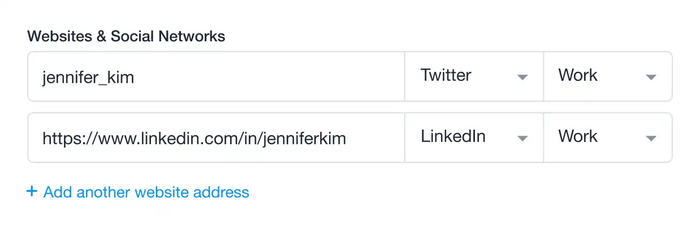
And here’s the resulting image displayed within Capsule:
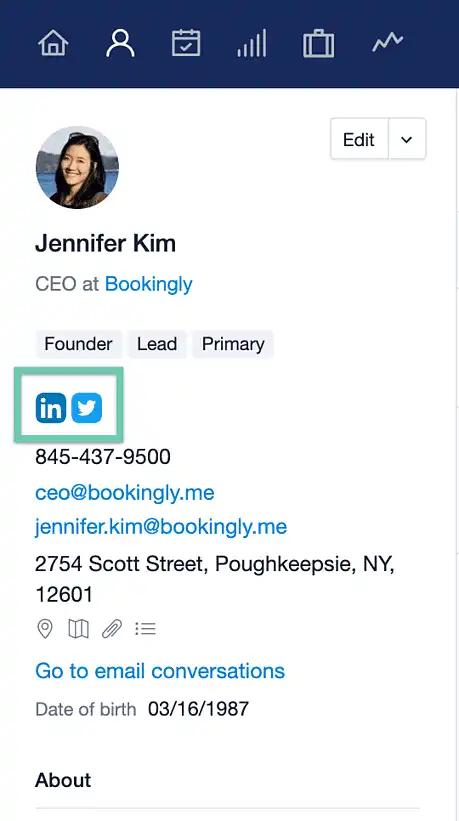
We've also taken the opportunity to revamp the contact panel a little which you can see in the screenshot above. Rather than displaying the URL for a social network profile we show an icon which you can hover over to see the URL/account or click through to see the full profile.
Finally, we noticed a lot of users weren’t aware that Capsule integrated with Twitter to show recent tweets (and now profile pictures) on a contact’s page. To make this more intuitive we updated the add new contact page to default the Twitter input field. You can leave it blank or change it to another network, but hopefully this makes it clearer that you can add a Twitter profile as well as other social network profiles to your Capsule contacts.



