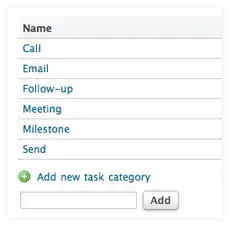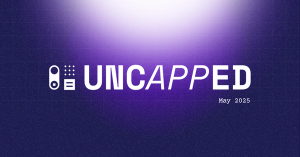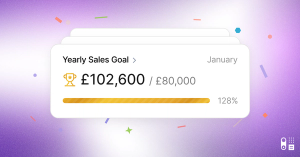We greatly value suggestions from our users in making Capsule the best CRM around for small businesses. Some of the more popular suggestions have been to add a calendar view of your tasks in Capsule. A related suggestion has been to show your Capsule tasks in your favorite calendaring apps such as iCal on the Mac, Outlook Calendar and Google Calendar.
Over the weekend we rolled out the new calendar view and the iCal feed. You can see how the screen looks below. We also introduced task categories so that when you add a task to Capsule you can give it additional context such as it's a Meeting or a Milestone or you need to Follow-up. We think this is a useful productivity improvement to the tasks functionality in Capsule.
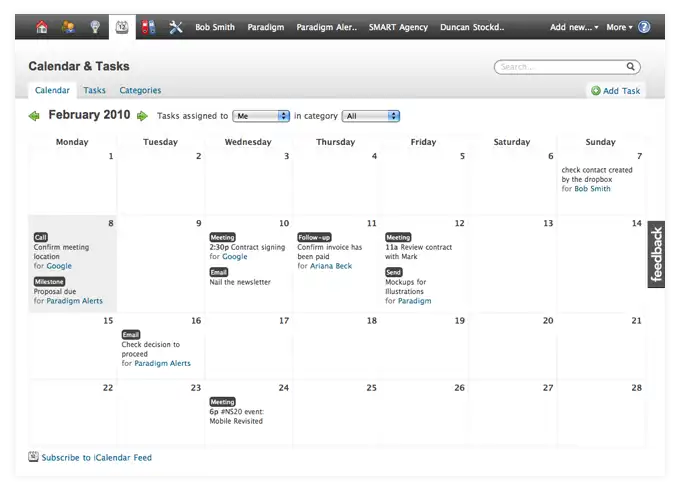
We’ve added a default set of categories to all Capsule accounts which you’re welcome to edit and extend.