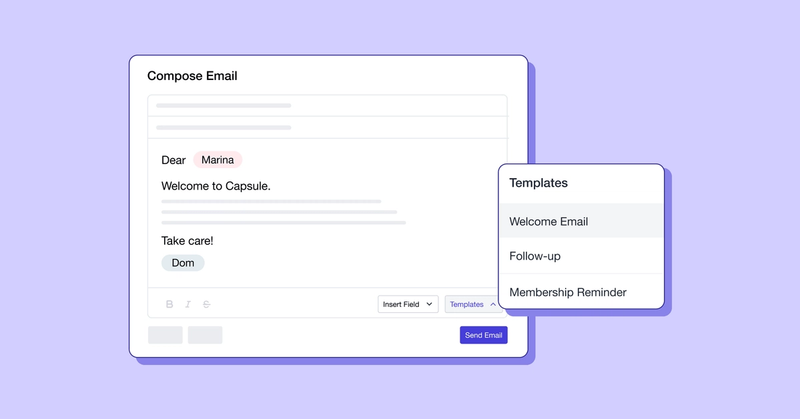We’re delighted to announce the release of Email Send & Email Templates.
We know that throughout your business you’re more or less sending similar if not the same emails to customers whether it’s at the prospect stage or when they’re a fully onboarded customer.
Repeatedly drafting the email again and again, or copying and pasting the email from a document to your email client and then personalizing the email with the right details can take a long time.
It’s not only time-consuming but confusing too because you need to switch between different systems all the time and make sure you’re inserting the correct information.
We hear you. That’s where our new Email Templates come in. Now, you can draft your email just once and save it as a template in Capsule.
You’ll easily be able to personalize the email too using a range of merge fields such as first name, last name and organisation. You'll even be able to add your own email signature and quickly insert your phone number if you want a customer to call you back.
Once you’ve finished creating your template you can save it to use it over and over again. What’s more - once a template is created it will be available for the whole team to use.
email templates in Capsule
Send emails from within Capsule
When it comes to sending an email simply connect your mailbox (Gmail or Outlook), select the contact you want to send an email to and compose your email from scratch or select one of the templates you’ve already created, populate the email and hit send. This sends the email from within Capsule via Outlook or Gmail. If you’re on one of our paid plans you can also connect a shared mailbox so that all Capsule users can send from the same email address.
Sending emails from within Capsule will help you block out noise from your inbox so you can easily do the work that requires your full focus.
This feature will help you to:
- Store templates specifically to be used for Projects and Opportunities as well as Contacts.
- Save time by drafting an email only once and saving it as a template for future use.
- Insert fields to automatically populate your emails with details from the Capsule record.
- Ensure your team is sending emails that are consistent with your company’s brand and tone of voice.
- Stay focused on the job at hand and get more done.
- Share the most effective email templates so your whole team wins.
- Respond to emails more quickly and move sales through your pipeline faster.
Email Send is available on all plans.
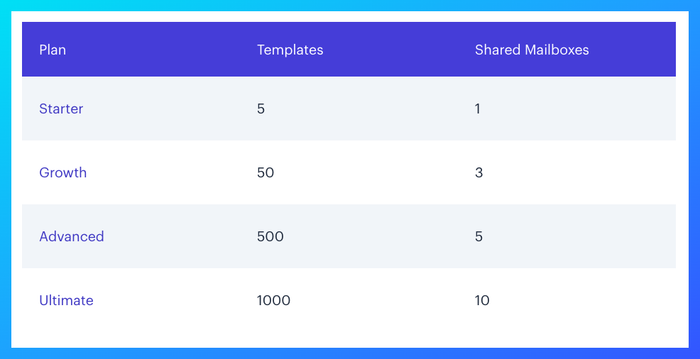
Head here if you need any more information about how to send emails from Capsule and set up templates.
We hope you enjoy using this new feature and if you have any questions or need support, contact our friendly support team.