We often get asked for the ability to upload contact pictures using the Capsule mobile app. Good news — we've listened to your feedback and we're happy to announce that you can now do just that.
To change a contact's picture, simply tap the contact's picture and you will be given a few options; you can take a new photo or select a photo from your phone's library. However, we realise that you're unlikely to have photos of your contacts on your phone, which is why we've also added the ability to use your contact's social media picture.
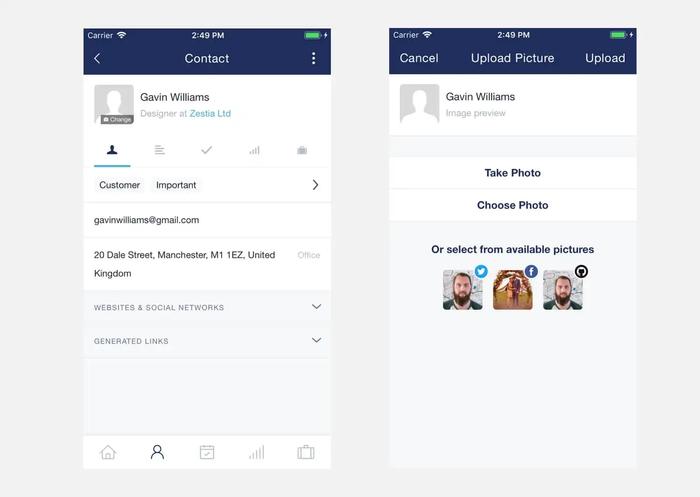
In order to take advantage of the social media pictures you must have a social media account or email address associated with the contact. Currently the social networks that support contact pictures are Twitter, Facebook, Google+, GitHub and Gravatar.
We hope this will help your contacts list look more interesting and easier to scan without a wall of default pictures! Please let us know if you have any questions.



