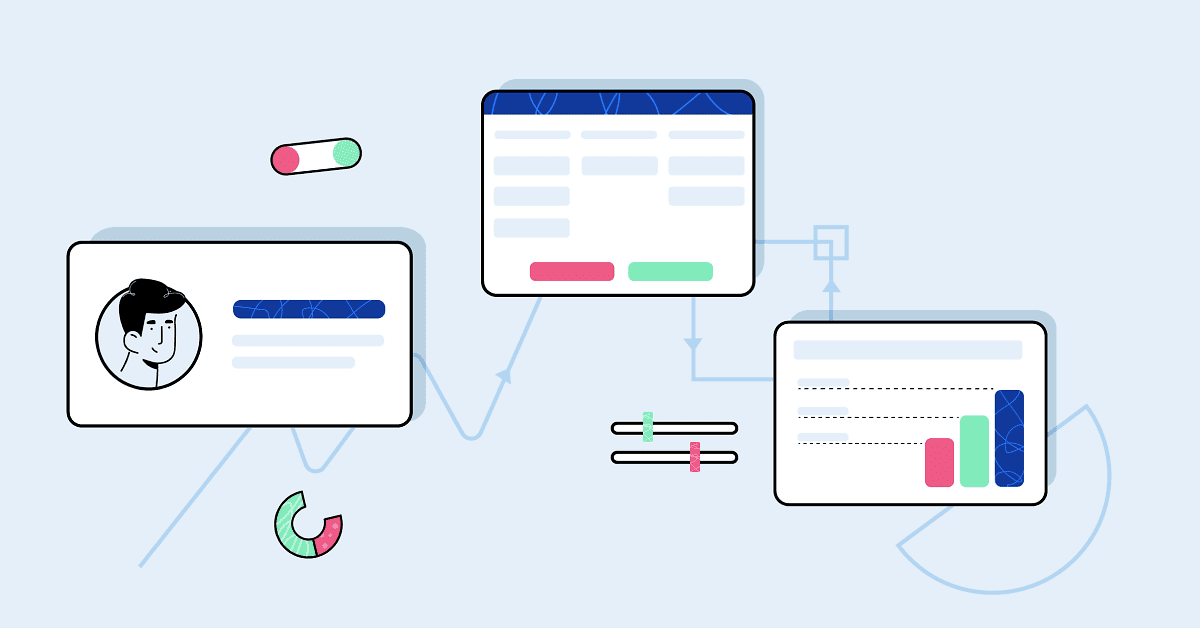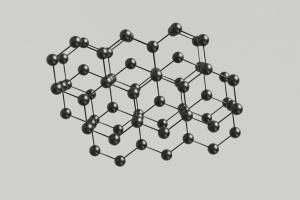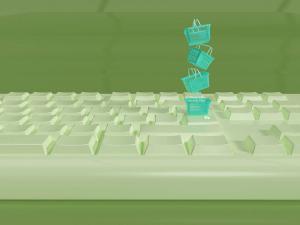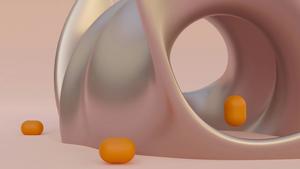A CRM can be life changing for a business, especially when it’s a step up from spreadsheets. Suddenly all your data comes alive as you easily spot trends in your buyers behavior, see what activities bring in the most leads and more importantly know exactly where your future revenue is coming from, so you can forecast sales more easily.
“I started with a spreadsheet and as a small business I thought, do I really need CRM tools? It all seemed a bit too grown-up. Silly really as the sooner you get them in, the better, as they actually help you grow.
”Sue Keogh Director at Sookio
But a CRM is only as good as the data in it, which means your teams need to keep it up to date and accurate. It’s therefore important to choose the CRM that suits their needs.
While you're choosing a new system, we've found it's easier to implement a CRM and get people using if it is:
Easy to use
As with any software, it has to be easy to use. The people using your CRM will be busy and when they need data from the CRM or have to update records, they expect it to be easy and quick to do. The minute they get frustrated trying to work something out, they'll likely stop using it or use it incorrectly. Sales reps spend more than 60 percent of their time in technology and time is precious. So, the easier your CRM is to understand, the more they will use it.
Quick to implement
Depending on your business type, you may not need all the fancy features of some CRMs, so choose wisely. The more complex a system is, the longer it takes to roll out and CRMs don't need to be complicated. Find a CRM that’s easy to implement - the less training the better. It's always best when people can get started straight away.
Packed with time saving features
Related to the above, the core features of your CRM should save you time not add to it. Automating tasks and processes are the most time-saving qualities of a CRM. Automatic reports, conversion rates, workflows all shave time off a busy day. Integrations can help too, as data is automatically synced between software giving you all your customer data in one place.
Keeping your CRM alive
Once you have implemented your CRM, it’s important the team continues to value your investment. Here are a few tips to help keep people engaged in your new software.
1. Encourage advocates
Super users are incredibly influential, the more you have dotted around the business the better. These are people who understand the power of CRM, support it wholeheartedly and naturally enthuse about its benefits. They will hear any grumblings on the ground, be more able to respond and turn people around quicker than a sole project manager.
2. Promote the benefits
It’s worth continually promoting features and their benefits throughout the year. Regular communications will remind people why they should use the CRM and the benefits of doing so. If your CRM has a mobile app, ensure everyone has downloaded it and is using it correctly. Being able to access your data on the move is a big pull to those that may not be fully onboard yet.
When new features or updates are released, promote the benefits to the team to encourage them to try them out for themselves. And if you tailor the message to specify the relevant benefits to each department it will have more impact.
3. Share success
As people start to enjoy using your CRM software, find out what it is they love and share it with the rest of the business. It’s motivational to hear the tips and tricks that make people’s day and it will encourage others to try them too. Make the most of people’s ‘fear of missing out’ and use your communications channels to show how useful your CRM is to others.
4. Publish CRM activity
You’ll get statistics from your CRM to show you who has logged in and how often. You will be able to correlate this quite easily with their general performance, particularly if they are working in the sales team. There’s a strong correlation between CRM use and the health of pipeline. If you find this and can share it with the team, those that want to be as successful as their peers, will be more motivated to use it.
5. Train and refresh
Hopefully your CRM will be easy and intuitive to use. But even the simplest CRM needs introducing to the team as it’s a new way of working. Making sure people have access to quick guides, support documents and understand who to go to for help, will help with adoption rates. As new features are released, hosting a quick session or recording a short video to show how to use it will invigorate interest in the system.
6. Keep it clean
If the data in your CRM gets out of date or disorganized, people will start to distrust it. They may find other sources of data to rely on and soon you're in a vicious cycle. To prevent this from happening, it’s important to clean up your data at least twice a year. This includes closing lost opportunities, updating contact details and checking the integrations are working as they should. If each contact and opportunity is assigned to a person, this exercise becomes more manageable.
7. Listen to feedback, resolve issues quickly
There are always teething problems with a new system as people adjust to a new way of working. This is especially true if people have moved from another CRM so it’s important to listen to people’s concerns and resolve any issues quickly. You should have a line of communication with your CRM provider to ask questions and suggest features. Most will respond promptly so you can report back to the team quickly. Listening and responding to your team will send the right signals that the CRM is here to stay and you’re supporting everyone on their journey.
We hope our tips help you select the right CRM for your business and encourage greater use. If you would are looking for a new CRM, why not have a free trial of Capsule.