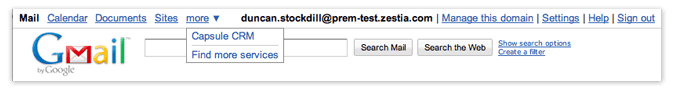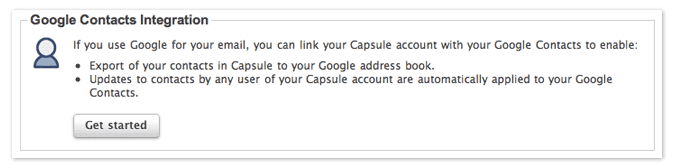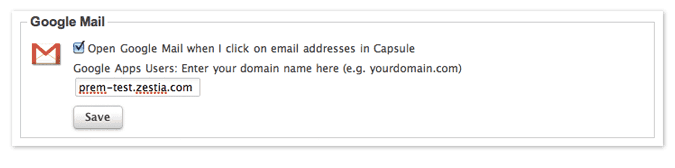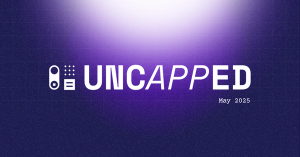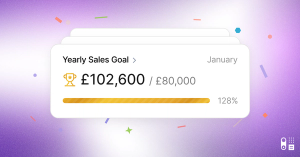We're excited to announce our long requested integration with Google Apps. Google approached us late last year to ask us to participate as a launch company in their new Google Apps marketplace. As announced by Google earlier today, the Google Apps marketplace provides a range of cloud apps that integrate with Google. Capsule is one of the first 50 apps to be offered in the marketplace. It can be installed using the "Add it now" button inside the Capsule marketplace listing.
Here's how the integration works...
After installing Capsule into your Google Apps domain, users access Capsule straight from Google's universal navigation in the same way as they would access other Google Apps such as Google Mail or Calendar. Here's an example of what that looks like for a user:
Pretty neat huh! Also, since the user's Google Apps credentials are used to log them into Capsule, there's no extra user name or password for the user to remember.
Google does email and collaboration well and it has a basic personal contact manager. However it doesn't provide a good solution for sharing your company contacts with multiple users. Capsule provides a solution to this since a CRM is the natural place for your company contacts to be stored and shared with other users. In this model Capsule is the master repository for all company contacts, and users can choose to have their Google Contacts inside Google Apps kept up-to-date by Capsule. This is a user choice, and is easily enabled from the user's setting page in Capsule:
Once enabled, Capsule will push a full set of contacts from Capsule into the user's Google account. Any time a new contact is added, or a contact is updated in Capsule those details will automatically get pushed to the user's Google account.
Another enhancement we've made for Google Apps users is to have Google Mail pop-up when a user clicks on a contact's email address inside Capsule. This is a user choice, and is easily enabled from the user's setting page in Capsule:
Finally, users can also see their Capsule tasks inside Google Calendar (we actually released this feature last month). Follow the "Subscribe to iCalendar Feed" link from the Capsule calendar page to enable this.
Many thanks to the users that beta tested and provided feedback on the Google Apps integration. If you are an existing Capsule user and would like to integrate, please get in touch with us so that we can provide instructions for connecting with your existing Capsule account (rather than creating a new account as per the default process). Hope you all find the new functionality useful and we look forward to refining and extending it further based on your feedback.