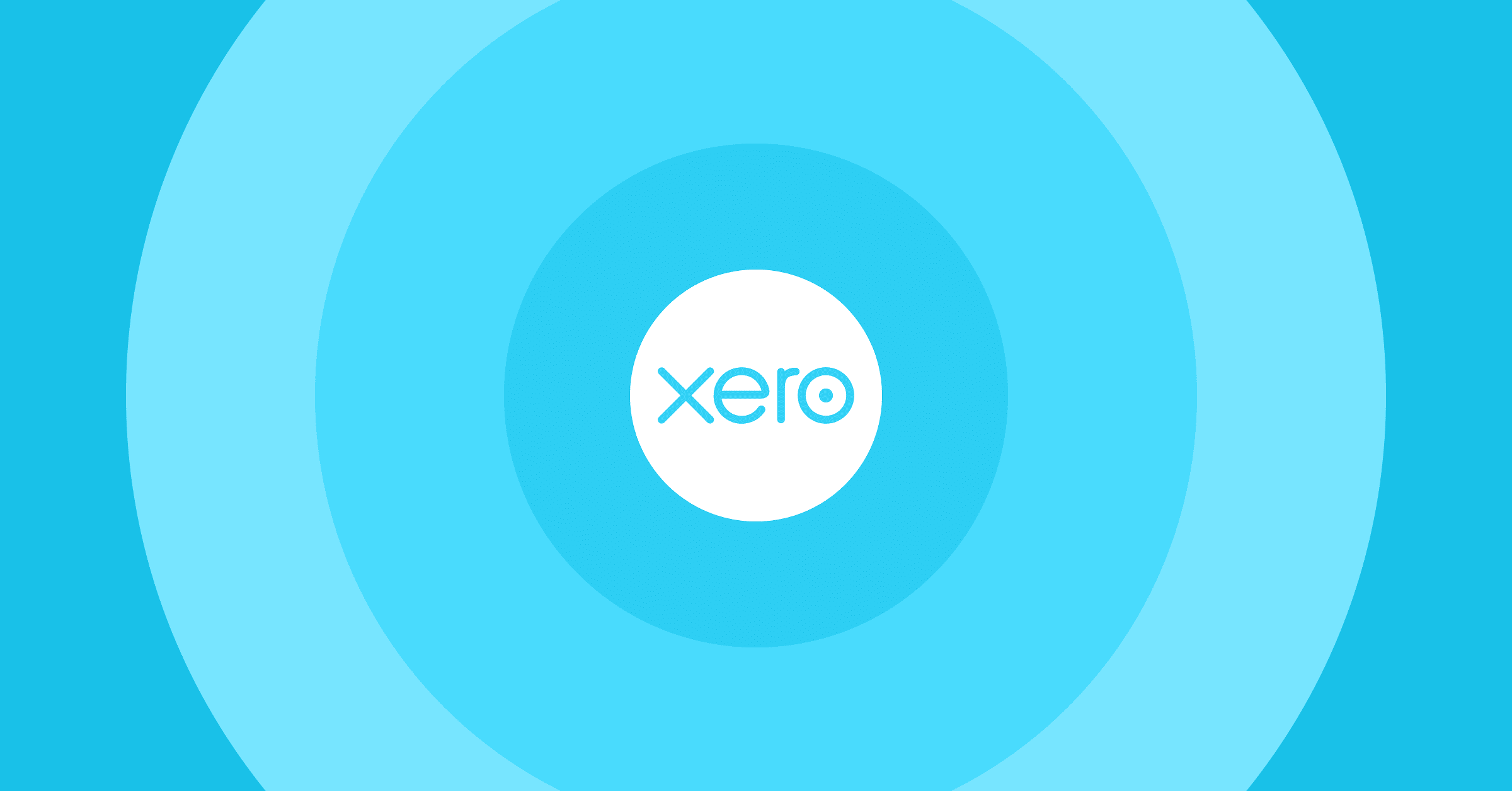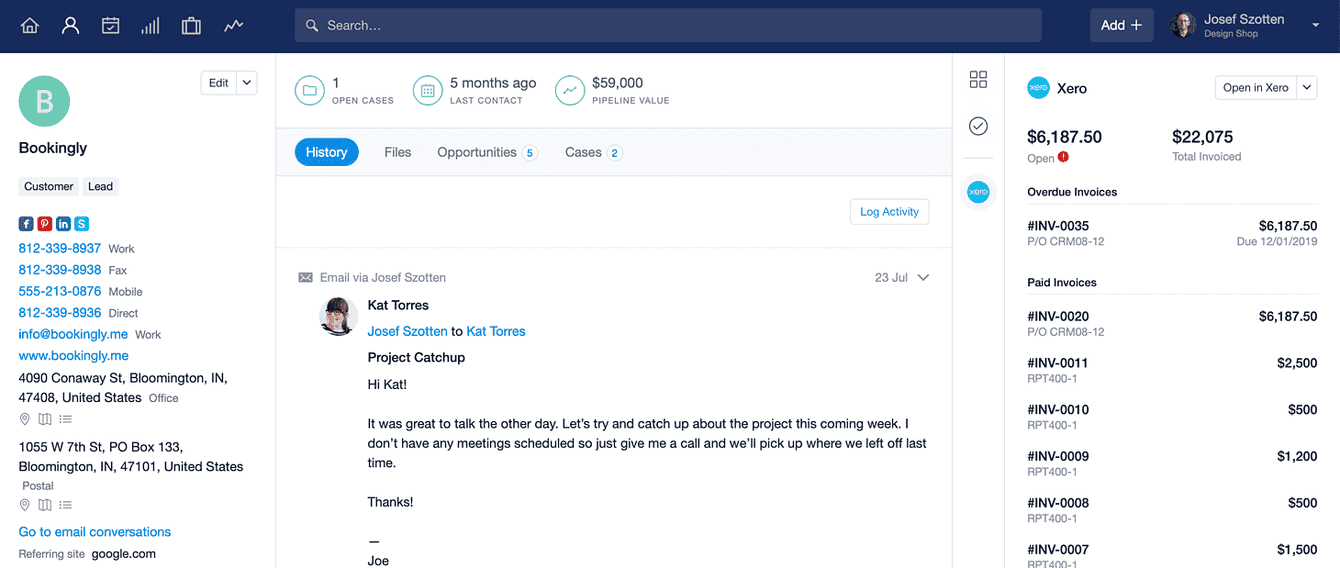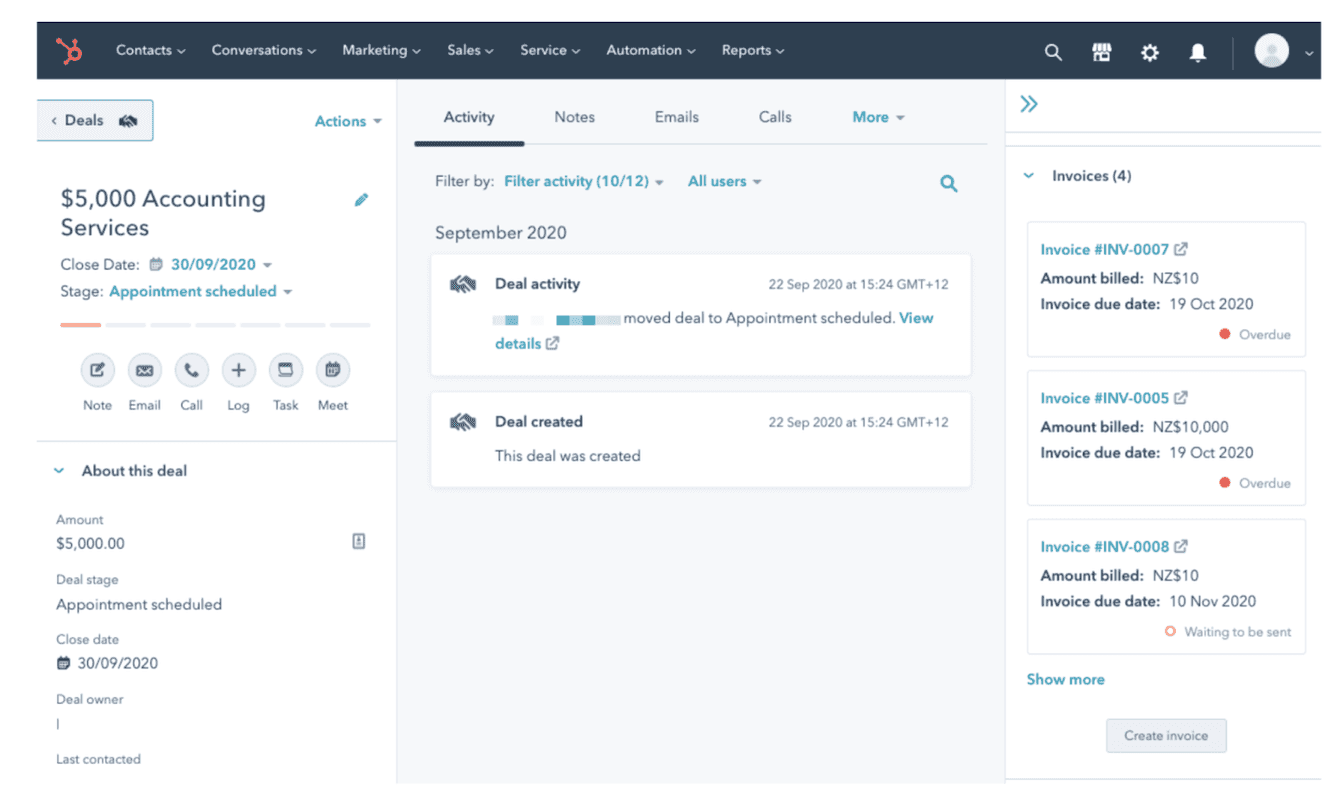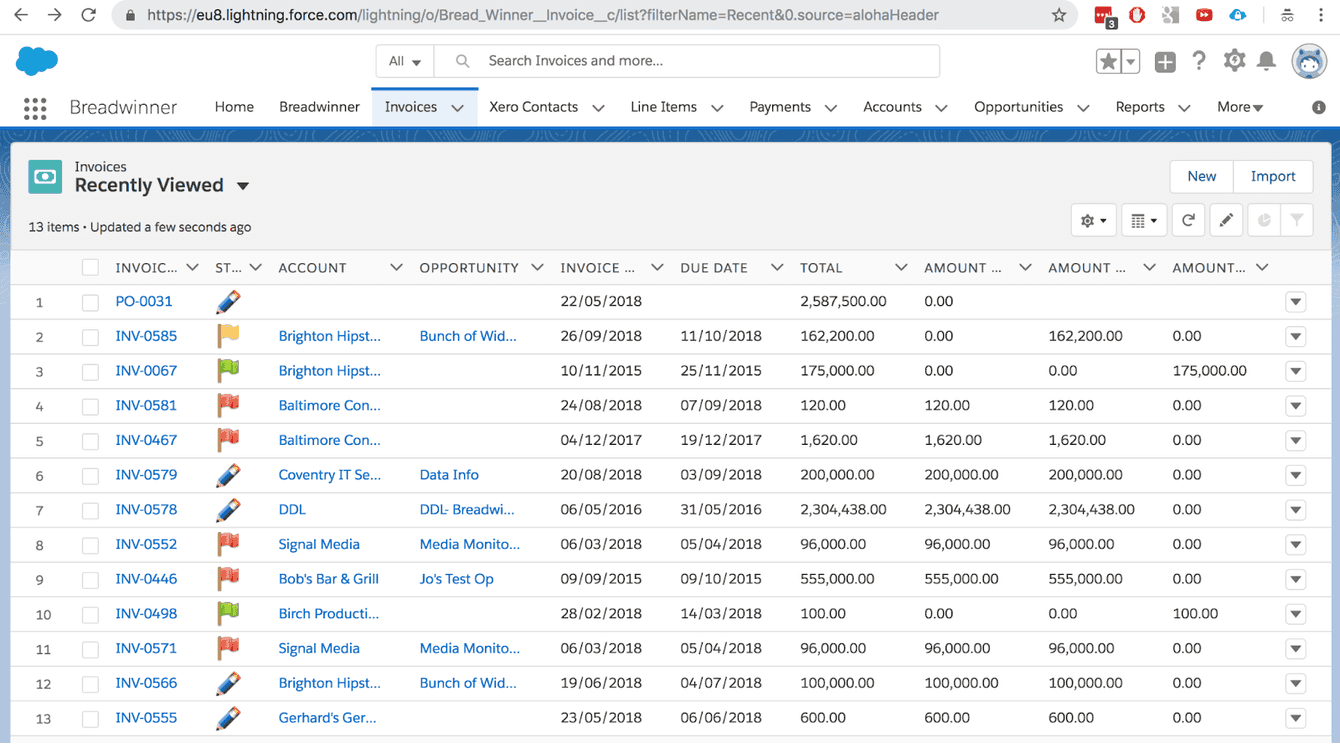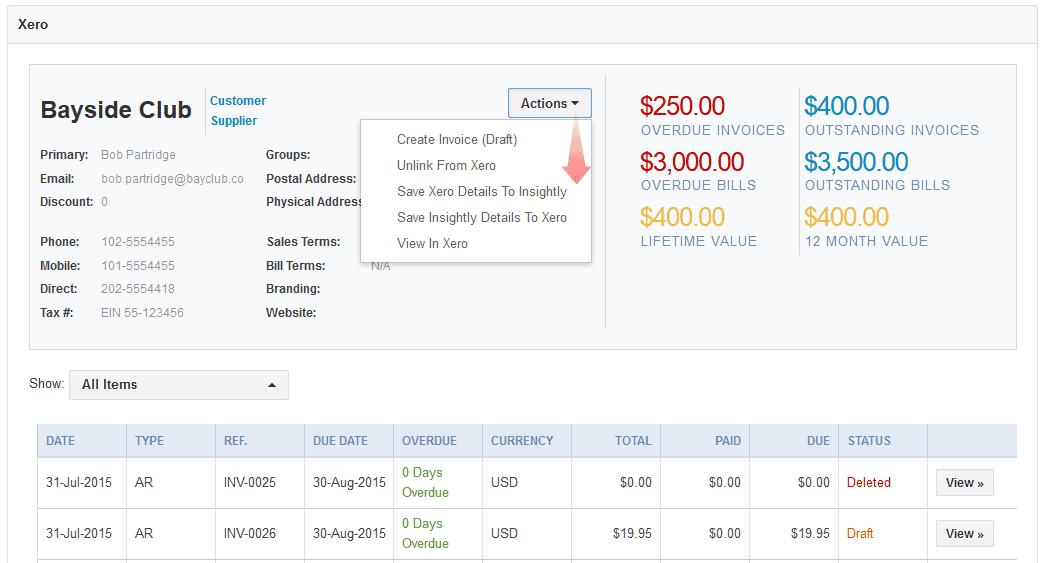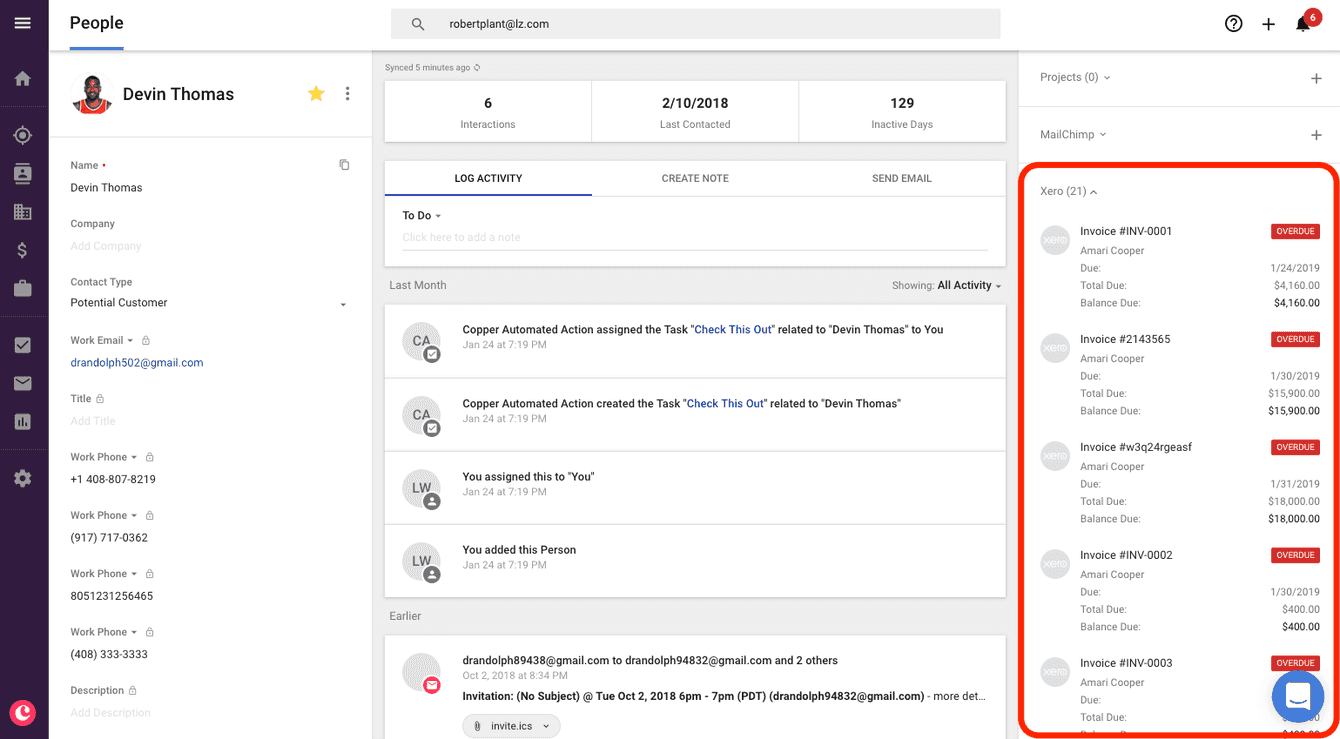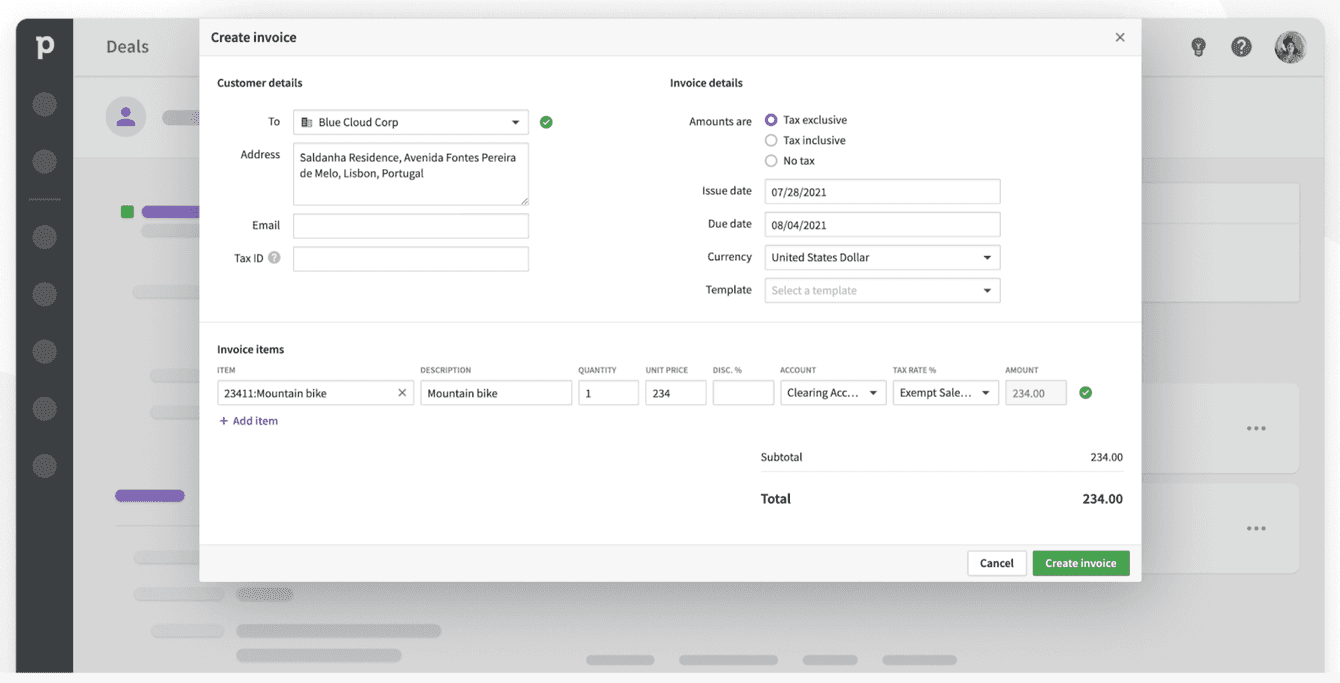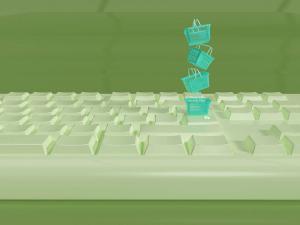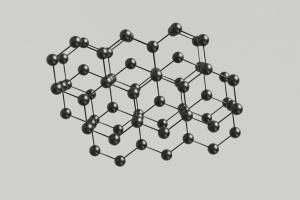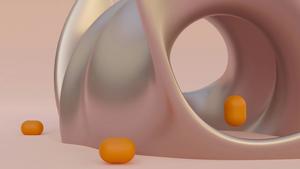When people are looking for a CRM to use alongside Xero, they want one that’s quick to set up and easy to use. The integration should be seamless and prove in a short amount of time that using the two services together will save time and deliver greater business insights.
A lot of popular CRMs out there have a Xero integration but they don’t have the same functionality or can be tricky to install. Some also use a third-party service and can be quite costly in the long run. Make sure you have a list of what you need at the ready when it comes to evaluating CRMs.
Can I use Xero as my CRM?
Xero does a good job of helping organize business finances. It helps you track purchases and payments and gives you an overview of how your business is doing. It limits you though in how it can help manage leads and customers. When you start growing your business it’s important to have a CRM in place. A CRM will help you manage your sales and stay connected with your customers.
Once you’ve chosen a CRM, you’ll soon start to see the benefits of having one in place as well as accounting software. You can see who's working with which customers, where the leads are in the buying process, all customer communication, and more. In a nutshell, a CRM can give you a 360-degree view of your customers that the whole team can see.
Why should I integrate Xero with a CRM?
When you integrate Xero with a CRM you’ll only need to enter customer, lead, or vendor information once. This saves you a whole lot of time and cuts down on the chance of making an error.
You can also keep your leads and processes involved in converting them separate from your actual customers. Having all your leads in Xero would get messy so keeping them out of Xero makes sense.
Accounting data also doesn’t need to be available to the whole team. With a CRM and Xero connected teams can access and share leads without needing access to Xero. Team members can still create and send estimates, follow up on sales and in general improve the whole customer experience.
7 CRMs that integrate with Xero
Let’s take a look at some of the top-rated CRMs in the Xero App Marketplace.
1. Capsule
The Capsule Xero integration is nifty, quick to set up, and simple to use. Capsule has recent positive reviews on the Xero App Marketplace.
“I love the ease with which I can switch from managing my client workload to managing their finances and billing. It's all literally at the touch of a button.”
If you’re already a Xero customer that has customer and supplier records stored there then the Capsule integration will auto-import those into the CRM in a few clicks. You won't have to enter the same information twice or do any manual linking.
Once you’ve hooked the two systems up you can then add sales opportunities to contacts, track communications and keep track of customer relationships.
When you’re set up you can choose which contacts you want to sync so Xero isn’t cluttered with sales and marketing contacts that don’t need to be in there.
As you start to win more sales, you can then create an invoice once the sale is complete. Capsule provides a seamless link and pre-populates the invoice inside Xero.
In Capsule, you can see the customer’s lifetime value, history, and value of outstanding or overdue payments. This makes it easy to get an overview of your customers and their accounts.
Most suitable for: Xero users looking to get started with an affordable CRM. Sales teams looking for an intuitive CRM that integrates with Xero.
Xero Marketplace Rating: 4.6/5 (63 reviews)
Visit the Xero Marketplace and use the “Get this app” button to get started today.
2. HubSpot
This integration developed by Xero offers an invoicing integration alongside a 1-way sync of contacts from Xero to Hubspot for UK, US, NZ customers (at an extra cost of £6 per month for the invoicing feature) and the 1-way contact sync for US customers. You can start a trial with HubSpot using either integration as both will sync data from Xero to HubSpot.
With Xero’s integration, you can sync contacts from Xero to Hubspot and create invoices inside HubSpot that sync into Xero. There are a couple of catches highlighted by review feedback:
- it assumes that Xero is the primary source of customer data so you need to update customer data in Xero first before it flows through to HubSpot. This is counterintuitive to the idea that a customer journey starts in the CRM.
- you have to be in Australia, New Zealand, or the United Kingdom to use the invoicing feature.
Recent reviews show the frustration of HubSpot customers trying to use this integration. In some cases it’s either not available to them and it wasn’t obvious or the way the contacts sync isn’t right for their business.
“It syncs contacts - cool. But would be nice to see quotes/invoices in HubSpot contact/deal records. Invoices/Quotes when created and an easy way to link to Xero quotes from HubSpot deals”
Most suitable for: Established Hubspot users in Australia, New Zealand, and the United Kingdom who invoice in those countries’ currencies.
Xero Marketplace Rating: 4.0/5 (41 reviews) On the HubSpot App Marketplace: Invoicing integration 2.1/5 (37 reviews), Contact Sync 1.7 (11 reviews)
3. Breadwinner for Salesforce
Breadwinner, a third-party service, built this integration with plans starting at $2,460 on top of Salesforce and Xero licenses.
The integration seems to operate in a similar way to Capsule. Where it differs is that it does claim to have a two-way sync. But, it’s not clear whether this means the Breadwinner integration will pre-populate a new Salesforce account for you with customer information that you already have in Xero. On the Xero integration listing it mentions that the integration works best when you already have 5-100 licenses. This suggests you need to have a level of familiarity with Salesforce before integrating it with Xero - not the other way around.
Having said that, with one of the paid options, you can see invoice statuses inside Salesforce and you can create invoices and sales orders from inside Salesforce. You can also see the financial data of your customers such as outstanding and overdue invoices, as well as total customer lifetime value.
Since it is a third-party paid-for integration there are recent reviews many of which are generally positive.
“When we ran Salesforce, we used Breadwinner but found it very expensive, so moved to a free app in the marketplace - it didn't sync or create invoices, but it was useful. Anyway if you have the budget, Breadwinner is likely for you!”
Most suitable for: Those already using Salesforce and where budget isn’t an issue.
No longer featured on the Xero App Marketplace. On the Salesforce App Exchange: 4.92/5 (109 reviews).
4. Insightly
Setting up Insightly isn’t as intuitive as setting up some of the other CRMs like Capsule for example. Since there isn’t a sync between the two systems, it’s not a great CRM if you want to try out a CRM for the first time as a Xero user. How the integration works is that you have to manually link contacts between the two systems.
Once you’re set up with the contacts that you want linked then you can sync the data on linked contacts. But, users will need to remember to force an update in Xero when they change a contact in Insightly.
You can also create draft Xero invoices inside Insightly. You can then approve them in Xero and Insightly will update the status of the invoices.
Once you’ve linked contacts, you can see the customer’s lifetime value and the value of outstanding or overdue payments. It’s useful to see the financial situation of customer accounts alongside sales opportunities and communications.
Despite having a large number of reviews on the Xero App Marketplace, there are no recent reviews and older reviews indicate that customers are dissatisfied. Reviewers mention that they sense only large customers get the support that they need.
“I used to use it all the time and the link was reliable when updating details of clients. Then it stopped working, then sometimes it would say it was working, and then it did work, and then it didn't work again. Contacted Insightly and they did not seem to know much about the app. It had very limited functionality anyway so I ditched it.”
Most suitable for: Businesses who don’t need to trial a CRM or who are happy to spend the time to link contacts.
Xero Marketplace Rating: 4.5/5 (124 reviews)
5. Copper
The Xero integration links and displays Xero invoices associated with a lead, person, company, or opportunity.
It might be helpful to have this information displayed alongside your sales information if you’re already a Copper user. But, if you want to try out a CRM for the first time with information you already have in Xero, this integration won’t be for you. It doesn’t sync contact data at any point.
Unlike some of the CRMs in this list you can’t create new invoices in Copper. You’ll have to navigate to Xero to do that. This integration definitely isn’t as feature-rich as some of the others mentioned.
There are no reviews for this integration on the Xero App Marketplace and it is no longer listed on the Xero App marketplace.
Most suitable for: Those already using Copper who aren’t heavy Xero users.
6. Pipedrive
The Pipedrive - Xero integration mentioned has been developed by a third-party - SynQ
SyncQ provides a solution to sync records between Pipedrive and Xero in both directions automatically. With SyncQ, users can view quotes, invoices and payments directly in Pipedrive.
There aren’t any reviews of this integration on the Xero App Marketplace. On the Pipedrive Marketplace, there are a few mixed reviews, hence its low star rating.
“As addressed by others, Xero integration does not work. After a full week of communication back and forth trying to get things integrated properly, I got the answer that basically it's not their problem, and to contact Xero.”
Most suitable for: Sales-focussed businesses who already have tested Pipedrive out and are sure they want to use both systems going forward.
Xero Marketplace Rating: 0/5 (0 reviews) On the Pipedrive Marketplace: 2.5/5 (3 reviews)
Choose the CRM that’s best for your business first
Integrating your accounting software and your CRM is important so that you and your team can get a complete view of your customers. A lot of CRMs on the market are offering integrations with Xero but as we’ve seen they’re not the same.
Make sure that you choose the CRM that you need but that it also has the features you need when it comes to linking it to Xero. It should give you a better idea of your customers, make work easier for your team and save time when completing common tasks.
If you keep the big picture in mind you’ll find the CRM that’s right for your business and one that your team will actually like using.
Xero CRM integrations: Frequently asked questions
Integrating a CRM system with Xero offers several benefits, including streamlined business operations and sales processes. It allows for the synchronization of financial data and customer records between Xero and the CRM software, reducing manual data entry and ensuring accuracy in storing contact data and financial details like invoice history.
Xero CRM integration enhances contact management by automatically updating customer records in the CRM system with financial transactions from the Xero account. This integration provides a comprehensive view of customer interactions and transactions, which is crucial for effective customer relationship management and personalized customer service.
Without a doubt. CRM integrations with Xero streamline the sales department's workflow by automating tasks such as invoice generation and updating customer financial data. This allows the sales team to focus more on sales processes and customer engagement, rather than on administrative tasks.
Automated workflows in Xero CRM integrations play a significant role in enhancing efficiency. They automate routine tasks like data entry and invoice updates, ensuring that the CRM records and Xero data are always synchronized. This automation helps businesses save time and reduce errors, allowing for more focus on strategic sales and marketing efforts.