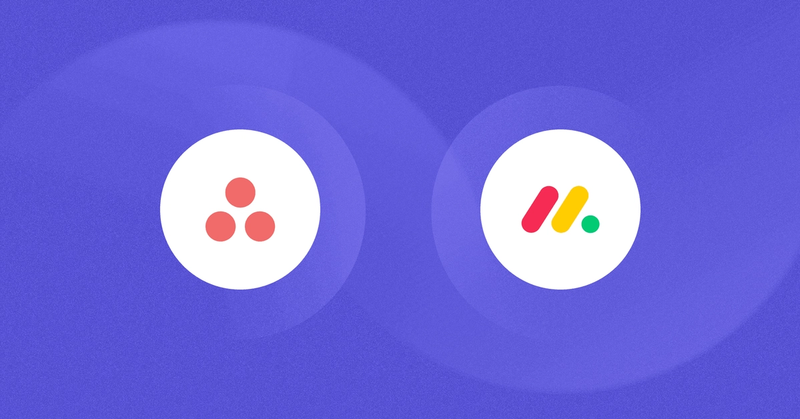Customer relationship management (CRM) platforms were typically regarded as something only large and wealthy companies needed.
But now, 91% of companies with over 10 employees use CRM solutions. This should come as no surprise considering that such systems can massively help in the everyday sales process and let users track projects and manage tasks with ease.
Two common choices are Asana and Monday.com. Yes, you’re not wrong – these are project management tools, but they are used by some companies as CRMs. Are they cutting it as CRM platforms, though?
To answer this question, we’ll look closer at the capabilities of Asana and Monday to see if they can serve as simple CRMs or not.
What is Asana?
Asana is an online management tool focusing on project and task management. The platform is one of the most popular project management tools, currently used by over 100,000 paying organizations and millions of teams around the world.
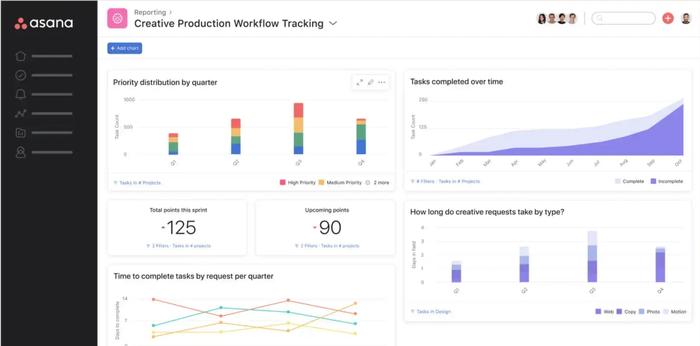
Asana makes managing even complex projects with multiple subtasks or separate teams much smoother. Everything related to each project can be managed in the platform, giving businesses far better visibility of progress.
The ability to create unlimited projects even on the free plan and the portfolio management feature is extremely helpful. It enables users to keep multiple projects in one place and track project progress straight from Asana’s dashboard.
Core Asana features:
- Task management Simplifies the creation and assignment of detailed tasks with clear deadlines. Supports multiple subtask levels and portfolio management for organizing numerousprojects. Often used as a basic CRM but lacks advanced features.
- Team collaboration tools Facilitates real-time discussions, feedback sharing, and document exchange. All task-related communications are visible to the entire team, aiding in seamless task handovers and onboarding of new team members.
- Customizable process flows Allows users to tailor workflows, including adding new fields and rules. Enables integration with external apps like Slack and Zoom, offering flexibility in how tasks are managed.
- Visibility and progress tracking Provides a transparent view of tasks, deadlines, and progress across all projects, making it easier for teams to stay aligned and informed.
What is Monday?
Monday is a more advanced project management tool because it also has resource and business operation management features included as well as project and task management.
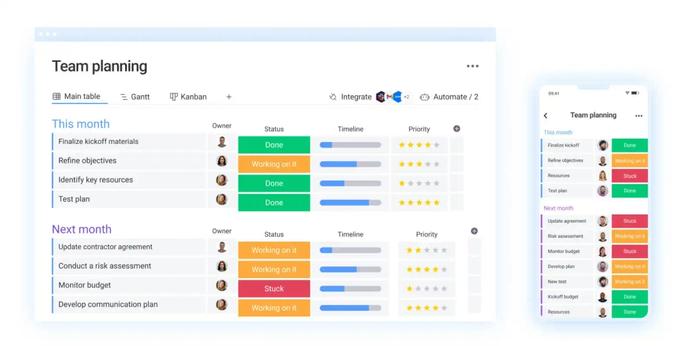
Core Monday features:
- Contact management Centralizes customer and partner details for quick access, eliminating the need to sift through multiple spreadsheets.
- Limited sales pipeline tracking Provides real-time tracking of deals, assigns responsibilities, and flags potential issues for timely resolution. However, it’s not as advanced as dedicated CRM solutions.
- Widgets at your disposal Offers over 50 widgets for a fully personalized dashboard, displaying only the data that's relevant to your work.
- Workflow management Automates repetitive tasks, sends notifications upon task completion, and offers pre-made templates for quick automation.
- Advanced project visualization Features 10 different project views, including Gantt and Kanban, allowing for a customized project dashboard tailored to individual needs. It’s more applicable to project management capabilities rather than a CRM specifically.
Asana vs. Monday: main similarities
Asana and Monday are both popular choices for team management and project collaboration platforms, as they can make managing project tasks and deadlines much easier. Sharing the same purpose is just one of the many similarities between the two platforms though. Let’s explore some more in detail.
Both offer task and project management features
Asana and Monday both aim to simplify project and task management, so these relevant features are at the core of their products. In Asana, users can easily break down projects into individual tasks, sub-tasks, and even dependencies, providing a clear and organized view of what needs to be done and when.
Monday allows users to create, add, and organize their tasks in a similar way, but their project management dashboard is far more colorful. Plus, it allows users to add widgets with the data they need to the top.
Both provide collaboration tools like comments, mentions, and file sharing
Both apps also include collaboration tools to encourage team members to work together, sharing their feedback and insights on the task at hand. With Asana, team members can comment directly on tasks, share files, and mention colleagues to keep them in the loop.
Similarly, Monday’s platform has a comment section under each task on its boards, so all suggestions and resources related to a project or task can be found in one place. Both platforms allow team members to share files (e.g., design images or manuals) simply by attaching them to the relevant job.
Both have customizable workflows and templates
Adapting their approach to fit the workflow is a common struggle for many project teams. With Asana or Monday though, you can customize workflows to match their preferences. Thanks to custom fields, project and automation templates, as well as different dashboard views, teams can design their workflows how they find most convenient.
What's more, both tools come with dozens of pre-made templates you can use to speed up your work, regardless of whether that’s for marketing, sales, software development, or any other tasks.
Both provide real-time dashboards and reporting tools
To be sure that a project is going in the right direction or if there are any issues that need your attention, a dashboard with real-time insights will be useful. Asana’s dashboard view offers a snapshot of project progress, upcoming deadlines, and overall team workload.
In contrast, Monday has various visualization options like pie charts and bar graphs to represent task statuses and team performance. Yet neither are fully fleshed CRMs, as you’ll discover very soon.
Asana vs. Monday: differences
These two apps have many things in common – similar feature sets, a focus on simplifying project management, and dashboards that can be easily tailored to each user’s preferences. But there are also some differences that you should know about when considering which app, if any, to pick.
1. User interface
Asana
Asana uses a minimalist interface that is clear and easy to navigate, even for new users.
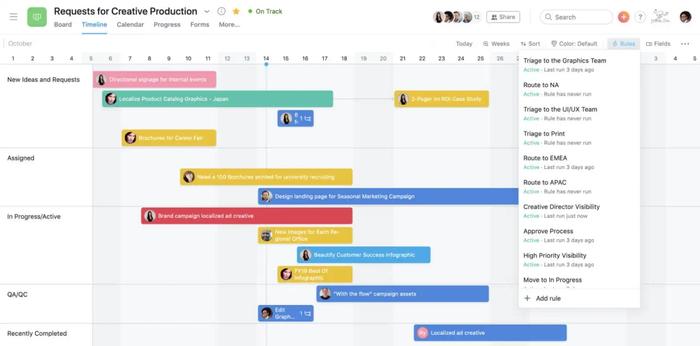
After launching the app, the user can see their main tasks with deadlines and edit or add any comments (like asking for feedback). And since each project/client can be marked with a different color, that makes following the related tasks much easier.
Monday
Monday took a completely different approach to user interface design and went for bright and bold colors.
All tasks are displayed in colorful blocks, making each task distinct and easily recognizable.
2. Automation
Asana
Asana’s paid plans (Premium, Business, and Enterprise) also include rules through which users can automate routine tasks and subtasks. Such as completing one when it meets specific conditions and then sending a notification to the project owner.
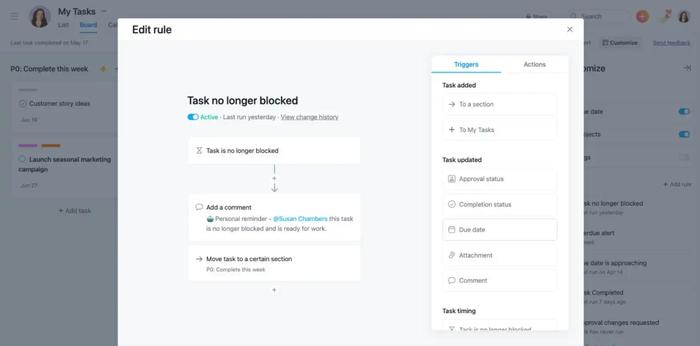
There are two ways to create a rule for a project inside Asana. The first is to find one of the dozens of pre-made rules available in Asana’s library. To create the rules, users just need to find that chosen pre-made one in the gallery, fill out the specified parameters and click on “Create rule”.
Asana’s business plan, meanwhile, adds a custom rules builder, with which users can design and run their own rules.
Monday
Monday automation features work the same way as Asana’s, as you can either take a template from their automation center and then add it to your tasks or design custom ones via the creator. The problem is that there’s a strict limit on how many tasks you can automate per month: 250 automations on the Standard plan and 25,000 on the Pro plan.
3. Pricing models
Asana
Like most project management tools nowadays, Asana has a (pretty robust) free plan and two paid options, which cost €10.99 and €24.99 per user per month, respectively. The premium plans come with dedicated workflows and milestone tracking, while the business package adds a custom rule builder and in-built time tracking.
Monday
Monday also has a free plan, but unfortunately it’s much more limited compared to Asana’s – only two users and three boards can be added to it. Monday’s paid plans cost €8, €10, and €16 respectively, and come with additional dashboard views and automation rules. A huge downside of all the Monday pricing plans, however, is that integrations with other apps and automated rules are limited.
4. Integrations
Asana
With Asana, you can access over 200 integrations. This includes popular software like Adobe Creative Cloud, Google Workspace, Jira, Microsoft Teams, Slack, Zoom, as well as time tracking software options. Plus, Asana also has Zapier Integration support, meaning you can connect any of the countless apps inside their database to Asana.
Those integrations are available on all Asana plans (including the free version) and you can use them as often as you want.
Monday
Monday has just as many integrations available as Asana, from Adobe Creative Cloud to Zoom. However, you can only use them on the Standard plan (€10) – with only 250 integration actions per month – and above. The pro plan has 25k integration actions included, but your team might still quickly use up that limit if they use app integrations often.
5. Ease of use
Asana
Asana was designed to be as intuitive to use as possible, so it’s quite easy to learn how to navigate the platform. Asana users also appreciate that they can connect the platform to hundreds of other apps they are using to smoothly share data between them all.
What G2 reviewers often highlight, though, is that it takes time to understand how the numerous features inside Asana work and how to customize them.
While most users appreciate that they can use Asana also on their mobile devices, some reviewers also point out that the app needs a bit more work to prevent lagging at times.
Monday
Monday users praise how intuitive and user-friendly the app is, even for people who are not particularly tech-savvy.
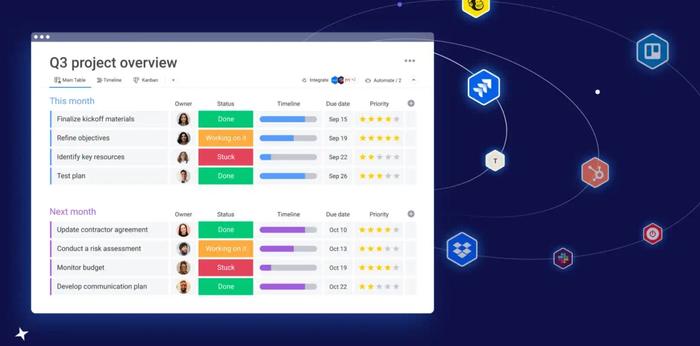
Dashboards are especially often applauded for being clean, easy to organize, and customizable thanks to the numerous widgets. On the other hand, some reviewers mentioned that the app can get quite slow and buggy at times, taking a while to load.
Why Asana and Monday WON’T replace CRMs
While Asana and Monday are robust platforms for project and task management, they fall short of being comprehensive CRM solutions. This is why you should think twice before considering them as replacements for dedicated CRM systems.
Limited customer data management
Both Asana and Monday are designed to manage projects and tasks, not customer relationships. And yes, you can certainly create a task or project related to a client or sales opportunity, which is great. But these platforms don't offer a structured way to manage customer data.
Unlike advanced CRM systems – which provide fields for storing detailed customer information, interaction histories, and sales pipelines – Asana and Monday lack these CRM-specific functionalities.
No sales pipeline visualization
A flagship feature of any CRM system is the ability to visualize and manage a sales pipeline for tracking leads, opportunities, and deals at various stages of the sales process.
Asana and Monday, although offering various project views, do not have built-in features for sales pipeline visualization. You can't easily track the progress of a lead from initial contact to closed deal, which is a critical aspect of sales management. Workarounds can be found, but they may not be feasible when your sales team is growing and handling increasingly more interactions.
Limited automation for customer interactions
Both Asana and Monday offer some automation features, but let’s not forget that these tools are primarily designed for task and project management. The automation features are, as such, not built to handle CRM-specific tasks efficiently.
CRM systems often include automation specifically tailored for customer interactions, such as automated email sequences, follow-up reminders, and lead scoring. They are built for sales.
Focus on project management
Asana is focused on project management, so it doesn’t have many of the features you can find inside a typical CRM. Monday, on the other hand, does have a CRM platform, but it’s very limited in capabilities. Furthermore, most of the features you will probably need are only available on higher-tier plans.
Integration limitations
Although Asana and Monday offer various integrations, they are not as extensive, specialized, or niche as those found in dedicated CRM platforms.
For example, CRM systems often have native integrations with email marketing platforms, customer support software, and even financial systems for invoicing and payments.
Another problem is that Monday, sets restrictions on how many integrations and automations you can use per month. The 25k limit per month might seem like a lot, but your team could use it up in no time if they rely on custom automation.
You might be able to patch together some of these functionalities using Asana or Monday, and they might not even be that bad. But it's not a sustainable or efficient long-term solution.
If you're considering using Asana or Monday as a makeshift CRM, you need to recognize their limitations in customer relationship management.
They can serve as:
- Temporary solutions for very small teams or startups
- Project management software for general sales overview
- Extra tools used for some sales processes in your company
However…
Neither Asana or Monday should be your go-to CRM systems if you’re thinking about taking your sales to the next level. They won't scale effectively as your customer base grows. Even with advanced features, project management software won't cut it.
Investing in a dedicated CRM system will provide you with the specialized tools you need to manage customer relationships, both effectively and sustainably. So, before you go all-in on using Asana or Monday for CRM purposes, consider the long-term implications and limitations.
It's better to invest in a tool designed for what you need rather than adapting a tool that was built for a different purpose. Even if you don’t think you need such a tool quite yet.
Don't settle for less: your CRM is just a click away
We've established that while Asana and Monday are good for project and task management, they don't quite measure up as fully-fledged CRM solutions.
But don't worry, you're not left stranded.
There are specialized CRM platforms designed to meet your specific needs, and one such option worth considering is Capsule.
What Capsule offers
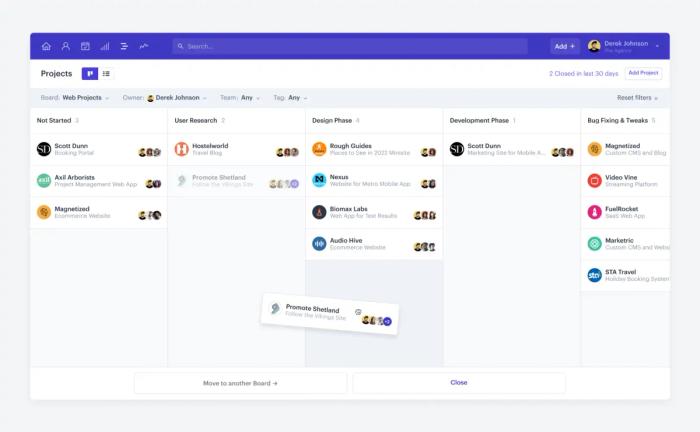
Capsule brings a host of features to the table that you might find lacking in Asana and Monday:
- Unlimited integrations and automation No more worrying about hitting a cap on how many tasks you can automate or apps you can integrate. Win-win!
- In-built project management With Capsule, you don't have to juggle between different platforms for CRM and project management. It's all integrated into one user-friendly interface.
- Customizable features From your dashboard to milestones and activities, everything can be tailored to fit your workflow.
- Detailed activity logs Keep track of all interactions and activities related to your clients and projects. Don’t miss any important details that can seal that big deal.
- Advanced CRM capabilities Capsule is a CRM, but it goes beyond basic CRM functionalities. Leverage highlighting stale or lost deals, multiple pipelines, project boards, and in-depth sales reporting.
If you're concerned about the time and effort it would take to switch to a new system, Capsule CRM eases those worries. Being a cloud-based solution allows for quick implementation. Still on the fence? You can enjoy a 14-day free trial, giving you ample time to explore Capsule CRM’s features.
Conclusion
If you’re not looking for a real deal CRM, then Asana could be a good choice for your team, and the same goes for Monday or Trello.
Try out Capsule and you will see for yourself that when it comes to all sales-related tasks, a dedicated CRM really can make your work much smoother.
Asana vs Monday CRM FAQs
Asana and Monday.com are both leading project management tools that excel in workflow management, task progress tracking, and enhancing team collaboration. While both platforms offer robust task management features, Asana is often praised for its intuitive design and flexibility in handling various workflow types. Monday.com, on the other hand, stands out for its customization options and visual project tracking capabilities. The choice between Asana vs Monday.com often comes down to specific project needs and user preferences.
Key features to look for in project management software when managing multiple team members include task management features, time tracking, workflow automation tools, and a proper portfolio management section. Additionally, the ability to track tasks, view complete progress status, and manage multiple projects efficiently is crucial. Tools like Asana and Monday.com offer these capabilities, making them suitable for teams of various sizes.
Yes, most project management tools are designed to handle task progress and portfolio management effectively. They offer features such as kanban boards, task details tracking, and project progress visualization to help project managers oversee all the ongoing projects. Proper portfolio management sections are also common, allowing for the management of multiple projects and ensuring that each aligns with the overall business strategy.
Workflow automation tools in project management software offer significant advantages by streamlining repetitive tasks, reducing manual errors, and saving time. They enable teams to set up automated triggers for task assignments, status updates, and notifications, ensuring that work flows smoothly between multiple team members. This leads to more efficient project progress tracking and allows teams to focus on more strategic tasks.
Customer support is crucial in choosing the best project management software, especially for teams relying on these tools for daily operations. Good customer support options can significantly impact the user experience, providing timely assistance for technical issues, guidance on using advanced features, and help with workflow optimization. Software options that offer comprehensive support, including live chat, email, and resource libraries, are often more reliable and user-friendly.
Yes, it is possible to manage projects effectively with a free plan from some project management platforms. While free plans may have limitations in terms of the number of users, projects, or access to advanced features, they can still offer substantial value for small teams or simple projects. Tools like Asana and Monday.com provide free plans that include essential task management features, making them a good starting point for businesses looking to streamline their project management processes.
The integration of Kanban boards in project management software enhances task management by providing a visual overview of task progress across different stages. Kanban boards allow teams to move tasks through various columns (e.g., To Do, In Progress, Done), making it easier to track work and identify bottlenecks. This visual system supports agile methodologies and helps teams maintain focus on workflow efficiency and project progress.
A project management platform stands out for managing ongoing projects and task details through its ability to offer comprehensive features that cater to the complexities of work management. This includes robust task management features, real-time collaboration tools, detailed reporting and analytics, and integration with other software. Platforms that provide a user-friendly interface, customizable workflows, and effective communication channels enable teams to manage projects and task details more efficiently, making them the preferred choices among project managers.