Many tech projects start off clear, then stall.
A new website. A better tool. Before you know it, deadlines shift and priorities blur. That’s where IT project management helps – if done in the right way.
If you’ve ever rolled out software or coordinated with vendors, you’ve already been doing the job. This guide shows you what to watch for and how to keep your next project on track.
What makes IT projects challenging
At a glance, tech projects can seem simple. But they rarely stick to the plan.
Even small changes can cause unexpected issues, and missteps early on often multiply as the work moves forward.
Here’s where things typically go wrong:
- Too many fail outright. Up to 85% of IT projects miss their mark, and around 1 in 5 don’t make it to the finish line at all.
- Planning gets rushed. Nearly 40% of failed projects didn’t start with clear requirements. Another third spiraled due to scope creep or vague goals.
- People aren’t on the same page. Over half of breakdowns stem from poor communication, not the tech itself.
- User needs get missed. About 45% of software features go unused, often because no one asked the people using the system what mattered most.
- Big budgets don’t solve it. Projects over $1 million are 50% more likely to go off track, and nearly 20% of them can put the business at risk.
These issues are why many teams now lean on flexible methods like Agile or Scrum. They test early, adjust often, and stay closer to users along the way.
Compared to other business projects, IT work moves faster and faces more unknowns. A structured process helps, but it needs to be one that can be customized.
Key phases of IT project management
Most tech projects follow the same basic path – from initial idea to final handover.
Here’s how to break it down into five practical phases.
1. Initiation
This is where you decide what you’re doing and why it matters.
You’re not writing a full brief yet. Just making sure the goal is clear, realistic, and worth the effort. For small businesses, it might sound like: “We want to launch an online booking system by the end of Q3. It should sync with our calendar app and fit a $3,000 budget.”
At this stage, ask:
- What problem are we solving?
- What do we need? (Budget, tools, people)
- Is it doable with the time and resources we have?
- Who needs to be involved early?
- What’s the risk of doing nothing?
- How will we measure success?
- Do we need outside help, or can our team handle it?
Pick someone to do a weekly 15-minute pulse check. It doesn’t need to be formal – just a regular nudge to identify surface blockers early before they snowball.
A short call with a developer or vendor at this stage can save weeks of cleanup later.
2. Planning
This is where your project takes shape.
You’re turning ideas into a real plan—figuring out what needs to happen, who’s doing it, and how you’ll stay on track. It’s the most important phase, and the one teams tend to skip when they’re in a rush.
In this phase, map out:
- Requirements – What does the system actually need to do?
- Timeline – What needs to happen first? What depends on what?
- Responsibilities – Who owns each task?
- Risks – What could go wrong, and how will you handle it?
You’ll also need to choose how your team works:
- A Waterfall approach plans every step upfront. It works well for predictable projects, like setting up hardware or migrating systems.
- An Agile approach builds in short cycles. It’s better when things might change along the way, like testing new tools or building custom software.
Whichever you choose, write it down. A shared doc with tasks, dates, and owners is usually enough. No need for complex tools if your team doesn’t need them!
💡 Quick tip: Break large tasks into smaller, actionable steps. Instead of “Data migration,” list exactly what needs to happen:
- Export contacts from spreadsheets
- Clean outdated records
- Import into Capsule
- Check that fields match correctly
Smaller tasks make progress easier to track and much easier to delegate.
3. Execution
This is when the work gets built and tested.
Your job isn’t to do everything but to keep the team moving. That means checking progress, answering questions, unblocking tasks, and making sure everyone stays aligned.
Use a visual task board to help your team see what’s in motion and what still needs attention.
Here’s an example of what a Kanban board might look like during a software project:
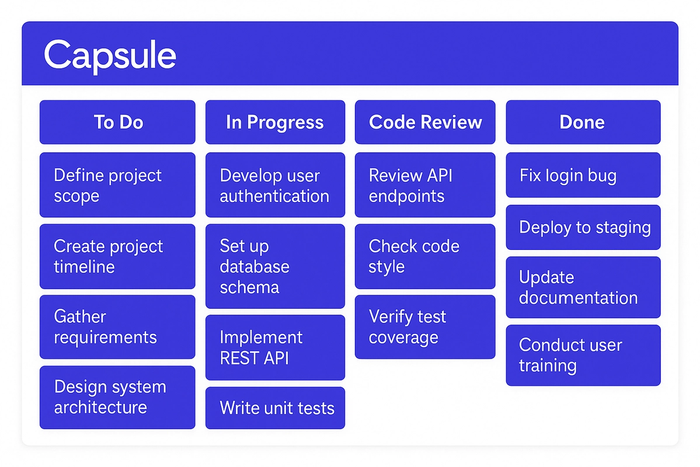
Use tools that fit the work. If your project involves clients, Capsule makes it easy to manage tasks alongside your contacts and deals
4. Monitoring and controlling
As work moves forward, your job is to keep a clear view of what’s on track—and what needs adjusting.
This phase runs alongside execution. While your team builds and tests, you’re reviewing progress, spotting risks, and checking that scope and timing still match the plan.
Ask:
- Are we sticking to the schedule?
- Are we adding extra work that wasn’t agreed on?
- Are we still within budget?
- Is the work meeting the standard we set?
Keep the scope visible
Create a short list of what’s in and out of scope. Keep it somewhere the team can see. When new requests come up, this list helps you decide whether to include them or log them for later.
Track project status, not just activity
Use a simple spreadsheet or board with status markers. Green means done, yellow means in progress, and red means stuck. This gives you a quick way to catch delays before they turn into problems.
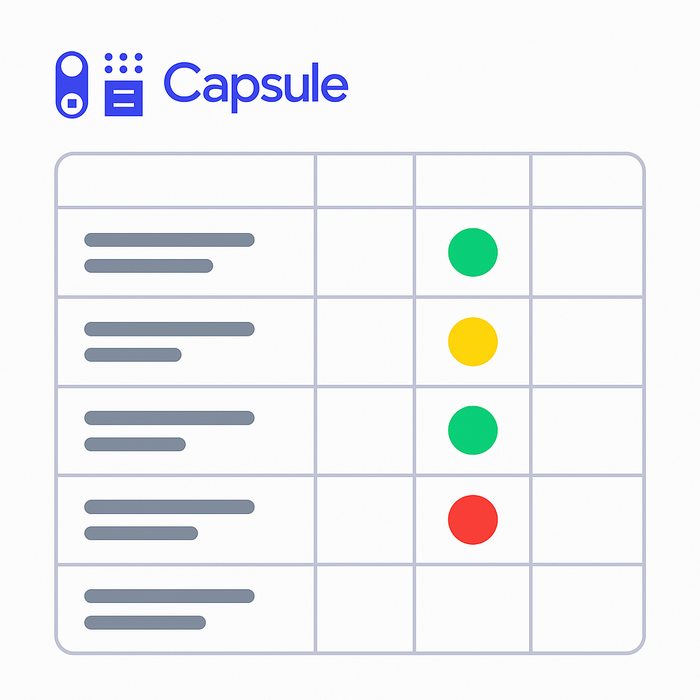
Use a Gantt chart to track progress over time
A Gantt chart gives you the full picture—not just what needs to be done, but when. It shows how tasks line up across time, where they overlap, and what depends on what. If something falls behind, you can quickly see what needs to move and who needs to know.
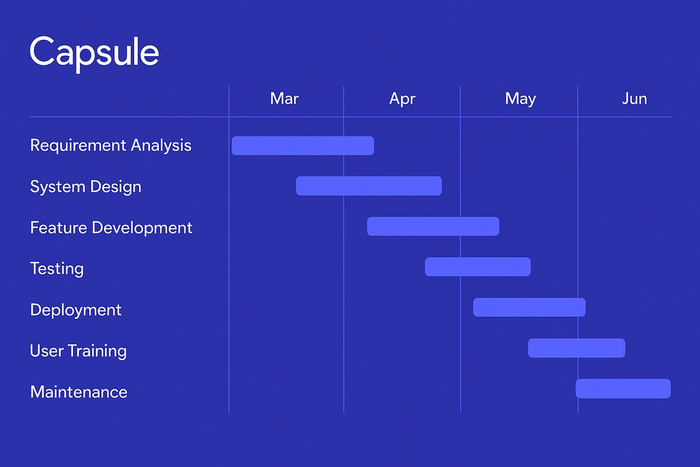
5. Closure
Your system’s live, but the project isn’t finished until you wrap it properly.
This phase is about making sure everything works, capturing what you’ve learned, and setting the team up for next time.
Before you close it out:
- Test the system under real conditions
- Get feedback from the people using it
- Fix anything that’s still broken or unclear
- Share key info: logins, setup steps, contact details
- Train your team, if needed
- Note what went well and what you’d do differently
What you document now saves hours later. For example, if you’ve built a new sales pipeline in Capsule, record the fields you created, how deals move through stages, and what automations are in place. That way, anyone can jump in later.
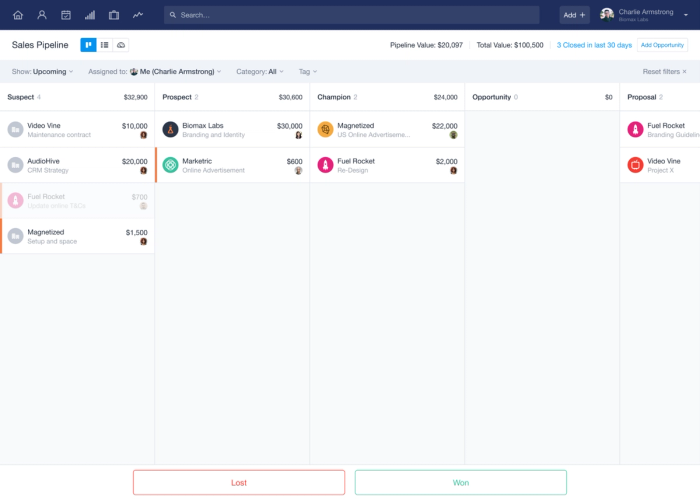
IT projects rarely fail because of the tech. They fail when teams skip planning, stop communicating, or lose track of scope. Closing strong gives your work a better chance to stick.
Common IT project management methodologies
There’s no single way to run a tech project. Most small businesses lean toward one of three approaches: Waterfall, Agile, or a mix.
Waterfall
This is a step-by-step method. You plan the full project before starting and complete each phase in sequence. It works best when the outcome is clear from day one, like setting up equipment or moving data between systems.
Agile
Agile breaks the work into short sprints. After each sprint, the team reviews progress and makes adjustments. It’s a good fit when the project might evolve or when you're not starting with a detailed plan.
Small businesses often use Agile in a lightweight way. Instead of full frameworks, they rely on quick check-ins and early feedback to guide the work.
Hybrid
Some teams plan key elements early, then adjust the rest as they go. This gives structure without locking in every detail.
The approach you choose matters less than whether it helps your team deliver. Start simple. Adapt as you go.
Which approach fits your team?
If you're managing a project for the first time, or juggling it alongside everything else, it helps to pick a method that matches the way your team already works.
Choose Waterfall if…
You know exactly what the outcome should be, and changes are unlikely. This works well for fixed-scope projects like setting up hardware, migrating data, or rolling out standard software.
Go with Agile if…
You're building something new, or you're not sure what all the requirements are yet. Agile lets you test ideas early and adjust as you learn, ideal for software builds, integrations, or anything custom.
Try Hybrid if…
You want to lock in the big pieces but stay flexible on the details. Many small teams use this without calling it by name. It’s useful when your budget and timeline are set, but the implementation needs room to shift.
Common IT project headaches
Scope creep
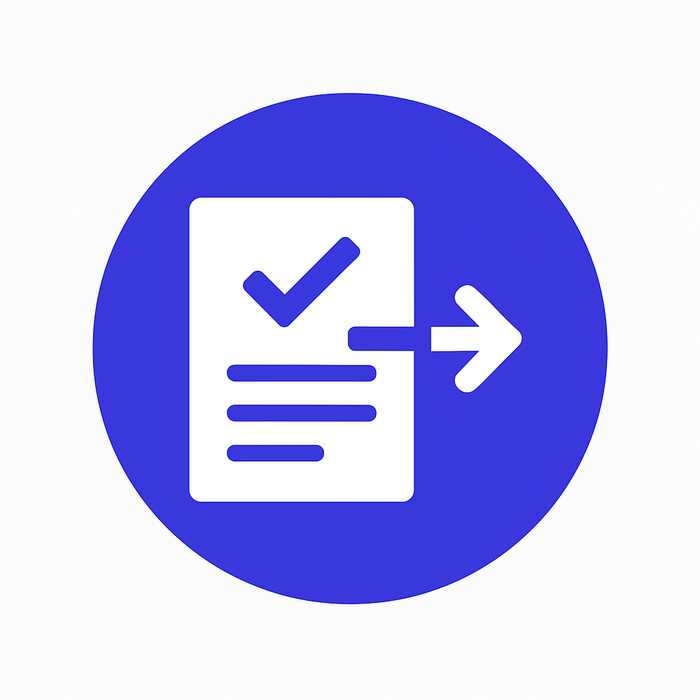
Scope creep happens when projects grow without a plan. A few small requests pile up, and suddenly the deadline doesn’t make sense anymore.
At the start, define what’s in and out of scope. Write it down, share it, and refer to it often.
When new requests come up, ask:
- Will this affect the timeline or budget?
- Is this essential to the outcome, or just a preference?
- Could it wait for a future phase?
Keep the original scope front and center, and park extras in a list for later.
Communication gaps

Communication breakdowns are a common reason IT projects stall. Very often, the problem isn’t the tech but unclear expectations. When business needs and technical work aren’t aligned, teams lose time fixing avoidable mistakes.
Here’s how to keep things clear from the start:
- Write instructions as if you’re handing the task to someone new. Avoid jargon. If a feature needs to trigger a welcome message after login, say that – plainly and completely.
- Use quick visuals. A screenshot or simple sketch often does more than a paragraph of explanation. When something’s hard to explain, show it.
- Schedule short check-ins with both builders and users. These don’t need to be long: just enough to confirm what’s done, what’s unclear, and what’s blocking progress.
- Assign someone to track and share updates. Choose a person with visibility across the project who can keep everyone on the same page.
Staying on schedule

A project schedule only works if it stays active. Gaps in pacing often come from underestimated tasks or unclear ownership.
Use the task list from your planning phase and assign realistic timeframes to each step. Look at similar past projects, or ask the people doing the work how long things usually take. For example, if one developer says a test script typically takes two days, don’t assume it can be done in one.
Add extra time where needed. A small buffer helps your team handle delays without disrupting everything else.
Check progress on fixed days each week. Use that time to review task status and adjust the schedule if something’s falling behind or ready to move forward.
You can track progress using simple tools like:
- Capsule – great for projects tied to deals or client work
- Trello – useful for visual task boards
- A shared spreadsheet – easy for smaller, one-off projects
User adoption

If people don’t use the new system, then the project hasn’t hit its goal. Adoption starts early and needs follow-through.
Involve users before launch. Ask one or two people who work with the process daily to test it while it’s still being built. They’ll catch anything that doesn’t match real tasks and help shape something more usable.
Show the wider team what’s coming. A quick screen share works better than a long document. Before launch, run a short training. Focus on the core actions and common mistakes. Leave behind a simple cheat sheet with key steps and contact points.
After go-live, check in twice: once after the first week, and again after a month. Ask specific questions to get useful answers:
- What’s still unclear?
- What have you stopped using?
- Where are you getting stuck?
When people are included and supported, adoption improves. That’s the goal.
✅ Quick checklist for managing your next IT project
Before you start, make sure you’ve covered the essentials:
Initiation
- Clear project goal
- Defined scope and success criteria
- Rough timeline and budget
- Early input from key people
Planning
- Full task list with owners and dates
- Tool and workflow decided (Agile, Waterfall, Hybrid)
- Risks and blockers noted
- Scope boundaries are written down and shared
Execution
- Project tasks are tracked somewhere visible
- Team knows what’s next and who’s doing what
- Issues logged and followed up
- Progress shared regularly
Monitoring
- Task status reviewed weekly
- Scope changes checked against the original plan
- Budget tracked as work progresses
- Timeline adjusted if priorities shift
Closure
- Final testing done
- Feedback gathered
- Any fixes or improvements scheduled
- Key info documented for future reference
Using Capsule, you can manage tasks, contacts, vendors, and timelines – all in one place. Ready to run your next IT project with fewer surprises?
Start your free Capsule trial today.
Wrapping up
A well-run IT project doesn’t need a complex setup. It needs a clear purpose, a way to track progress, the right steps to take, and room to adapt when things shift.
If you’ve followed along this far, you already know what good project management looks like – structured, visible, and grounded in real tasks. The rest is just follow-through.
Good luck!
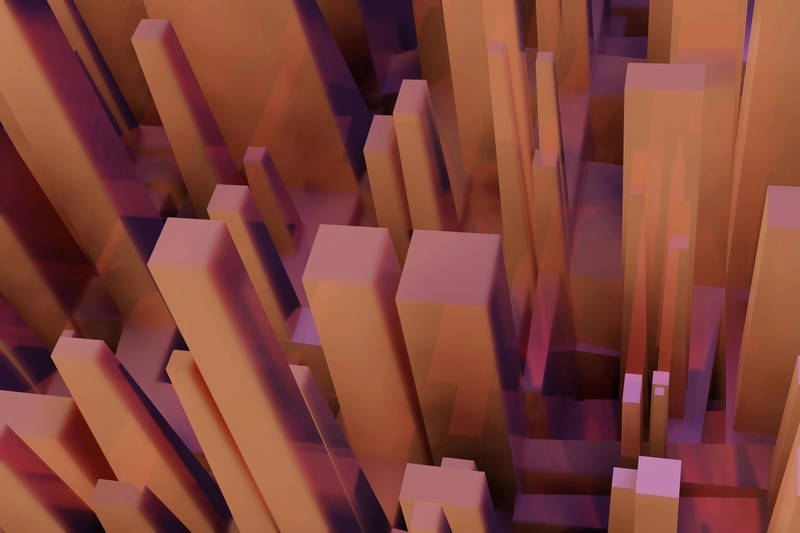
![Business statistics every business owner should know [2026]](https://cdn.sanity.io/images/poftgen7/production/5619faf6a65f53406d3e554c11c9e894402d4397-5760x3240.jpg?rect=5,0,5751,3240&w=300&h=169&q=75&fit=max&auto=format)


