So, you’ve signed up to Transpond and are ready to create compelling campaigns that catch your audience’s attention, build awareness, and welcome them as new customers.
Just one pesky conundrum sits between you and your marketing goals: how do you set up and use Transpond to reach your goals?
It’s easy to feel disheartened and a little overwhelmed as you take the first step into anything new. But don’t fret, we’re here to guide you. Our product experts have put together their top 10 tips for success with Transpond.
1. Complete your company profile
Once you’ve set up your Transpond account, one of the first items on your agenda should be reviewing your company profile. You can do this after logging into Transpond, by clicking your organization name and picture in the top right corner. Simply select ‘Company Profile.
Here, you can add your contact information, social media links, and default brand colors.
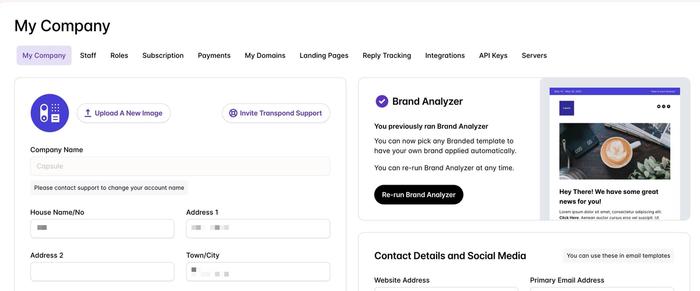
Adding this information saves you time down the line: you won’t need to add your social media links to every email or copy-paste your hex color codes each time you want to add a bit of pizzazz. It also comes in handy for setting up branded templates in an instant.
But it’s not for branding purposes. You can also navigate to the “My domains” tab, to authenticate the appropriate domains – we recommend doing this immediately to help improve your overall deliverability rates.
Next, you’ll want to invite all the necessary team members, using the “Staff” tab. Simply click “Add a staff member” and you’ll be prompted to enter your colleague’s email, and select their role in Transpond as an admin or general staff. You can also use this area to add security parameters, like requiring your users to have enabled Two Factor Authentication in their account.
You can also visit the company profile section to manage your plan. Click the “Subscription” tab to view how many unique email addresses you’ve contacted this month, and how many more you can add. You’ll also see a countdown until your next payment, as well as the current fee for the billing period. Also, you can add and change your payment methods, request email renewal invoices, and even upgrade to a more suitable plan.
We recommend familiarizing yourself with the Company Profile area of Transpond, to easily update and manage your brand, oversee your Transpond account users, and check in and review your plan.
2. Review your CRM data
Transpond integrates with customer relationship management (CRM) systems, (like Capsule) so if you’re already set up with one, you’ll find your setup even easier.
By integrating with your CRM, you can pull lists of contacts and their relevant data into Transpond, making it faster and simpler to send off your campaigns. And if any of your contacts unsubscribe, their CRM record page is automatically updated, removing them from your mailing list.
Transpond and Capsule CRM
Transpond works at its very best with Capsule CRM: a powerful but intuitive platform that helps businesses nurture leads, convert sales opportunities, and manage customers with ease. If you’re already using Capsule, follow these short steps to integrate your account with Transpond.
Manage your plan with ease
Like other email marketing platforms, Transpond’s plans are based on the number of contacts you email, so you should be mindful of your plan’s limits. You’re likely familiar with unsubscribers, or have a few old leads lurking around your database.
To determine billing, the number of contacts only includes those with an “Active” status, which is identified and modified within Transpond. An active customer:
- Is not on the “Denylist” (when a contact has unsubscribed from all your campaigns);
- Hasn’t soft bounced three times in a row or hard bounced;
- Isn’t set to inactive in all of your groups before your current billing period;
- Hasn’t been set to unsubscribed in every group*.
* Groups are used to organize your contacts. You can only add contacts once you have added at least one Group.
Avoid surpassing your plan’s limit by only setting the statuses of the contacts relevant to your ongoing campaigns to “Active”. This gives you greater control in managing your subscription. Transpond will always email l to warn that you’re reaching your contact limit.
3. Authenticate your domain
Email platforms like Gmail updated their rules for bulk email senders in 2024, requiring such organizations to authenticate their sending domains. Failing to do so may result in your emails bouncing or being marked as spam, blocking your outreach communications and damaging your reputation.
To get the most out of Transpond, we recommend using your own domain, helping to improve the deliverability of your emails. After all, you don’t want to diminish your brand’s visibility or minimize the impact of your marketing efforts.
To send professional emails from your business, you’ll need to create a primary email domain. This should be associated with your organization’s website domain, demonstrating that yours is an established and legitimate business.
You can also use a subdomain: a branch of your primary domain like support.yourbusiness.com for example. This is used for specific departments or email campaigns, helping with tracking and deliverability.
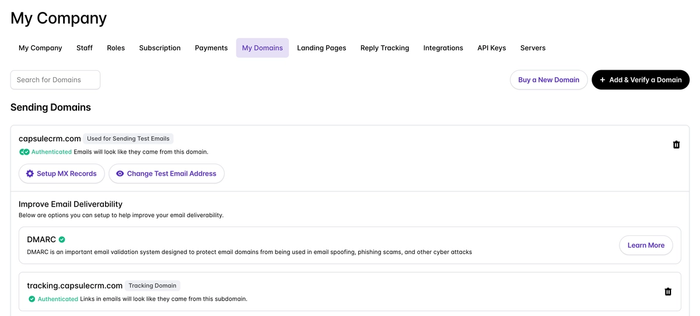
The three types of email domains
- Email domains: By default emails will be sent from one of Transpond's generic domains. We recommend updating this from your company profile settings as soon as possible for consistency. For instance, change your domain to match your website, earning greater trust from your leads and customers.
- Tracking domains: This is used in analytics and insights, like seeing how many recipients clicked different links such as a call to action in your emails. It can also help in A/B testing, to determine the most effective messaging and layouts.
- CDN domains are used to deliver content. If you enable a CDN domain, recipients of your emails will see the images you place in your email. The images are ‘downloaded’ to their device from Transpond's server via the CDN domain.
Learn more about configuring these domain types here.
So, to ensure you’re reaching your subscribers’ and customers’ inboxes with engaging, interesting, and converting emails, set up your email domains in advance.
4. Connect to all your favorite tools
Transpond integrates with dozens of systems and tools, including CRMs, ecommerce platforms, social media networks, and review sites. Connect your tech stack for seamless data transfer, instant invoicing, and simplified processes using automations.
Easily schedule sales meetings
Book meetings with your prospects and customers without the hassle, so you can get back to business. Calendly integrates with Transpond, making it easy to share your calendar with your audience. You can even add your Calendly meeting link to email templates, ensuring it’s consistently accessible through all communications.
Transitioning from other marketing platforms
Use Transpond's connections to Mailchimp, Campaign Monitor, and Get Response to start on the right foot with Transpond.
The direct connections make it easier than ever to transfer your all-important data including audience lists, fields, tags, templates, and images, helping you to easily get started.
And there’s still plenty more to connect to - discover Transpond’s full integration library.
5. Create clear segmentation
Segmentation is used in marketing to create sub-groups in your contact database. This could mean segmenting by age range (e.g. 18-24), geographies, or even industry if you use a B2B model.
In Transpond, there are multiple ways to segment your contacts:
- Your saved lists from Capsule pull directly into Transpond, automatically creating segments. In Capsule, applying Tags and Custom Fields helps you to identify contacts, making segmentation even easier. By creating lists in your CRM, these groups are accessible to everyone in your organization, and not just those using your Transpond account.
- You can also create Segments within Transpond. There’s a large range of filter options available, ensuring you only target the relevant contacts for each segment. With the Capsule integration, you can add an extra layer of segmentation by applying these filters to the ones you’ve created in Capsule.
6. Clean your segments
Having clean data is an easy way to improve your deliverability rates. It might sound like a pain, but it’s important to maintain data hygiene. “Clean data” is correct, accurate, uncorrupted, correctly formatted, and isn’t duplicated. Ensuring your data is clean prevents missed sales opportunities, damage to your brand reputation, operational inefficiency, and inaccurate data-driven decisions. Discover tips for keeping a clean database.
Transpond offers list-cleaning functionality, which quickly removes and segments off any damaging or invalid email addresses with just a single click. It also checks “spam traps”, typos, and any recent hard bounces from your Transpond campaigns.
Ensuring your CRM data is clean makes your marketing activities much simpler. For instance, saved lists are a powerful way to segment your contacts, making it easier to identify relevant contacts for specific campaigns.
Make sure to clean your lists before sending out your first campaigns to save time down the line spent manually updating contacts.
7. Automate your communications
Implementing Transpond’s automations saves you plenty of time and takes a load off your mind. They automate laborious and simple tasks like the ones we’ve illustrated below.
Transpond does the work for you
Construct event-based automations that trigger new actions. For instance, you can build nurturing campaigns for new customers, prompted by their sign-up.
Your workflow could start by sending a welcome email. Add follow-up emails providing further guidance to help your customer get started or learn more about your product or service. You can add delays for specified periods before the next step (in this case an email) is actioned.
Triggering CRM actions
You can even use automations to perform actions in Capsule when you integrate with your Transpond account. For instance, you may create a sale Opportunity in your Capsule pipeline when a lead responds to specified Transpond campaigns. Similarly, you could trigger a new task in the CRM prompting a team member to contact your customer.
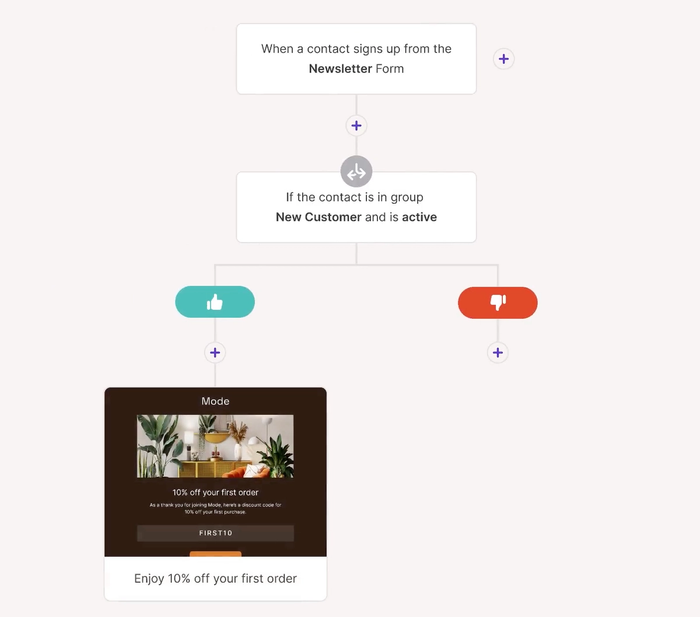
Here are a few examples to get you started:
- Post-purchase questionnaire: strengthen your customer relationships by gathering actionable feedback on products, services, and more
- Birthday discount code: Create an automated email to delight customers on their birthday with a discount or offer
- New user onboarding: schedule a series of welcome emails that help new customers get the most out of your product or service.
Implementing automated workflows is a great way to streamline your processes, helping you save time on repetitive tasks and freeing up your resources to focus on building cohesive multichannel campaigns. For more information on creating sophisticated workflows, read more about Transpond’s automations.
8. Customize your templates
Email doesn’t have to be boring. Transpond offers dozens of prebuilt templates to enhance your communications with prospective and existing customers. You can choose from various layouts to distinguish your welcome emails, e-receipts, and newsletters. And then go one step further, using the drag-and-drop editor to make them your own. Discover Transpond’s template library here.
Or take the reigns completely: create your own custom templates to stand out from your competitors and build brand recognition. Transpond offers three options for bespoke email creation:
- Use the What You See Is What You Get (WYSIWYG) editor
- Build a site with HTML code
- Import a file, an existing template from another account, or from an external website. Existing and previous Mailchimp users can even import their templates to get started swiftly.
Apply your branding with one click
Sadly, creativity doesn’t always manifest in graphic design know-how. That’s where Transpond’s Brand Analyzer comes in: simply paste in your website URL and the tool will detect and match your branding, including your logo and color palette. Save time and avoid creative block – let the Brand Analyzer create beautiful emails for you.
Check out the slick product newsletter we whipped up for Capsule – not too shabby if we do say so ourselves!
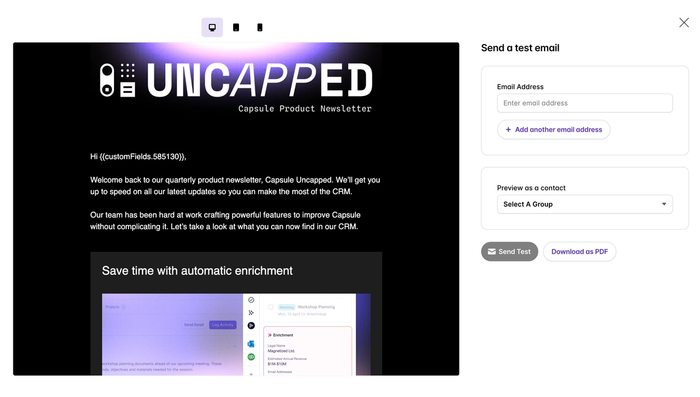
9. Test your new processes
If you’re anything like me, you’re eager to whizz off your dazzling new campaigns. But it’s important to test your communications before firing out new emails and forms.
You can preview your campaigns, templates, and forms at any point while editing, as well as send yourself (and even your colleagues) test emails to ensure everything’s formatted correctly. Why not test your email as one of your contacts to ensure your merge tags are set up and operating accurately?
We always recommend taking an extra minute or two to test your new asset, and getting it in front of a fresh pair of eyes if you can. We’re all prone to human error, and spotting our own mistakes is like finding shapes in magic eye pictures: headache-inducing.
Once you’re happy you’ve got your templates down to a T and your emails are errorless, you’re free to press send. Later, take some time to review your campaigns, drilling into the analytics to discover the impact of your hard work.
10. Unlock new lead generation with forms
Transpond’s forms are an invaluable tool in lead generation, and help you better understand your audience. The drag-and-drop editor makes it easy to make forms for your use cases.
Add extra settings to record information, such as Tags to apply to contact records and the URL for the page the form was submitted on. If you’ve integrated Transpond with Capsule, you’ll see new contacts recorded in Capsule, complete with their form inputs and any tracking and Tags you’ve configured. You can use this information to segment your groups for later campaigns and sales activities.
Signup forms
Create forms that enable your audience to self-subscribe to email lists. You can produce forms for different purposes like creating an account with your organization, subscribing to newsletters, and entering competitions.
Our forms come with templates to help you get started, but you can tailor them to match your web pages or embed them with HTML to follow the design attributes described in your CSS files.
Gated content
Use your own website to generate new leads for your sales and marketing teams by inserting gated content forms. Whether you’ve just released an insightful new whitepaper, or you’re revealing access to a discount code, these forms allow you to collect lead information for nurture.
The intuitive form builder offers three options for sharing your gated content:
- Displaying the content on the webpage after the form is submitted
- Sharing the content by email following the form-fill
- Redirecting the user to another page after they click submit.
It’s easy to add gated content too. Simply click “Add content” and choose from your existing files in Transpond, or upload something new. Like regular signup forms, you can tailor the form fields and appearance.
Site tracking for greater insights
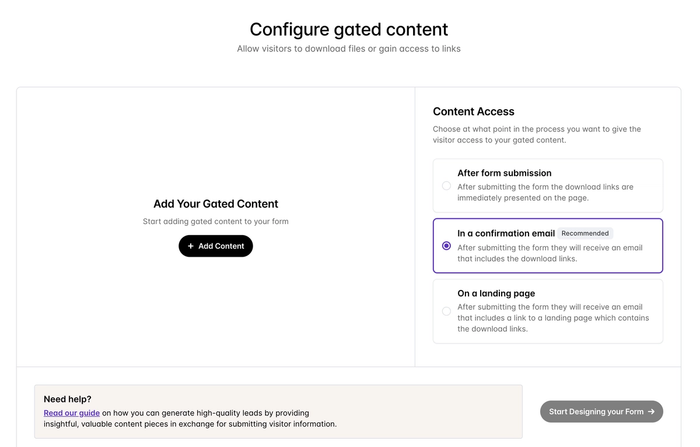
Transpond also offers website tracking, allowing you to see when users visit your site from assets like forms and emails in specified marketing and social media campaigns. You can even set up notifications to alert you when a user has visited a webpage (e.g. your pricing page) after interacting with unique campaigns.
This helps you better understand how visitors engage and navigate your website, what pages are important in buying decisions, and what drives them to convert.
Combine with automations
Create automated workflows in Transpond to create new Contacts and Opportunities in Capsule following form submissions from new users. You could make your workflow more sophisticated by triggering a welcome email, and assigning tasks to your sales team to reach out to the lead.
Combining your signup forms and automations reduces your manual input and data transfer, so you can get back to nurturing warm leads and closing new business.
Our top tips, summarized
Get started on the right foot with Transpond following our top ten tips:
- Complete your company profile: Demonstrate the authenticity of your emails by adding contact information, links to your social media accounts, and your brand’s color schemes.
- Review your CRM data: Determine the contacts you wish to communicate with to avoid surpassing your plan’s limits.
- Authenticate your domains: For optimal deliverability on Transpond, use your domain to enhance brand credibility and ensure you reach your contacts’ inboxes.
- Connect to your key tools: Integrate Transpond with your tech stack to utilize cross-platform data in your campaigns and inform your marketing strategy. Or connect to previous marketing tools to import templates, tags, and analytics.
- Create clear segmentation: Segmenting your contacts lets you send targeted communications to different audiences.
- Regularly clean your lists: Use Transpond's list-cleaning tool to maintain data cleanliness. It’ll prevent missed sales opportunities, damage to your brand reputation, operational inefficiency, and inaccurate data-driven decisions.
- Automate your communications: Save yourself time by automating your workflows. Use event-based triggers to initiate actions like nurturing campaigns for new customers with a series of welcome and follow-up emails.
- Customize your templates: Take advantage of Transpond’s customizable templates and tools to effortlessly create branded, professional emails.
- Test your assets and processes: Before sending campaigns, test your emails and forms by previewing and sending test versions to yourself or colleagues to catch functional and formatting errors.
- Unlock lead generation with forms: Generate warm leads, help visitors sign up, and enable self-subscription to your newsletters by creating sign-up forms in Transpond.
Follow these steps to get your campaigns up and running quickly, avoiding hassle, and nurturing your contacts efficiently.
Create, automate, analyze, and engage: convert more with Transpond
Transpond’s marketing platform makes it easy to create and conduct campaigns that convert. Compose compelling emails with Transpond's prebuilt templates or craft branded layouts for newsletters, confirmations, and more.
Automated workflows take the tiresome tasks off your plate, and tools like forms and website tracking help capture contact information and better understand your visitors’ exploration of your site, helping you optimize the user experience and fine-tune future campaigns.
Following our tips, you can get your marketing campaigns up and running quickly. Our full marketing suite makes it easy to nurture prospects, communicate with customers, and generate new leads.
Try Transpond’s easy-to-use marketing platform for free and see how you can create compelling campaigns without the hassle.




