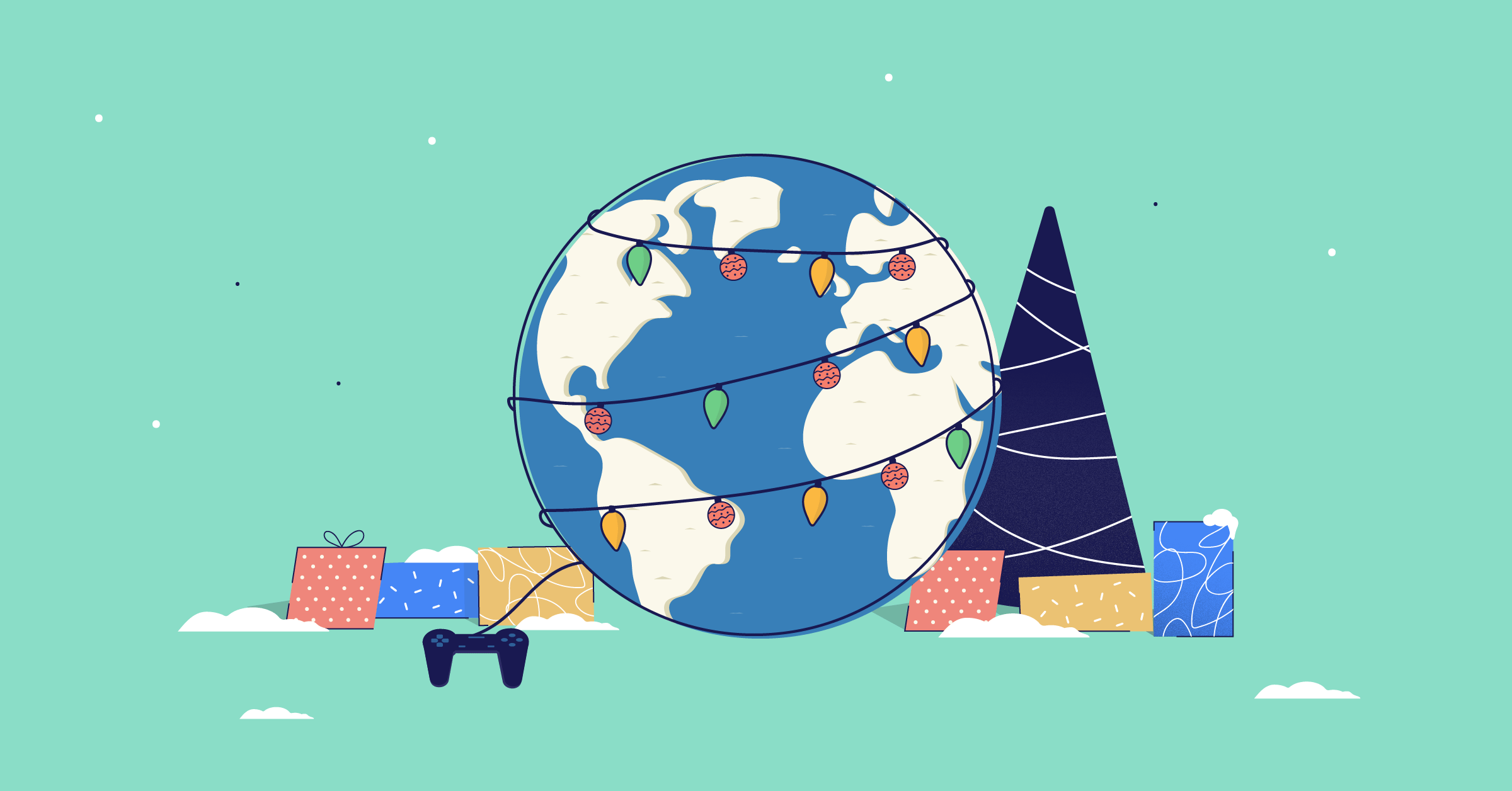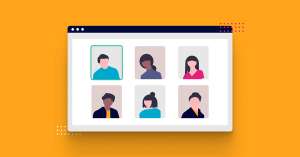As the sound of Christmas cheer surrounds us, you may be thinking about getting the team together to celebrate the year.
But if you’re one of the 70% who work remotely at least once a week, you may be wondering how easy it will be to join the party games.
Wonder no more. There are some superb party games to play with remoties and the office team. All you need is video conferencing with a good microphone.
Team games everyone enjoys
Bringing the whole team together is more than a bit of fun, it’s key to building a strong team spirit.
Many of us at Capsule work remotely, so it’s important to create opportunities for the team to get to know one another and understand each other’s personalities. It helps remoties build connections outside of their teams, which is quite difficult to do when you’re not physically there. And what better time to do this than at Christmas?
We usually have a team game once a month and here are a few favorites that worked well with our Stateside and European teams.
1. What we’ve got in common
A very simple yet fun game to play.
You all get into groups, office based mixed with remoties who dial into the video conference. Everyone then spends the next 10 minutes trying to discover the 10 things you all have in common - beyond being human!
It can get quite ridiculous as time ticks by and you struggle to find common ground with very different people around the table - you certainly learn a lot about your colleagues during this exercise.
When the time is up, get everyone back together to share the list with the whole team. This sparks its own set of conversations and lots of laughter.
A great game for bringing different teams together and especially good for new starters.
2. Blind draw
Another great exercise. Print five pieces of paper with a different image on each one.
Everyone takes a turn to pick a picture and describe how to draw it to the team. At the end everyone holds up what they’ve drawn. The winner is the person who gives the best instructions so has the most drawings that match the original.
When it was the remote person’s turn, we simply held up the image to the screen then put it face down on the table. A good tip here is to use thick paper, if you don’t it’s super easy to cheat!
We all came together at the end of the game and had a quick game of pictionary. It was a case of picking a word out of a hat and drawing it until the right answer was called out. It was such good fun. You get a real insight into how people’s brains work!
3. Kahoot!
Either play as individuals or create teams - both are entertaining. This is an online multiple choice quiz. You can choose any topic and even create your own questions, we chose a general knowledge theme.
It’s really simple to set up. You have a quiz master who logs into Kahoot! to get the pin. The players download the app for free and enter the same pin. Once the game starts everyone sees the questions on their phone and the game begins.
A leader board of the top four players flashes up after every question, which ramps up the competition. It’s not until the end when you see how well everyone has done.
We played once as teams using our video conferencing. We conferred on Slack before one member of the team chose the answer for the team - this too was a good laugh, especially when you’re on the losing side.
4. Codenames
Based on the board game, two teams compete against each other.
The teams selects a spymaster and then multiple words appear on the screen for everyone to see.
Each word belongs to a team, but only the spymasters know which ones. The spymasters take it in turn to give their team clues to the words that belong to them.
If the team chooses a word from the other team's set, they lose a point. The team to choose all their words first, wins. But there’s a twist. One word on the screen is the ‘assassin’ if your team chooses that it's game over.
One of our developers built the game for us to play virtually but you can download a version here for free.
Once you get the hang of the rules, which comes quickly when you begin to play, it’s an enjoyable game with lots of laughter.
5. The traditional pub quiz
It’s a simple concept, break everyone into teams and choose the quiz master.
The quiz master asks the questions, which also appear on screen for the remoties. Teams confer and write down the answer. We usually put the remoties together so they can discuss quickly on slack. They probably get to hear our discussions more easily too as they always seem to win.
We tend to mix up the general knowledge questions with fun facts about people within the team. It’s always entertaining trying to match a fact to a person, you get some interesting insights.
Lesson learned
As we’ve hosted many of these games for the remote and office team we’ve learned a few things along the way. Here are a few tips for a smooth experience:
-
Find video conferencing software that works for you. We use Zoom and have dedicated Zoom areas around the office.
-
Do a test run before everyone gets together to make sure all the tech works.
-
Allocate people to teams ahead of the game.
-
If people have to download an app before the game, give them a few days notice and remind them again on the day.
-
Give remoties more time to answer, conferring online takes a little longer.
-
Have good quality sound in place - it can be hard for remoties to hear clearly when everyone gets excited in the office.
-
If you have an echoy sound on your video conference, it could be the walls in your room. We installed sound boards in our zoom rooms, they look good and work a treat.
Good luck organizing your team games and if you have any recommendations we’d love to hear about them too - tweet us @capsuleCRM