Sending an email to a single customer? No problem. Manually adding a few contacts to a message? Doable. But if your business relies on email for promotions, updates, or customer engagement, manually managing emails can become a headache – not to mention inefficient.
Some small businesses still send bulk emails by copy-pasting addresses into their inbox. While this might work in a pinch, it’s far from ideal. It increases the risk of accidental data exposure and even getting flagged as spam. More importantly, it lacks the tracking, automation, and personalization that can turn email marketing into a real business asset.
That’s where email marketing tools come in. These platforms help you schedule campaigns, personalize messages, track results, and even automate follow-ups.
In this guide, we’ll walk you through the best free and cheap email marketing tools for small businesses – so you can start making the most of your emails.
Why small businesses need the right email marketing tools
Email marketing can work for small businesses. For every $1 spent, businesses see an average return of $42. But to make the most of it, you need the right tools – not just a basic inbox.
The right email marketing platform does more than just send messages. With email marketing, you can:
Save hours with automation
Manually following up with leads or sending the same emails over and over? That’s a productivity killer. A good email tool automates your follow-ups, welcomes new subscribers, and even triggers emails based on customer actions.
For example, once someone signs up as a customer in your shop online, your email marketing tool can:
- Send a welcome email immediately – no need to write one manually. You can use our AI Content Assistant to create a short email in a few seconds.
- Trigger follow-ups based on their engagement (opened, clicked, ignored).
- Remind them about an abandoned cart if they left items without checking out.
And you don’t have to lift a finger. Once you set it up, emails go out on autopilot.
Get better results with personalization
Customers ignore generic, one-size-fits-all emails. With the right tool, you can send personalized messages based on past purchases, behaviors, or interests. Even small tweaks – like addressing someone by name or tailoring recommendations – can improve engagement.
And the numbers prove it: personalized emails have an 18.8% open rate, compared to just 13.1% for generic ones.
Keep emails out of spam folders
Sending bulk emails regularly and manually is a surefire way to land in spam. Email providers flag this as suspicious behavior, and even if your message is legitimate, it may never reach the recipient’s inbox. That’s where email deliverability comes in.
In simple terms, email deliverability is the likelihood that your email actually makes it to the inbox instead of getting caught in spam filters. Even the best-crafted email won’t do much if no one sees it.
A proper email marketing tool helps improve deliverability in several ways. It helps you avoid common spam triggers, such as excessive links, misleading subject lines, or sending too many emails at once. Perhaps most importantly, it manages your sender's reputation. If too many of your emails go unread or get marked as spam, your future messages are less likely to be delivered.
Using the right tool ensures your emails reach your audience instead of disappearing into the spam folder. Without one, you risk losing potential customers – not because they aren’t interested, but because they never got the message.
Track what works and improve
Trying to track email performance manually – checking replies, guessing who clicked, or hoping your message was read – is inefficient and unreliable.
A good email marketing tool eliminates the guesswork.
It shows exactly who opens your emails, clicks your links, or ignores them. Instead of manually sifting through responses or hoping for engagement, you get clear, actionable data to improve your campaigns. Tracking also reveals the best times to send emails. If your audience engages more on certain days or at specific hours, you can schedule future emails accordingly.
4 best email marketing platforms for small businesses
You don’t have to spend a fortune to get results. Let’s explore the best email marketing tools that fit your budget while delivering real value.
1. Transpond
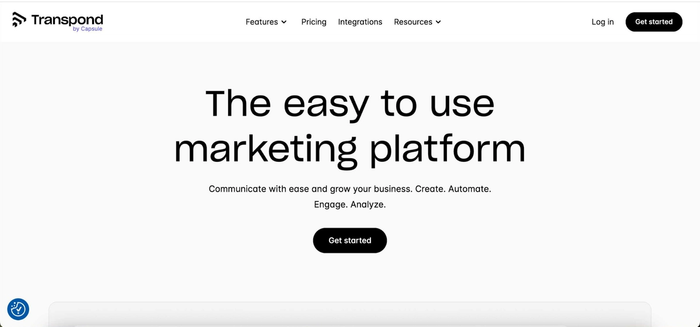
If you already use Capsule CRM to manage your sales and marketing operations, Transpond is the natural choice for free email marketing services. While Capsule stores and organizes your contacts, Transpond lets you reach them through personalized, targeted email content.
Some of Transpond's key features include:
- A drag-and-drop editor → for emails so you can shape the look of your emails for every device and browser
- Marketing automation → so you can create workflows based on how customers and leads interact with your emails, your website, or phone calls – and send targeted follow-ups
- Detailed analytics → to uncover which emails are hitting the mark and which ones need more polishing, better targeting, and segmentation
- Deep CRM integration → you can connect Transpond and Capsule CRM in just a few clicks, without complex migration issues, loss of data, unpopulated fields or other usual glitches
Best for: Small businesses already using CapsuleCRM or looking for an all-in-one solution. Check more ideas on how to make the most of Transpond.
Try Capsule and Transpond for free today!
2. Mailchimp
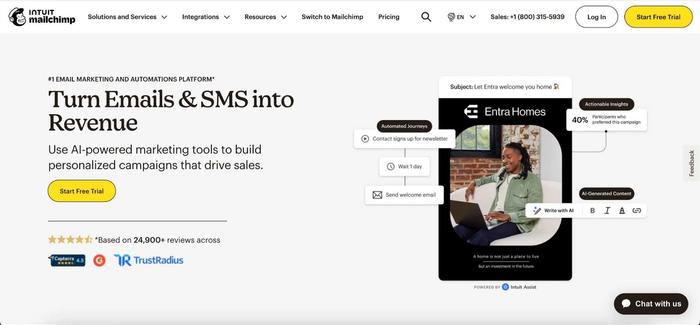
MailChimp is a solid starting point for small businesses dipping their toes into email marketing. With a free plan that includes 500 contacts, basic automation, and an easy-to-use drag-and-drop editor, it covers the essentials without overwhelming you with complexity.
If your email marketing needs are simple – like sending a monthly update or occasional promotions – MailChimp keeps things hassle-free. Ideal for businesses looking to maintain customer relationships with minimal effort and setup.
3. Brevo (Formerly Sendinblue)
If your business sends a mix of marketing and transactional emails, keeping everything organized can feel overwhelming. Brevo makes it easier by combining email and SMS marketing with automation tools – all with unlimited contacts on the free plan. Instead of juggling multiple platforms, you can send promotions and follow-ups from one place.
Example: A running gear store wants to offer discounts to customers who bought a specific brand. With Brevo, they can filter past buyers, send targeted emails, and create an SMS reminder – without manual effort.
4. Kit (formerly ConvertKit) (Best for content creators & solopreneurs)

If you want to grow your business with email, you need more than just a send button – you need a way to capture leads, nurture them, and drive sales.
For example, if you’re promoting an online course, you can’t just send an email and hope for the best. You need:
- a landing page to showcase the offer,
- a signup form to collect interested buyers,
- and an automated email sequence to keep them engaged.
MailerLite makes this simple by offering all these tools in one place, so you can turn interest into sales without juggling multiple platforms.
With a free plan covering up to 1,000 contacts, you can start building relationships without extra costs or complexity.
5 free tools to improve email marketing performance
Even the best email content won’t matter if your emails never reach your audience. Poor deliverability, low engagement, and lack of tracking can hold back your results. Get more opens, clicks, and conversions with these free or low-cost tools designed to optimize your email strategy.
1. Bouncer (Free email verification tool)
If you’re sending emails to outdated email lists, you’re not just wasting time – you’re hurting your email deliverability.
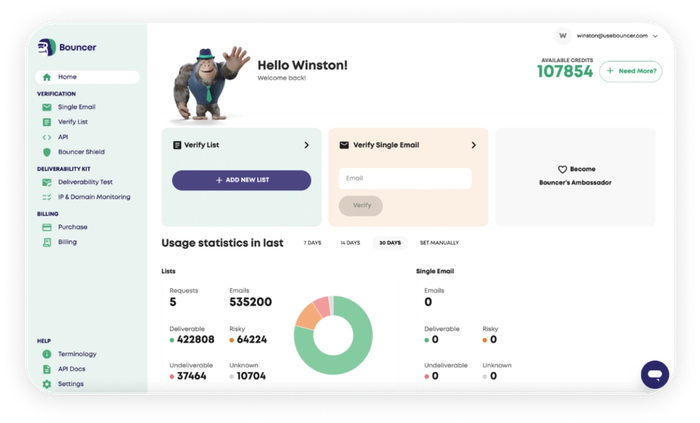
Here are the types of problematic email addresses that can hurt your deliverability:
- Invalid emails - Addresses with typos or that no longer exist, leading to hard bounces.
- Duplicate emails - The same contact appears multiple times, damaging your engagement data.
- Temporary emails - Addresses created for short-term use, often inactive by the time you send your campaign.
- Disposable emails - One-time-use addresses that users create to avoid giving their real email, often resulting in no engagement.
Bouncer cleans up your email list by identifying and removing wrong addresses before you hit send. Sending emails only to active, valid contacts improve open and click-through rates, reduces bounces, and drives better results from your campaigns.
In just a few clicks, you can scan your list, spot inactive or undeliverable addresses, and remove them. With this tool you’re avoid wasting time or money on emails that will never be read.
For example, you’ve been collecting emails for years, but many addresses are now inactive. Instead of sending a campaign to 300 contacts and seeing half of them bounce, Bouncer cleans your list so your message reaches the 140 real customers who are still engaged and ready to hear from you.
This also applies if you bought an email list or are using one without knowing if you have permission to contact those recipients. Sending emails to people who never opted in increases spam complaints and can lead to legal trouble.
If you’re unsure about your list’s quality, running it through an email verification tool like Bouncer can help clean it up before you hit send. But the best long-term strategy? Build your list organically – so every contact is a real, engaged potential customer, not just an email address.
2. CoSchedule Headline & Subject Line Analyzer (Free email subject checker)
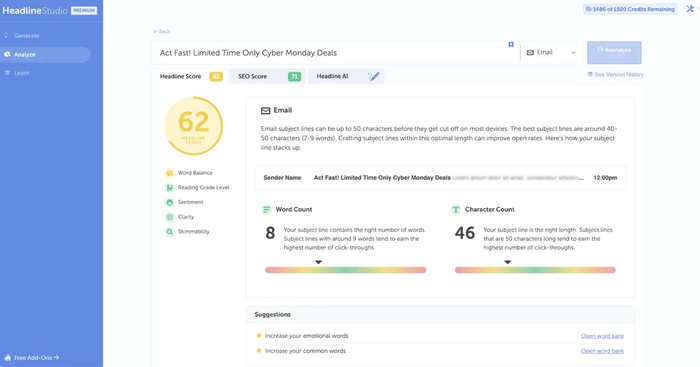
Nearly half of all recipients decide to open an email based on the subject line alone. If your subject doesn’t grab attention, your email – no matter how great – won’t get read.
CoSchedule’s free subject line analyzer helps you refine your email subject lines by scoring them on engagement, readability, and length. Instead of guessing what works, you get data-backed suggestions to improve open rates and drive more clicks.
You can also use it for A/B testing – draft five subject lines, run them through the analyzer, and pick the top two. Then, test them in a campaign to see which one drives the most opens.
3. Woodpecker email signature generator
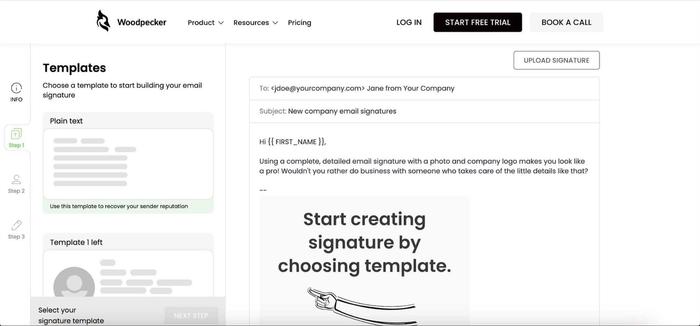
Your email signature is more than just a sign-off – it’s a branding tool. Research shows that a well-optimized signature can increase click-through rates by up to 15%, and 70% of buyers consider email quality – including the signature – when deciding to do business with a company.
Woodpecker’s free email signature generator makes it easy for small businesses to create professional, branded signatures without hiring a designer. Instead of struggling with formatting, you can generate a clean, consistent signature in seconds.
What should you include in your email signature?
- Your full name and job title - Helps recipients know who you are and your role in the company.
- Company name and website - Builds credibility and gives people an easy way to learn more about your business.
- Contact information - Include a phone number or alternative email so recipients can reach you outside of email.
- A professional logo or photo - Adds a personal touch and reinforces your brand.
- A call-to-action (CTA) - Link to your latest offer, blog post, or booking page to drive engagement.
With a strong email presence, your messages carry more weight, helping you stand out in crowded inboxes. Email signature reinforces your brand and increases engagement, so don’t overlook this element.
4. Hemingway App (Free content clarity checker)

When you’re deeply invested in your brand, it’s easy to get carried away with your writing. You might over-explain, use industry jargon, or make your emails more complex than they need to be – all without realizing it.
Hemingway App helps strip away unnecessary fluff, making your message clearer and more engaging. It highlights long, hard-to-read sentences and suggests where to simplify, ensuring your emails are easy to digest. Aim for as few ‘red’ sentences as possible and keep the readability grade at 9 (adult average) or below to maximize engagement.
For example, this sentence:
Behold! We are positively incandescent with anticipation to introduce our latest chromatic masterpiece, a revolutionary lipstick that transcends mere color, embodying an opulent fusion of artistry and innovation, destined to redefine the very essence of lip adornment.
...might sound poetic, but it’s also confusing and difficult to read.
Hemingway helps simplify it to:
"We're super excited to launch our new lipstick! It's not just color—it’s a whole new lip experience that will change the way you get ready."
The revised version is Grade 5 level, making it easier to understand for everyone—including busy customers skimming their inboxes.
5. Litmus Free Email Testing (Test how emails look on devices)
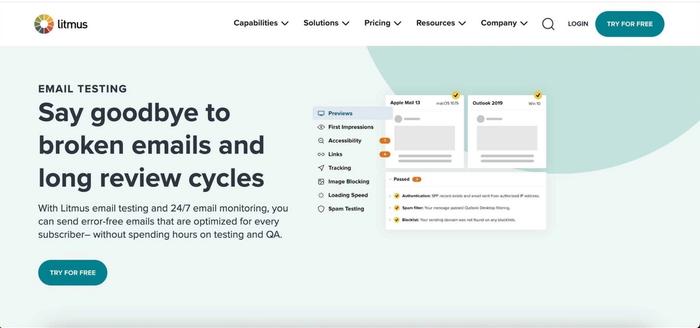
Most emails today are opened on mobile devices, and what looks great on a desktop might be a mess on a phone. If your emails don’t display properly, they’ll get deleted before they’re even read.
Litmus helps you preview your emails across different devices, browsers, and inboxes, so you can catch formatting issues before hitting send. Instead of guessing how your email will look, you can test and adjust to ensure it’s clear and engaging, no matter where it’s opened.
Gralio: Your one-stop platform for finding the best B2B software
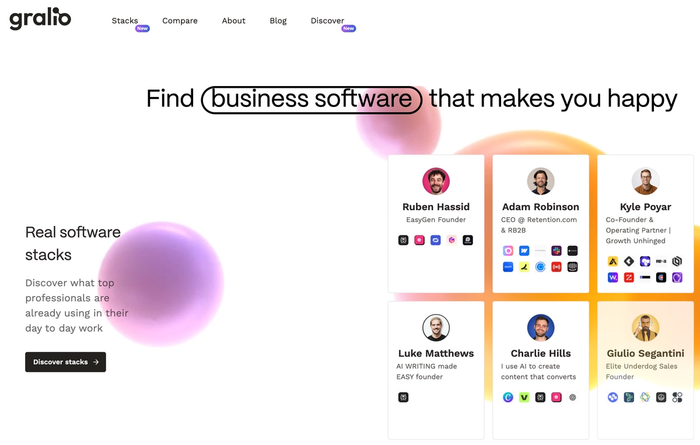
Gralio is an independent software search and comparison platform that puts buyers first. It cuts through the sales noise and identifies the specific strengths of each software product so you can find the right tools for you.
Using proprietary research, vendor insights, and real user reviews, Gralio focuses on helping customers find the products they need, helping them make smarter and more confident buying decisions.
Small business email marketing stack checklist
We’ve covered plenty of tools, but do you really need them all? Use this checklist to decide what fits your business best.
Start free, upgrade when necessary
Paying for email software before testing it is a waste of money. Most tools offer free plans, so start small and upgrade your low cost software only when your business truly needs more features. Many of the tools we’ve covered can also be used beyond email marketing, making them even more valuable.
- Try free plans first—only upgrade when you hit a limitation.
- Compare pricing plans based on actual needs, not nice-to-have features.
- Leverage tools with multiple uses to maximize value (e.g., CoSchedule for headlines, not just emails).
Choose based on essentials, not extras
The best tool isn’t the one with the most features—it’s the one that helps you get emails out efficiently. Don’t pay for advanced automation or fancy templates if you’re only sending occasional newsletters.
- Identify must-haves (e.g., automation, segmentation, email templates).
- Skip features that add complexity without real value.
- Pick an easy-to-use platform to avoid wasting time on setup.
Check integration with your stack
Your cold email tool should work with the systems you already use. If it doesn’t, you’ll end up spending more time on manual work or struggling with data syncing.
- Check if the tool connects with your CRM (e.g., Capsule + Transpond).
- Look for built-in integrations with tools you already use.
- Avoid platforms that require constant exporting/importing of contact lists.
Conclusion
Email marketing doesn’t have to break the bank – especially when you’re just getting started. Too many small businesses assume they need expensive software from day one, but the truth is, free and budget-friendly tools can take you a long way.
If you’re looking for just one tool to instantly improve your email marketing, Transpond is a great place to start. With segmentation, automation, and hassle-free integration with Capsule CRM, it helps small businesses send smarter emails.
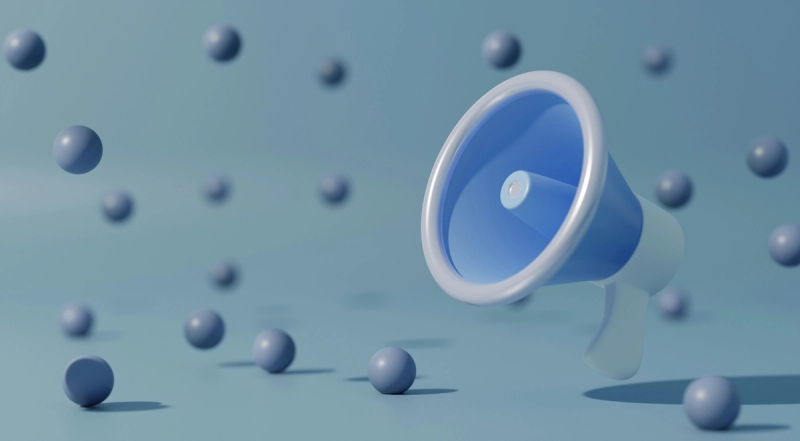


![Business statistics every business owner should know [2026]](https://cdn.sanity.io/images/poftgen7/production/5619faf6a65f53406d3e554c11c9e894402d4397-5760x3240.jpg?rect=5,0,5751,3240&w=300&h=169&q=75&fit=max&auto=format)
