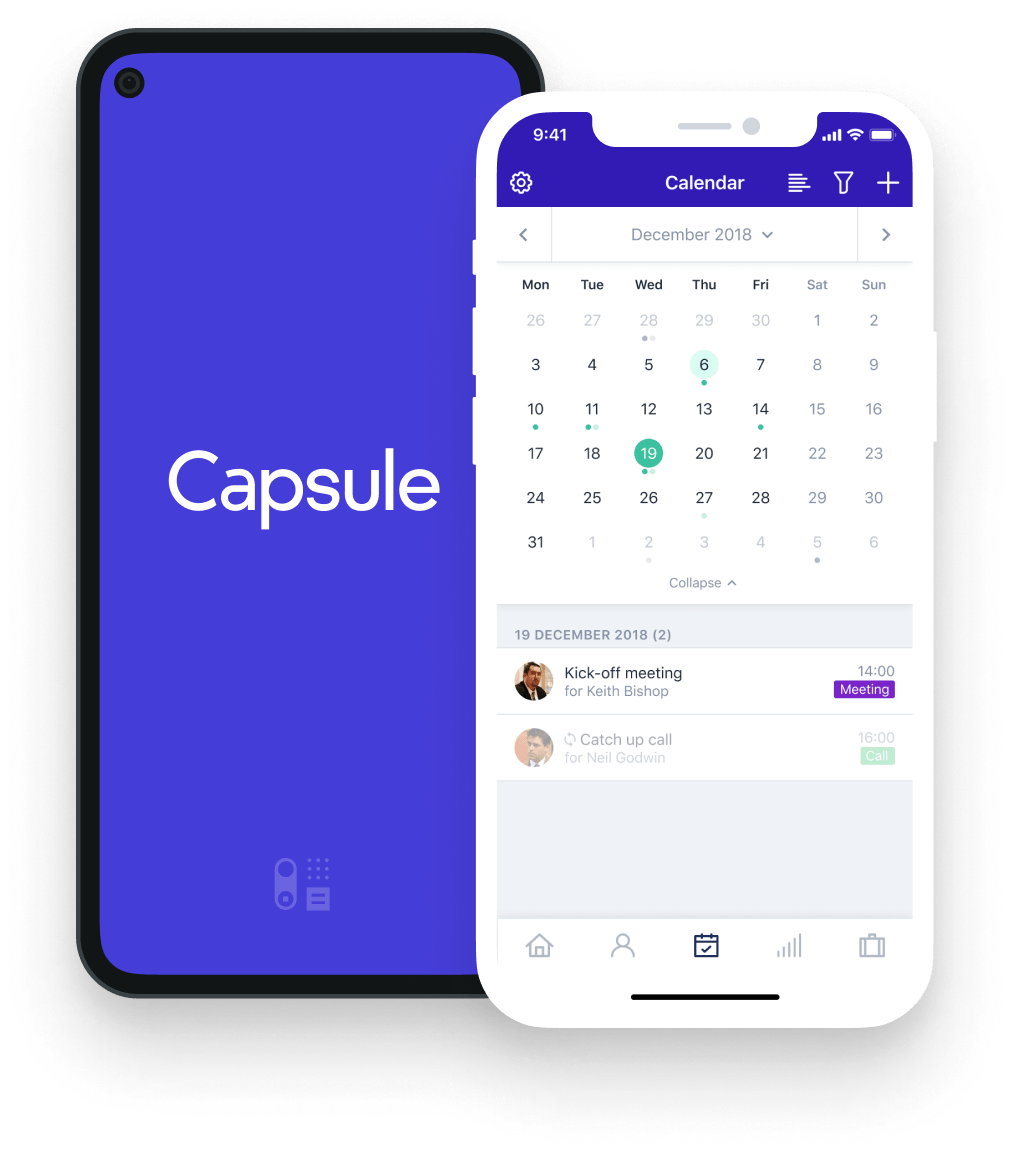Get the most out of your day with Capsule's Mobile CRM App
Your work doesn't always tie you to your desk. And with Capsule's mobile app, it doesn't have to. Our mobile CRM empowers you to get work done while on the move.
Effortless Communication
Start calls, send messages, or compose emails directly from a contact's profile, and pinpoint their location on a map with ease. Stay connected to your contacts, even when you're away from your desk.
Effortless Call Logging
The Capsule mobile app automates call logging, ensuring no valuable information is lost. After a call, it's automatically logged as an activity in your CRM, with prompts to add notes.
Always in Sync
Our app keeps you updated even when you're offline. Any changes you make offline will sync automatically when you reconnect. Your data remains current and accessible.
Seize Sales Opportunities
Identify and explore sales opportunities with instant access to vital information, including linked contacts and tasks. Make informed decisions wherever you are.
Comprehensive Contact Insights
Access a comprehensive view of your contacts, including email history and notes with attachments. Get everything you need at your fingertips.
Streamlined Task Management
Efficiently manage tasks with a quick glance. Stay organized by monitoring upcoming and overdue tasks on your calendar. Never miss a crucial deadline.
Caller ID on iOS
Enjoy caller ID on iOS, even for unsaved numbers. Know who's calling, enhancing your professionalism and client interactions.