Ferramentas de colaboração
Eliminar os silos de informação e cultivar a colaboração: ferramentas para ligar a sua equipa, promover a consistência e fazer as coisas.
Teste grátis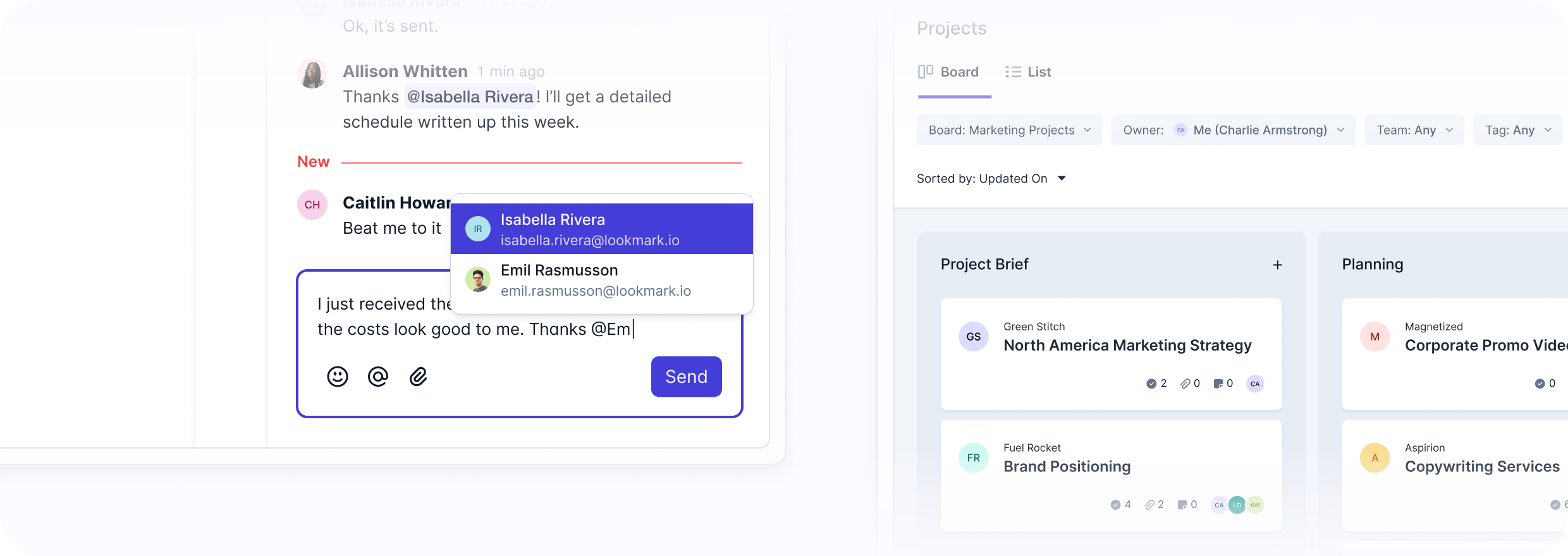
Colaborar na aplicação com Comentários
Os comentários ajudam-no a manter os seus dados e conversas centralizados num único local - onde a interação com o cliente já acontece: chega de mudar de plataformas e aplicações para obter respostas. Obtenha uma maior visibilidade dos aspectos mais importantes para poder fechar novos negócios de forma eficiente e oferecer um melhor serviço ao cliente.
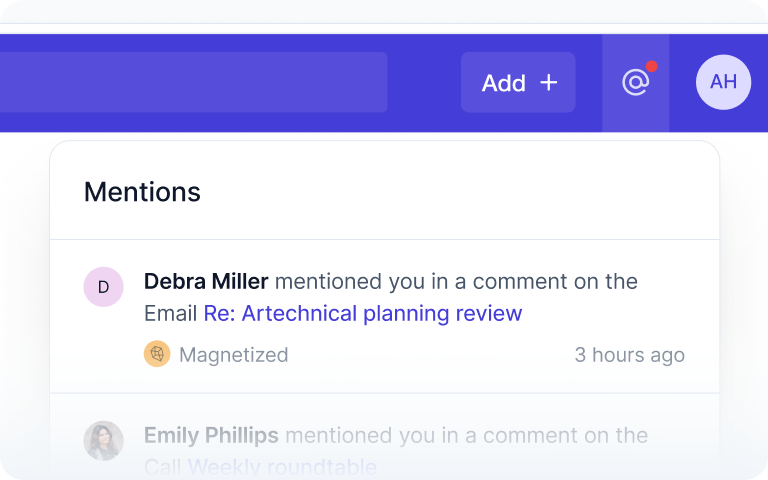
Partilhar a notícia
Notifique os seus colegas sobre novas actualizações com notificações na aplicação e por correio eletrónico.
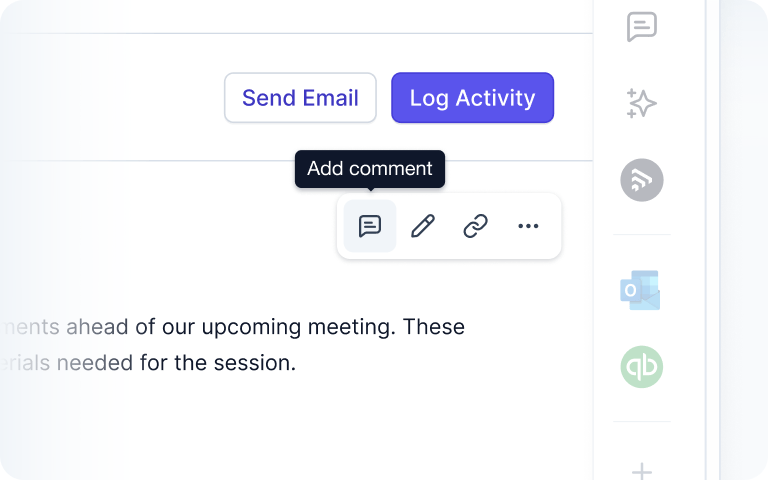
Progresso em equipa
Subir de nível em conjunto, oferecendo feedback e cultivando competências.
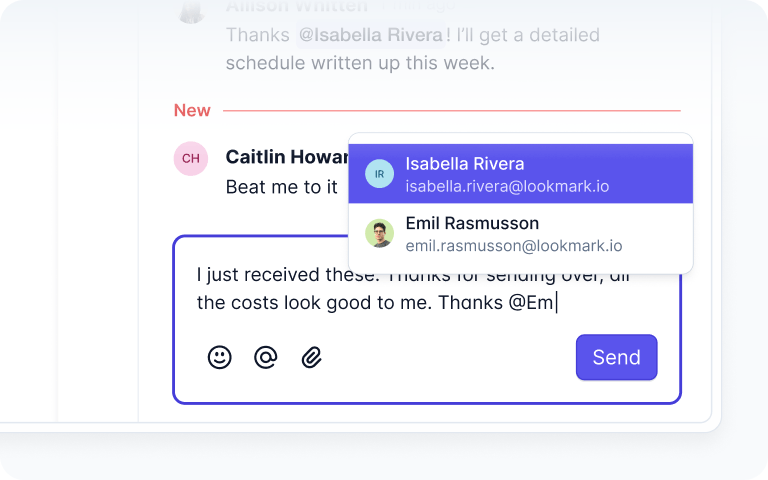
Falar sobre o assunto
Discutir os passos seguintes sem deixar os registos de contacto relevantes.
Projetos
Trabalhar em conjunto em projectos e processos
Reúna a sua equipa em quadros de gestão de projectos partilhados, onde pode supervisionar projectos em curso e colaborar em processos de várias etapas, como a gestão de eventos, a entrega ao cliente ou o apoio ao cliente. Atribua facilmente prestações aos membros da equipa, obtenha visibilidade instantânea sobre o estado dos seus projectos e personalize os seus quadros de projeto para garantir a consistência.
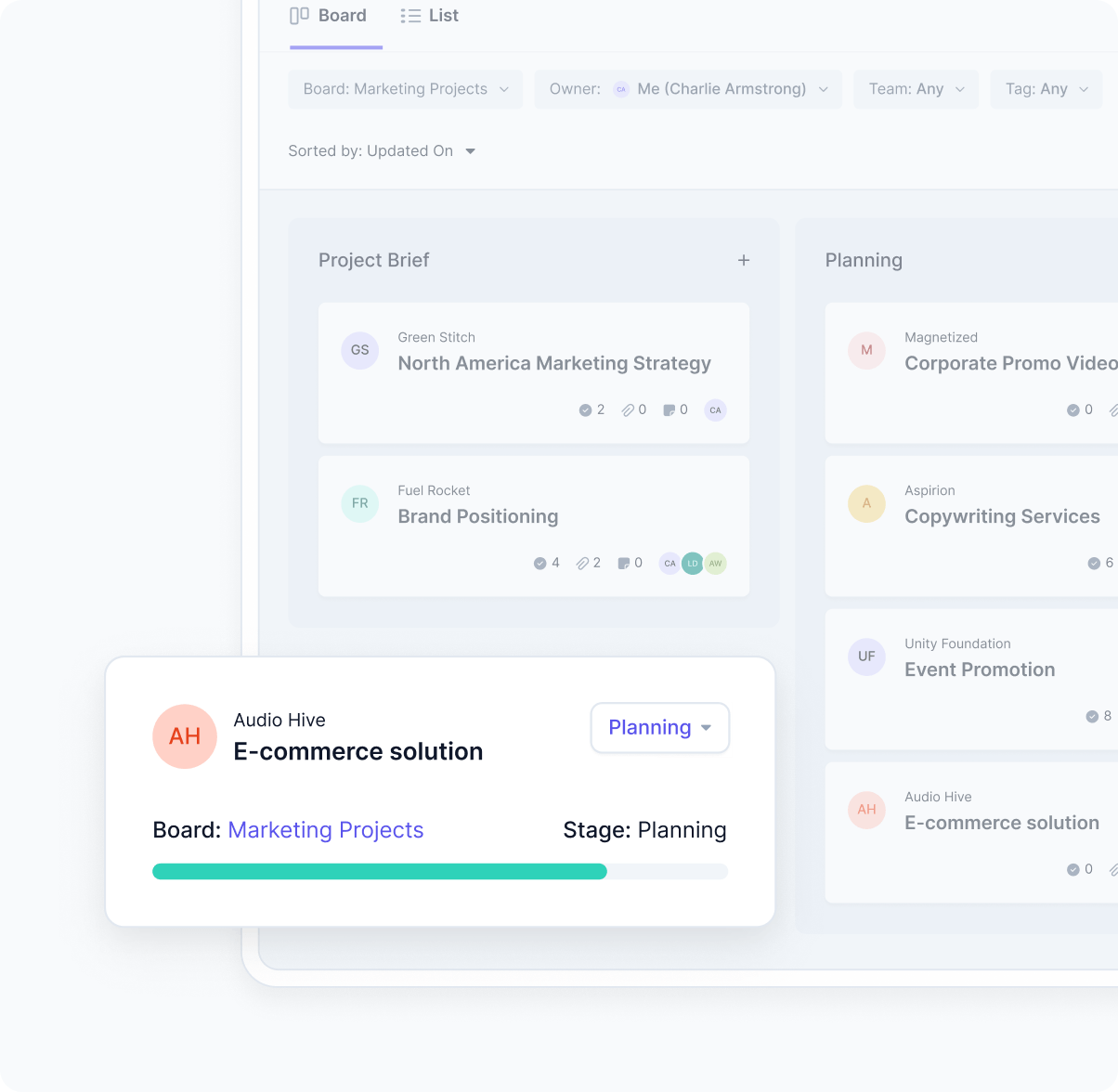
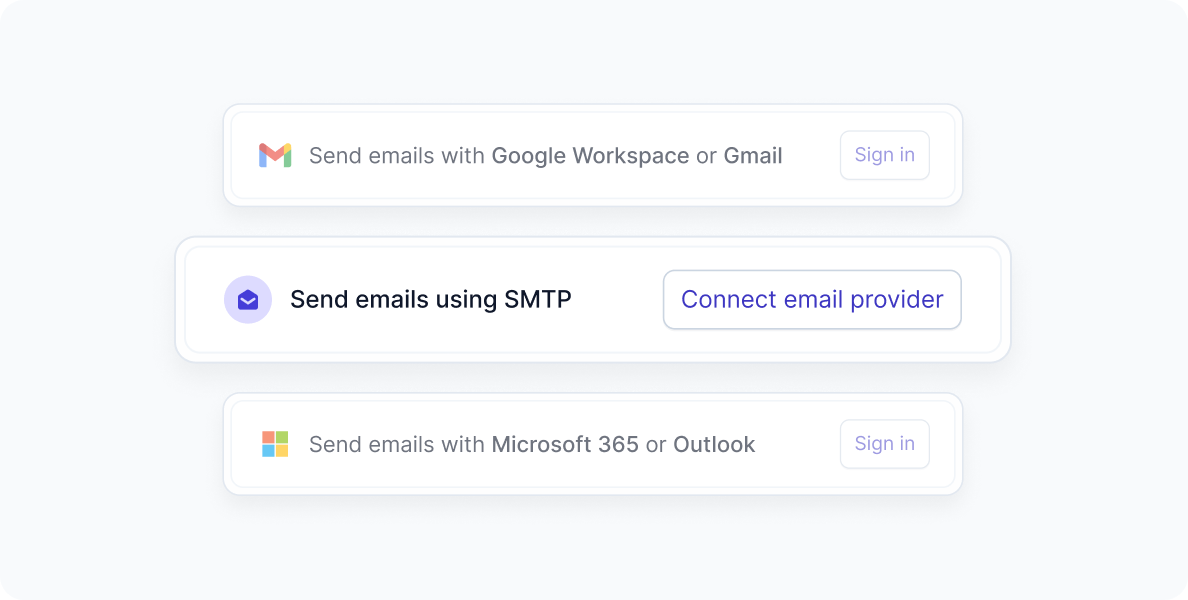
Caixas de entrada partilhadas
Ajude a sua equipa de apoio ao cliente a dividir o seu volume de trabalho com uma caixa de entrada partilhada no Capsule. Apoie os seus clientes e resolva as suas preocupações a partir de caixas de entrada partilhadas, ajudando a sua equipa a ajudar os clientes da forma mais rápida e fácil possível. Crie modelos de correio eletrónico partilhados para comunicações consistentes.
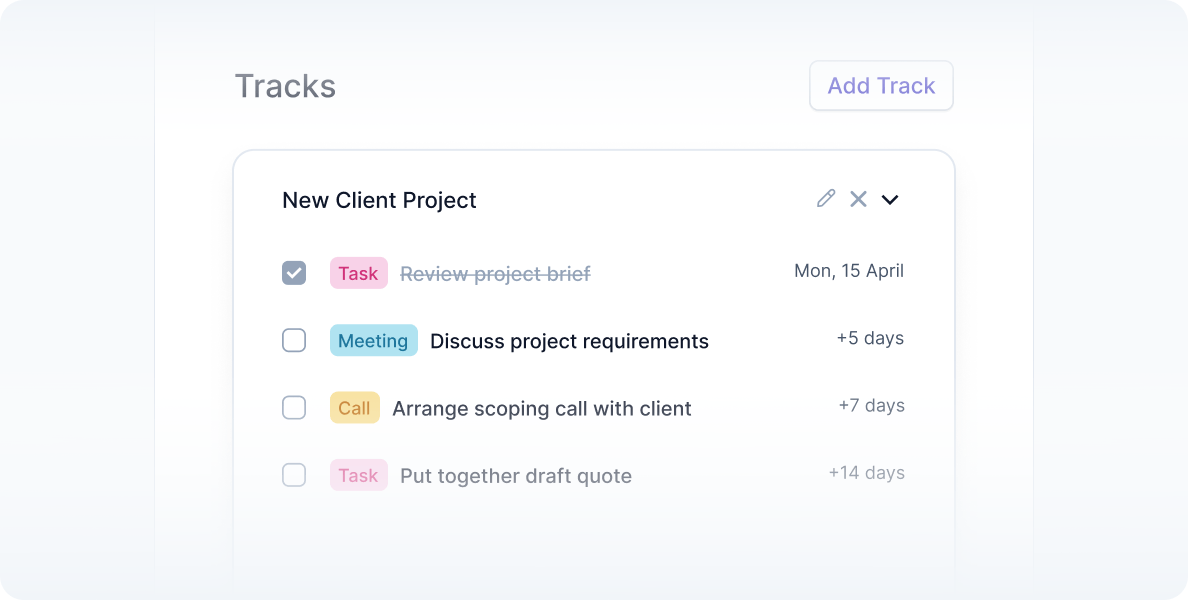
Trilhas
As pistas são filas de tarefas automatizadas que abrangem o seu pipeline de vendas e a integração de clientes, permitindo a visibilidade de toda a equipa sobre o que já foi feito e o que tem de ser feito. Utilize o Tracks para apoiar as transferências internas, manter a coerência entre as equipas e oferecer uma visibilidade rápida de cada oportunidade.
Refletir a sua equipa no Capsule; supervisionar o acesso
O Capsule permite aos administradores recriar a estrutura da sua empresa na aplicação. Isto não só permite que os administradores controlem o acesso e atribuam registos às equipas, como também permite a elaboração de relatórios sobre o desempenho das equipas.
Bloquear
Restringir o acesso dos membros da equipa a registos e acções específicos
Enviar para eles
Atribuir registos e tarefas a equipas e indivíduos
Passar o testemunho
Permitir a transfer�ência fácil de contactos ou tarefas para equipas específicas da sua empresa
Ligação a ferramentas-chave
O mercado de aplicações do Capsule aloja dezenas de ferramentas integrais, facilitando o aumento da produtividade e a colaboração com a sua equipa, mantendo os seus dados centralizados no Capsule.
Navegar no mercadoPerguntas frequentes
A adoção de uma abordagem de colaboração facilita a partilha de informações sobre projectos e processos, bem como o fornecimento de feedback e apoio. Isto ajuda a aperfeiçoar os seus fluxos de trabalho, a eliminar os obstáculos ao sucesso e a evitar tarefas duplicadas, melhorando assim a produtividade da sua equipa.
A colaboração permite que a sua equipa aprenda uns com os outros. Não só podem obter actualizações para as suas tarefas, como também podem desenvolver competências profissionais. A colaboração oferece maior visibilidade, facilitando a realização de tarefas de forma mais rápida e eficiente.
Comece por promover uma comunicação aberta, definir objectivos comuns e incentivar projectos entre equipas. Utilize ferramentas de colaboração, crie confiança através da transparência e ofereça oportunidades de interação às equipas.
Trabalhar coletivamente demonstra a capacidade de trabalhar com perspectivas diversas, contribuir para objectivos comuns e resolver conflitos de forma construtiva, o que reforça o trabalho em equipa, a produtividade e um ambiente de trabalho positivo.
A colaboração envolve indivíduos de equipas que trabalham em conjunto para atingir um objetivo comum, enquanto o trabalho de equipa se refere aos membros da equipa que trabalham em conjunto em tarefas com responsabilidades e funções partilhadas.