Capsule CRM x Crunch
Keeping your business in the black
Organize your sales, customer details, and project management in Capsule CRM; manage invoices, payroll, and more in Crunch. Clarity, calm, control — how running your business should feel.

The Capsule CRM-Crunch connection
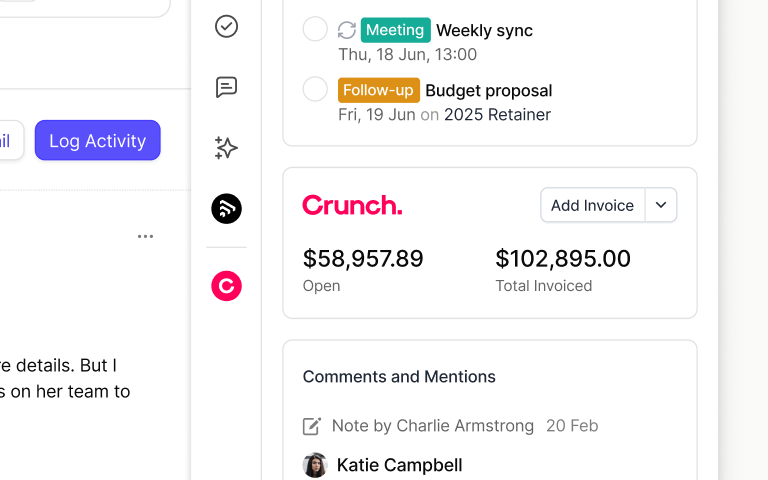
Everything in one app
Sprawling spreadsheets? The back of your hands? No thanks. Sales, projects, contact data. Connected.
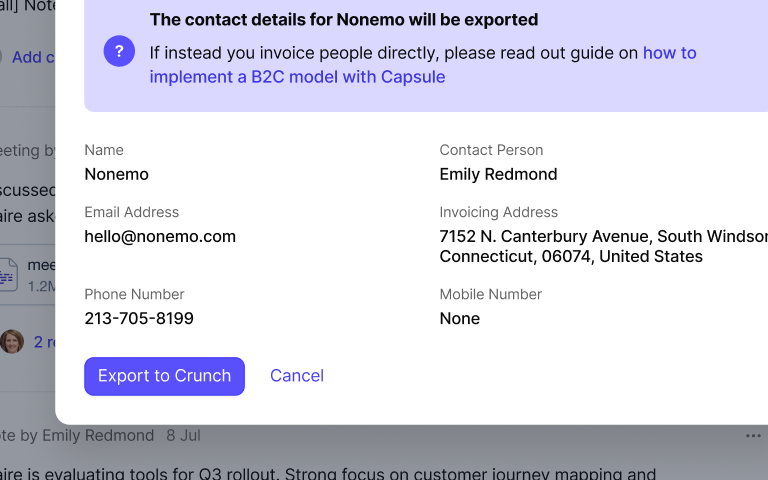
Bye-bye copy-pasting
Store all your customers in Capsule CRM. Then export payment details to Crunch in a couple of taps.
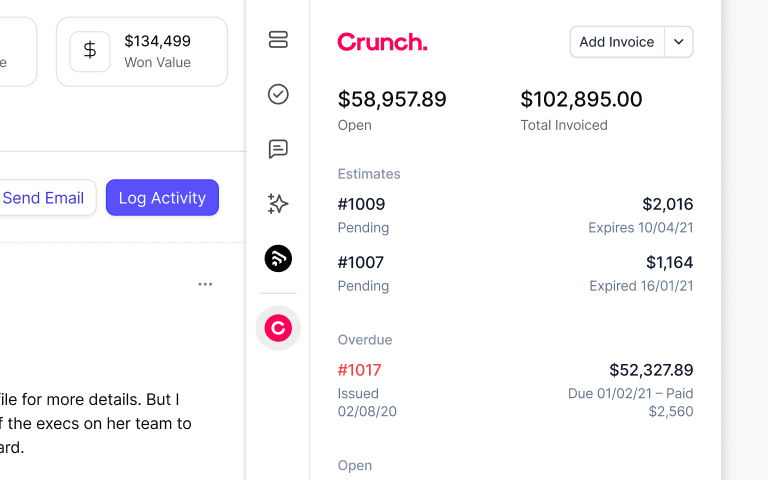
Customer history; one screen
Find emails, unpaid invoices, and payment history, all in one contact record. No tab-switching, just getting work done.
Not just a digital address book – better.
Sell faster, find your contact details and history on one page, and make light work of daily delivery. All in one powerful, easy-to-use platform.
Contact Management
Capture contact details in one neat space
Give your brain a break. Capsule CRM remembers every call, email, and note—all-in-one system, not the backs of receipts.
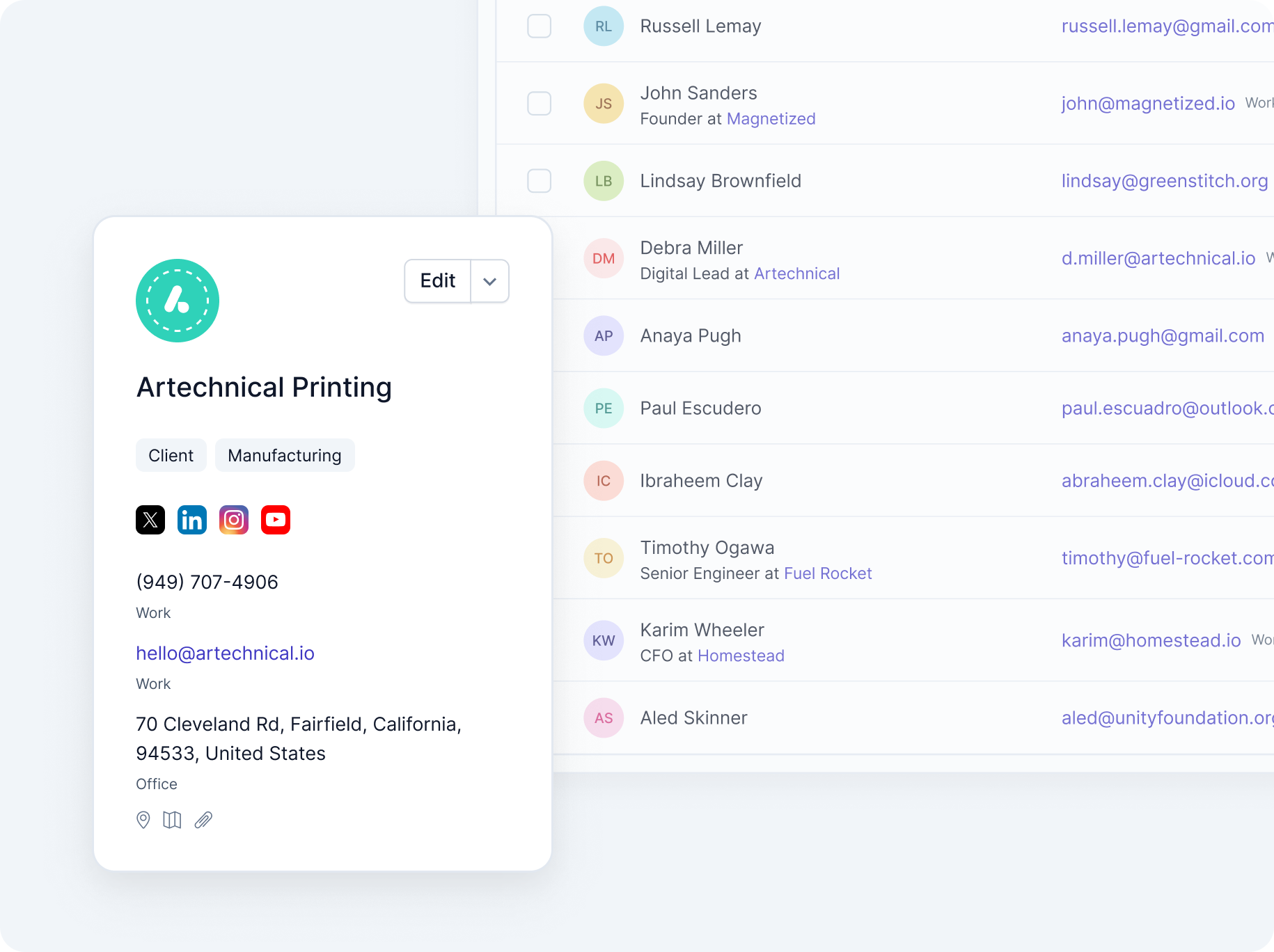
Sales Pipeline
Deals tracked to the last penny
Follow every deal in visual pipelines and filtered lists. Tap to see emails, tasks, and history on each live sales opportunity. Just smart, straightforward sales.
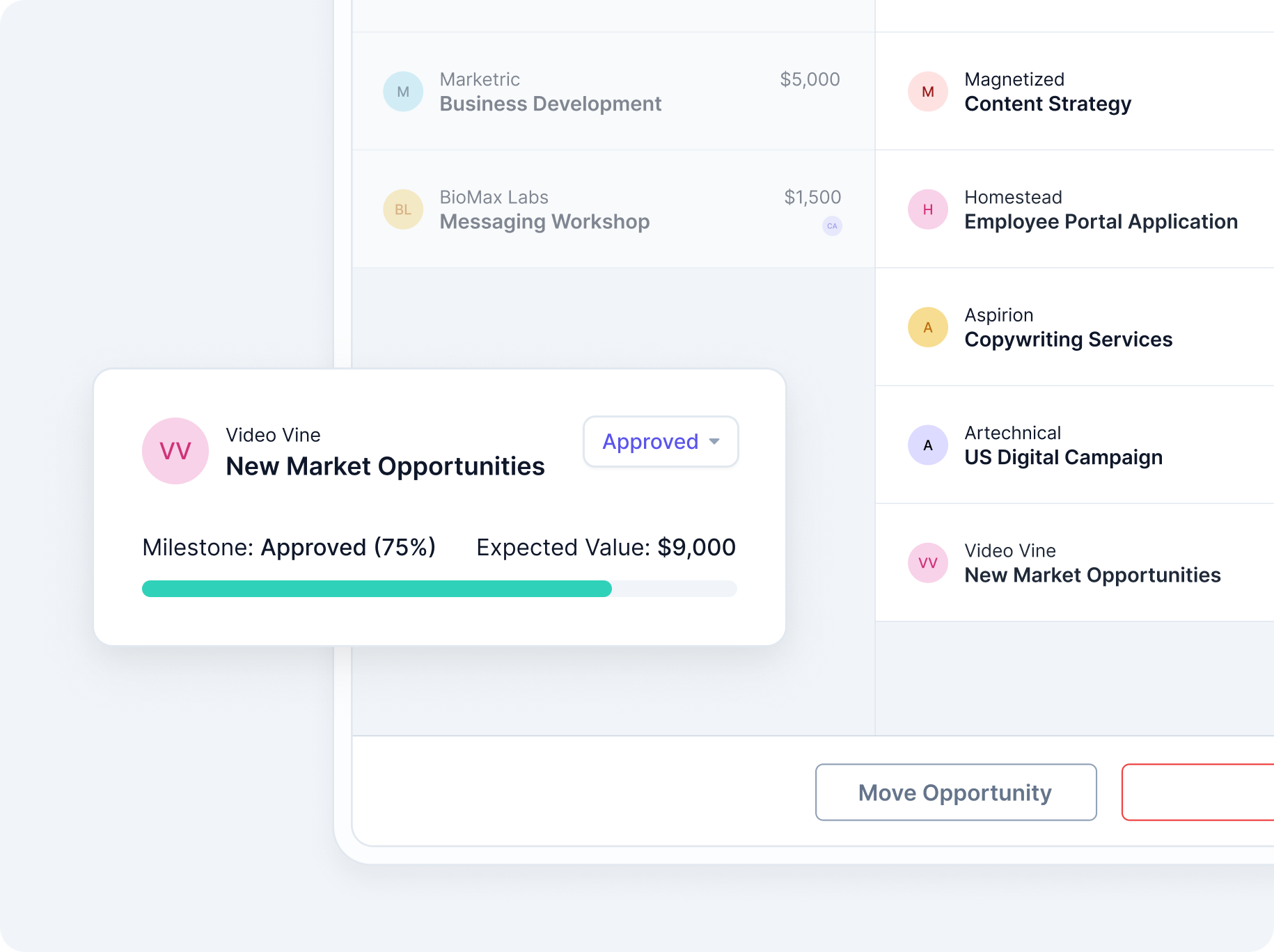
Projects
From brief to delivery, it’s all accounted for
Deliver more, faster. From onboarding to deadlines, you’ll never miss a step with sleek project boards and workflows.
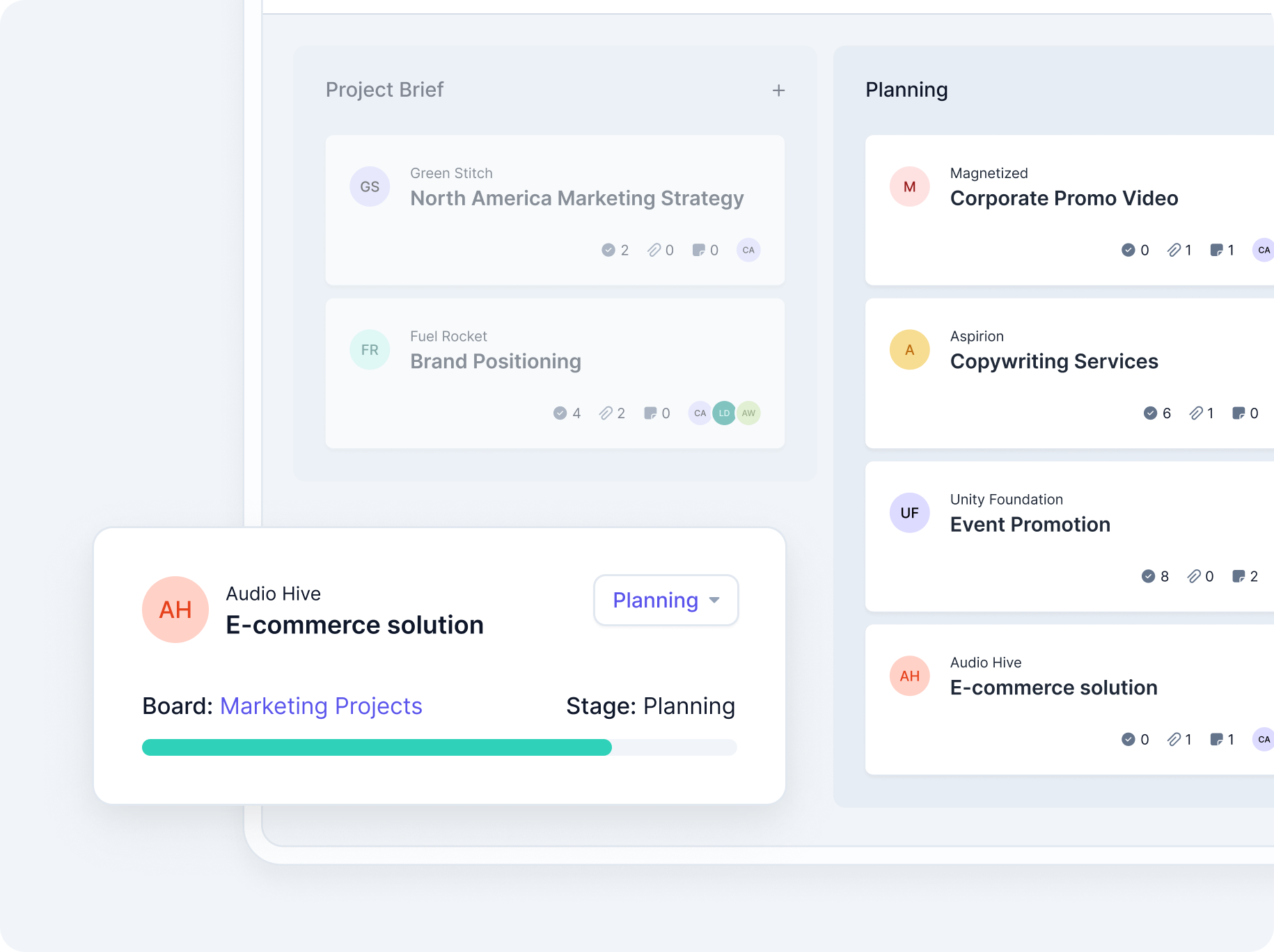
Tasks and Calendar
Start every day with a plan
Find today’s to-dos and client calls in Capsule CRM’s calendar. Connects with Outlook/Gmail so you can power through your busiest days.
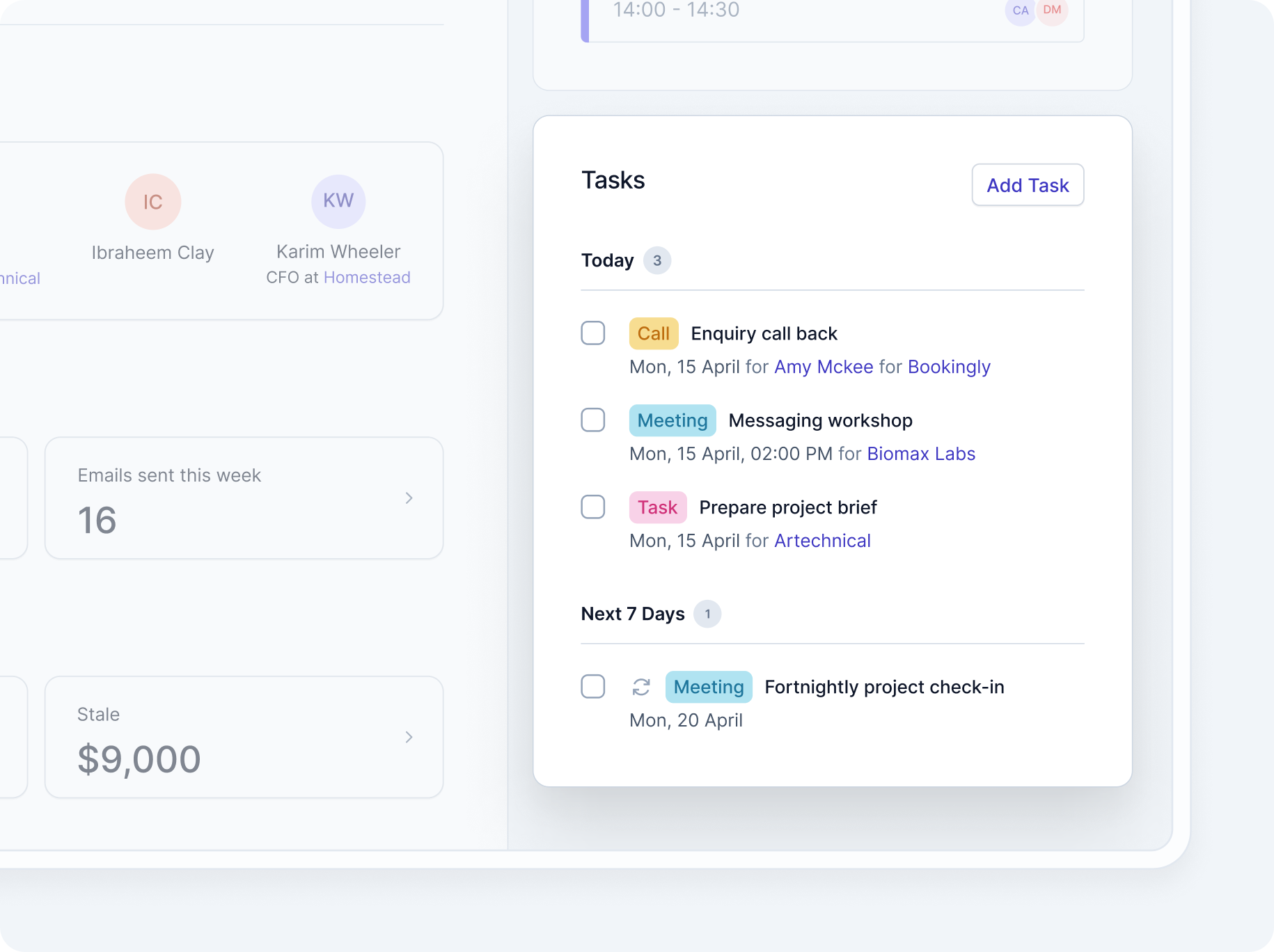
No business is an island
And neither are you. Dozens of integrations to get your to-dos done. Automate invoices, prospecting, proposals, and plenty more.
Browse marketplaceSurely there’s one for you?
Whether you’re a CRM savant or just dipping your toe, there’s a plan for everyone. All the tools you’ll actually use without breaking the bank.
Perfect to try Capsule and see how it works.
Free Forever.
For small businesses with one to five employees.
Billed Annually.
Got a small sales team? This is the plan for you.
Billed Annually.
For big sales teams and fast-growing small businesses.
Billed Annually.
Frequently Asked Questions
- Nothing. Capsule charges zero fees for its onboarding.
A CRM, or Customer Relationship Management system, is software that helps businesses manage and analyze customer interactions and data throughout the customer lifecycle.
A CRM system organizes contact information, automates sales and marketing processes, helps you drive improvements in the service you offer to customers, and facilitates communication—all resulting in better relationship management.
Capsule CRM stands out because of its easy setup, user-friendly interface, customization options, integration capabilities, and affordability, meaning it’s accessible and offers great value for businesses of all sizes.
Everyone! Small businesses, startups, freelancers, and any organization looking to improve customer management without complex features can benefit from simple CRM software.
Yes. Capsule has many options for migrating data from spreadsheets into our CRM. You can import Contacts and Opportunities. You’ll also be able to integrate some data with select integrations Capsule supports. More information is available here.
- Unlike other CRMs, Capsule is quick to implement and easy to use. It’s been designed by leading UX experts with rapid adoption and convenience front and center.As soon as you open an account with Capsule, you’ll be guided through an in-app, multi-step process to teach you how to get started. You’ll also have access to our support center, stocked with insightful articles to teach you more about your new CRM.
Lastly, our support team is always available to answer your questions.
Absolutely. Once you’ve set up an account with Crunch and enabled the integration in Capsule, your existing customer data will appear inside the CRM. You can check it by heading to the People & Organisations tab in Capsule and applying the filter “Recently added by Crunch”.
Yes, and it only takes a few clicks. Simply head to your chosen contact record, open Crunch along the sidebar, and click ‘Export to Crunch’. We’ll even pre-populate data like first name, organisation name, and email address in Crunch.
You don’t need to manually export contact details each time something changes. This native integration enables a continuous contact sync. So if there are any changes made in Capsule – like the main billing contact – they’ll be reflected in your Crunch account too.
You’ll be able to view customer invoices directly in your contact records in Capsule CRM. Once you’ve enabled the Crunch integration, you’ll find the Crunch logo in the right-hand sidebar. Here, you’ll see all draft and issued invoices as well as paid and outstanding amounts.