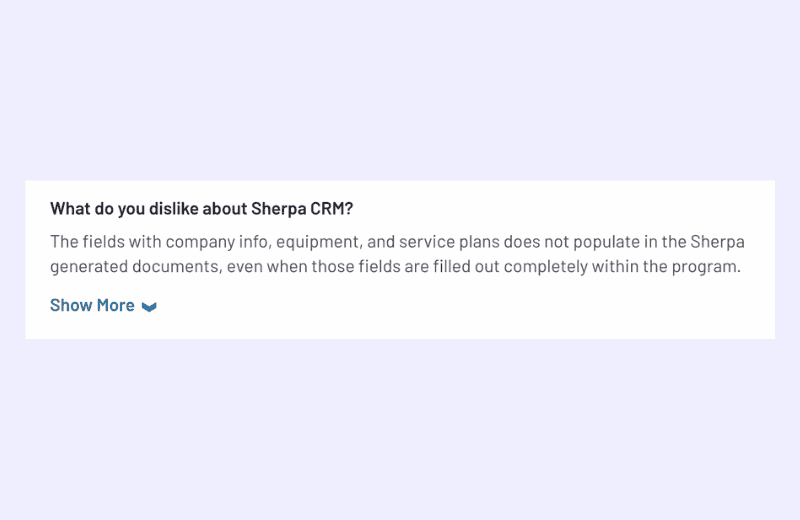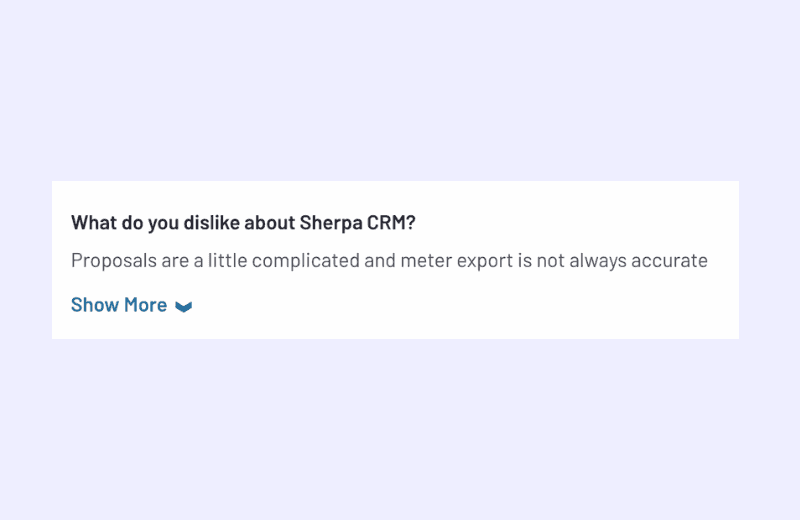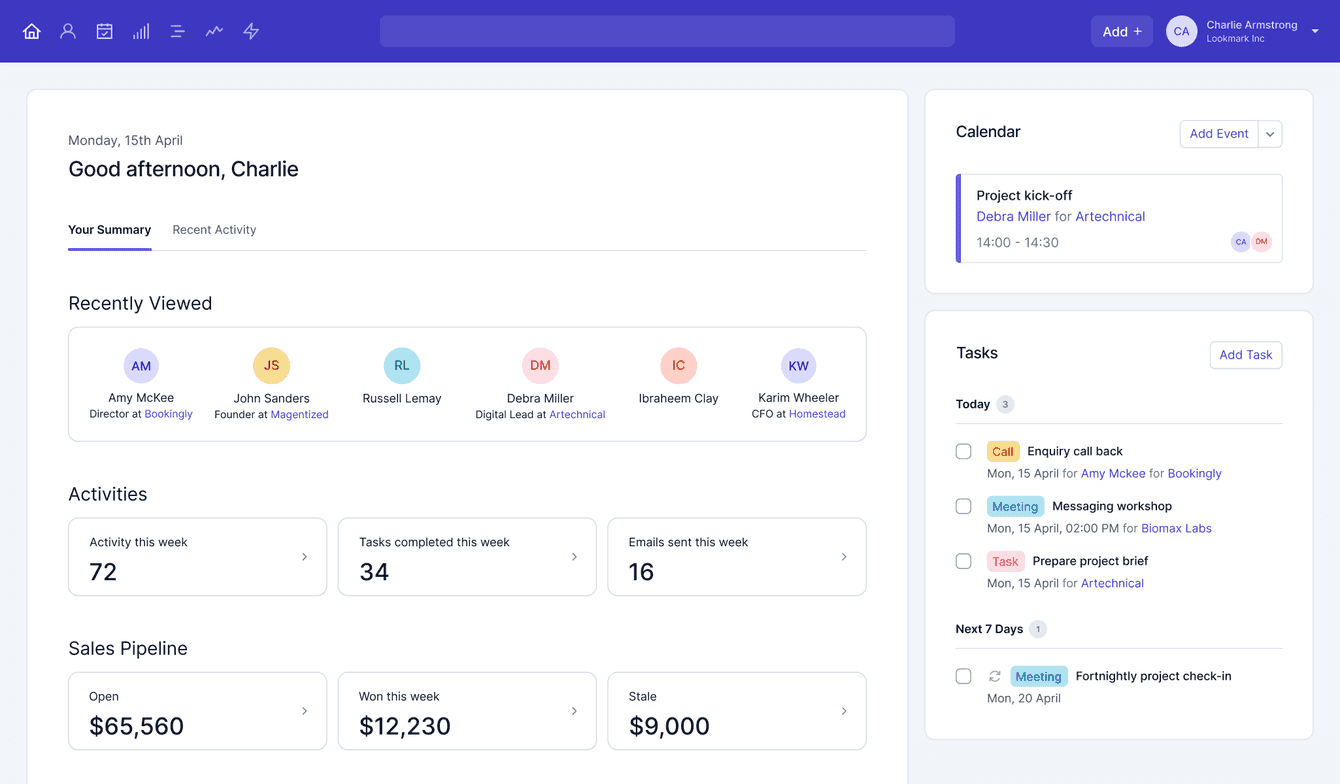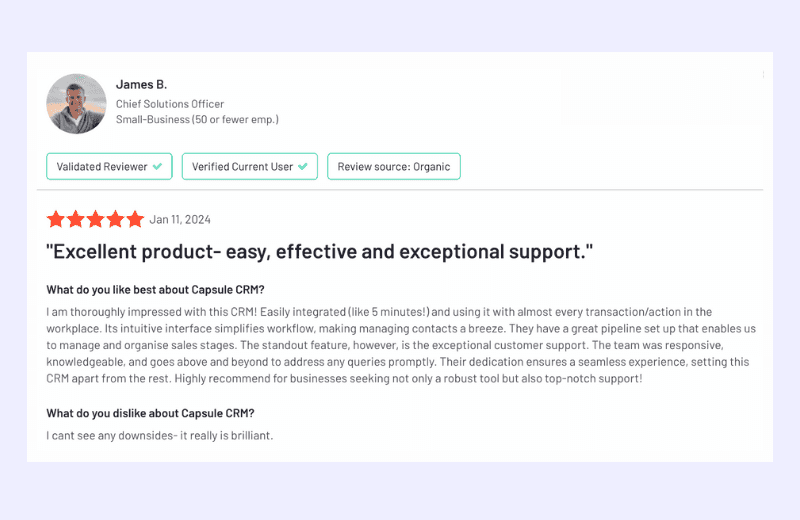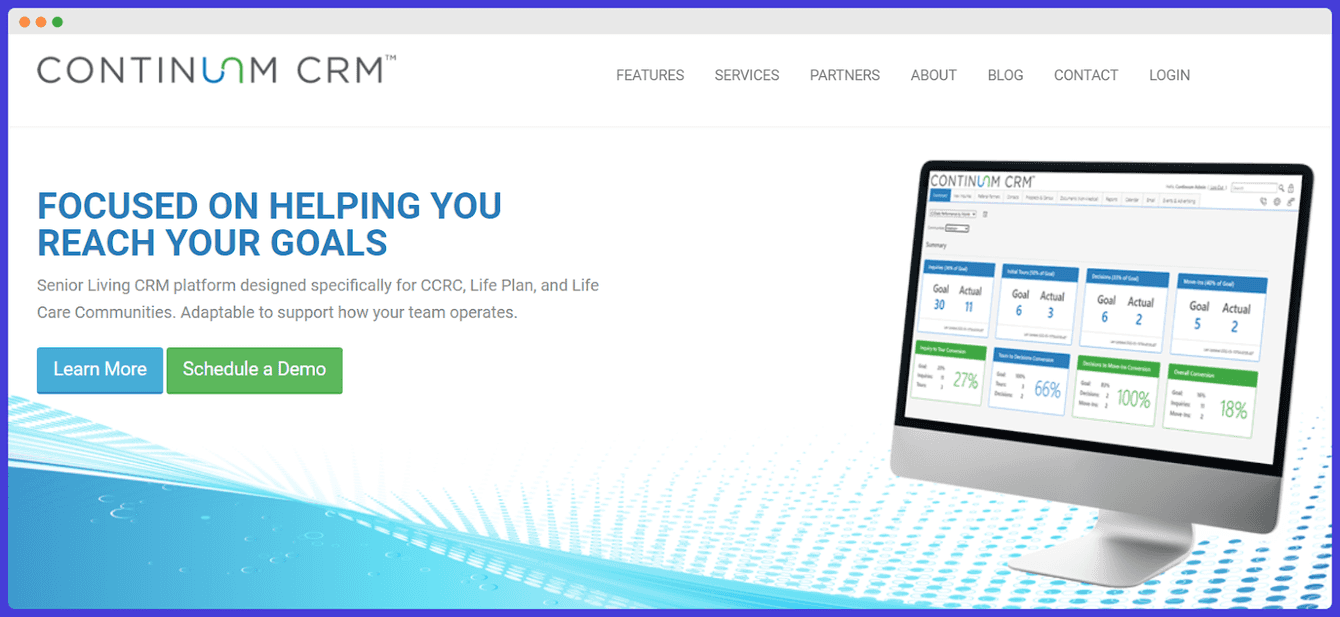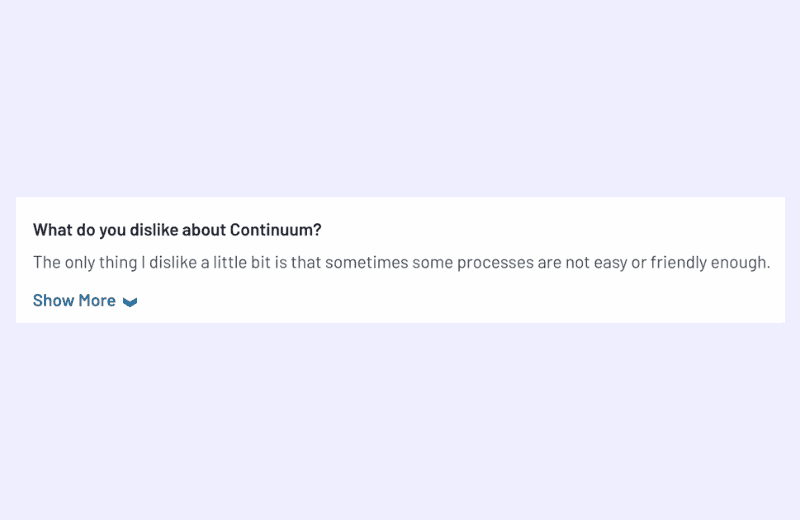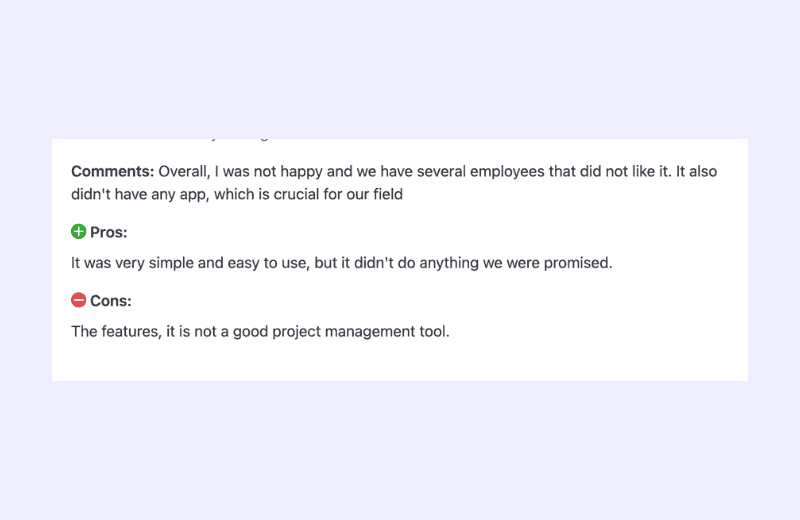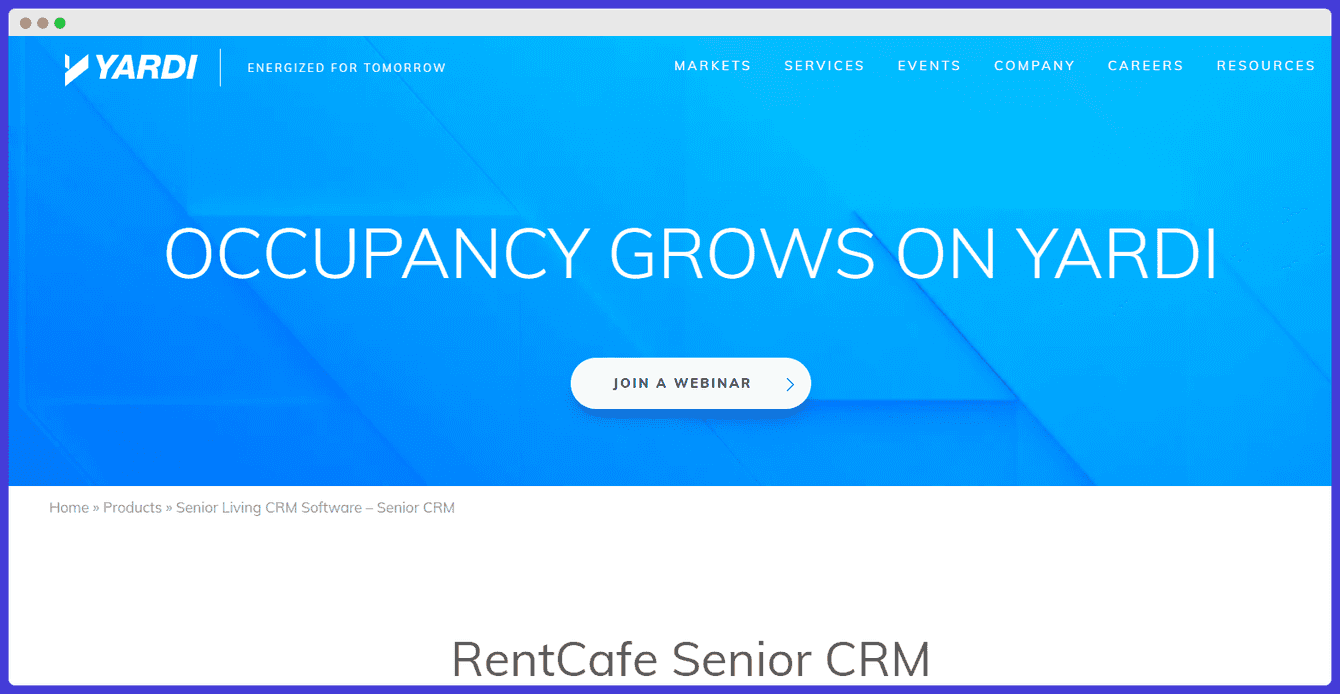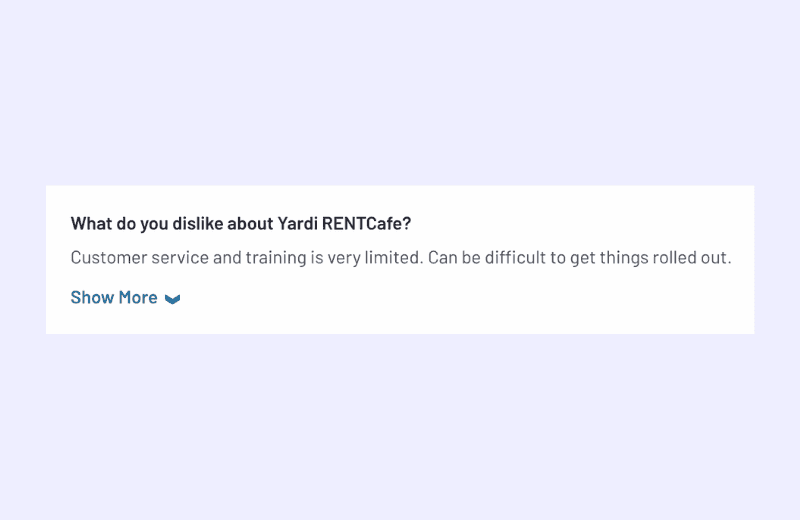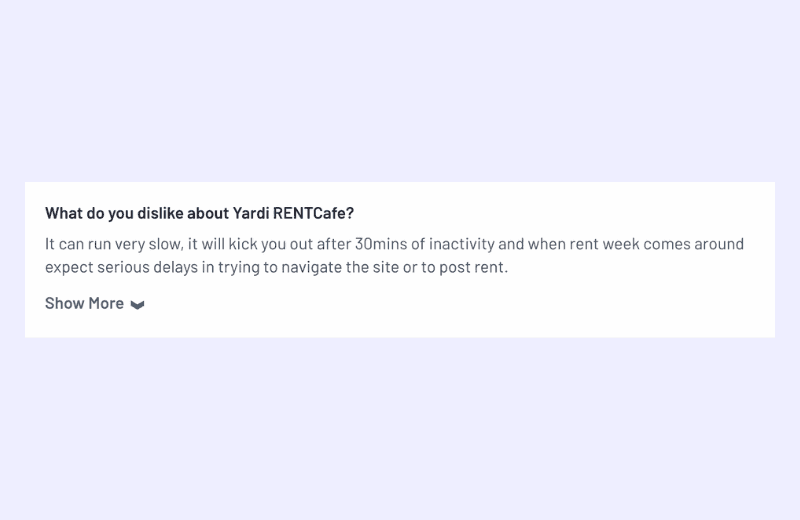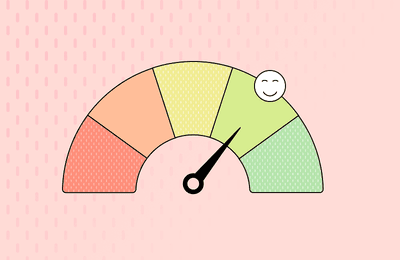Finding the right CRM for your business can be tough – it needs to match your pace and understand your needs. If Sherpa CRM (now known as Sherpa by Aline) isn't fitting the bill, don’t worry. We’ve explored the market to bring you the top three alternatives of 2024.
What is Sherpa CRM?
Sherpa CRM is a tool designed to help people who sell senior accommodation care facilities to better connect with their future residents.
With the help of Sherpa CRM, you can make real connections with the people you talk to, understand their lives, and then show them how your homes can fit into their story. Sherpa gives you all the tech and know-how to do this well.
Key features of Sherpa crm
- Niche specialization: Sherpa CRM is designed for the senior living industry. It lets leasing counselors build detailed profiles of prospects, including their life stories and future goals.
- Sales dashboard and tools: Marketing, sales, and management teams can effortlessly track accounts and manage relationships with valuable insights into prospect readiness, as well as health and billing management.
- Marketing automation and engagement: Integrations with platforms like ActiveDEMAND and HubSpot allow for automated lead nurturing and engagement. They offer powerful revenue intelligence and the ability to manage forecasts more effectively.
- Lead generation and management: Sherpa CRM simplifies the process of capturing leads from various sources, including company websites and online referral agencies.
Why should you look at Sherpa CRM alternatives?
While Sherpa by Aline is a relatively popular choice in its field, it comes with limitations too. Below, we explain some of them.
Incomplete information
Sherpa CRM allows users to enter information about their own company, equipment, and service plans. But Sherpa CRM doesn’t always reflect this data in its documents, with some companies reporting gaps in their information. Users have found themselves investing more time into verifying and correcting their Sherpa-generated documents.
Complicated proposals
In Sherpa CRM, creating proposals can be tricky business, making it difficult to send them efficiently.
Accuracy issues
According to user reviews, Sherpa CRM's meter export feature doesn’t consistently produce accurate results for billing and tracking. This can trigger mistakes in billing or even simply understanding how much a customer is using your services.
The three best alternatives to Sherpa CRM
Let's have a look at some other CRM solutions that might suit your needs a little better.
1. Capsule
Capsule is a simple and user-friendly platform that helps businesses keep up with their relationships.
Key features
- Sales pipeline: companies can track their deals throughout the different stages with a visual sales pipeline
- Library of integrations: Capsule integrates with popular applications such as G Suite, Mailchimp, and Xero, making it accessible and efficient
- Customization: When you set up Capsule, you can choose the features most important to your business. You can make it your own with tailored pipelines, project boards, as well accessible custom fields and tags.
- Email integration: Capsule integrates seamlessly with all email providers like Transpond, Gmail, and Outlook.
- Task management: With Capsule CRM, you can manage and allocate different tasks within your team, and keep a bird's-eye view on the team’s productivity.
- Contact management: Capsule makes it easy to store and handle contacts so you can quickly access customer details anywhere you want.
- Reporting and analytics: Keep a firm grasp of how your business performs with detailed reports and analytics.
Capsule CRM - pros
- Ease of use: Users with any level of technical expertise can use Capsule CRM. Boasting powerful tools alongside a simple and intuitive design, Capsule's CRM app is easy to adopt into your team's daily lives.
- Fits perfectly into your tech stack: Capsule integrates with over 50 other softwares including Quickbooks, Zapier, and Zendesk, saving you time and effort spent on pulling data and activities between different platforms.
- Efficient sales pipeline management: Capsule offers instant oversight of your sales opportunities in a clear kanban view. Equipped with stale opportunity flagging and easy filtering, it’s easy to keep abreast of new business and closing contracts.
- Flexible customization: You can make Capsule CRM work for your business needs with various forms of customization. Use custom fields and tags to better understand your contacts, businesses, and opportunities. Or create custom sales pipelines and project boards to organize your activities in a way that fits with your business - not the other way around.
User reviews
- Anne-Marie M.: “We have used Capsule for just over 6 years first as a free account and then moved onto paid after about 2 years. We use Opportunities as a way of tracking our ongoing work that has been commissioned and Projects as a way of tracking quotes. We use 'Tracks' a lot and also the tags. We particularly like the email integration with GMail and also the Freeagent integration. We plan to use Transpond this year as we have just recruited a Social Media manager/ Administrator.”
- Sue Keogh: “The thing I like about Capsule is that when I was first getting to know how to use it any time I thought, I wonder if it does this, it always did.”
- Jan-Paul Kreukniet: “What I love about Capsule is how flexible it is. The majority of apps I use are supported, helping me streamline lots of business operations and activities in a single system.”
Best for:
- Small to mid-size companies: Ideal for those in need of a CRM that's straightforward and easy to implement, without compromising on key features like sales analytics and the sales pipeline. Both features are significant in marketing and selling senior living solutions.
- Enterprises Perfect for larger companies looking to manage their sales and aftersales activities using automation. Features like tracks and task management empower your teams’ productivity.
- Pricing: Capsule’s free plan is available for up to two users, making it an ideal place to start for SMEs looking to sell senior living care. Or try out any Capsule paid plan for two weeks completely for free. For more information, check out Capsule's plans and pricing.
2. Continuum CRM
Continuum CRM is a CRM platform for selling to senior demographics. It includes CCRC, Life Plan, and Life Care. In addition to team workflows, the platform lets you manage fees, merge documents, and track sales cycles.
Key features
- Fee management
- Document integration
- Shared calendars
- Workflow engine
Considerations and challenges
- Difficult onboarding: Users report difficulty using the CRM
- Limited features: Continuum CRM offers basic features.
Pricing
The prices aren't listed online. To find out how much Continuum CRM costs, you need to contact the sales team for a quote.
3. Yardi CRM
Yardi RentCafe Senior CRM is a similar, purpose-built CRM tool for leasing accommodation. It aims to simplify leasing and improve retention as a mobile CRM solution. The tool also connects to its sister products in the RentCafe suite for data consistency.
Key features
- Lead management
- Electronic leases
- Real-time data integration
- Mobile app access
Considerations and challenges
- Customer service concerns: Some users complain that customer service options are too limited.
- Performance issues: Users also report slow server speeds, which makes using their mobile app difficult on the go.
Pricing
Similar to Continuum, you need to submit a request in order to get an idea of Yardi CRM’s pricing.
How to choose the best Sherpa CRM alternatives
Finding the best alternative to Sherpa CRM ultimately comes down to what fits your business needs. Use the following criteria to find the right one for you:
1. Ease of use
Consider how user-friendly the CRM software is. Is it important to your sales team to use an alternative with an intuitive interface? Does your team need a solution that they can quickly adopt and use on a daily basis?
2. Customization
Look for a platform that offers extensive customization options (e.g. to create daily reports) to match your sales process, reporting, and customer interaction needs. You may not need to customize all the features but focus on those that are most important to you.
3. Integration capabilities
Your CRM should work seamlessly with other tools you use, such as email platforms, social media, and accounting software. Checking out the available integrations could help you find the best alternative for your business.
4. Scalability
Can each CRM grow with your business? It should be able to handle an increasing number of customers and data without compromising performance.
Choose your CRM today
Sherpa CRM (Sherpa by Aline) is a great solution for managing your senior living community's sales and marketing needs. But exploring other CRMs on the market could boost your sales team’s performance, organize your sales and management activities, and help you meet your business goals. Assess factors like user-friendliness, customization possibilities, integration capabilities, and overall cost to find your ideal fit. Still unsure where to begin your search for an alternative? Discover more Capsule features and learn how Capsule CRM can help you build stronger customer relationships, make more sales and save time.
FAQs
Is Sherpa CRM free?
No, for detailed pricing you need to get in touch with Sherpa CRM's sales team.
What should a business-to-business organization in the office technology industry or senior living industry look for in CRM software?
Companies should look for CRM software that offers detailed analytics, sales insights, strong integration capabilities with office tools, and flexibility to adapt to the industry's unique needs.
Try Capsule CRM for 14 days for free to see how it can help support you.
![The 3 best alternatives to Sherpa CRM [Aline] in 2024](/static/78a81284ea467bc43242a3d891e9c956/08dbb/social-image.png)