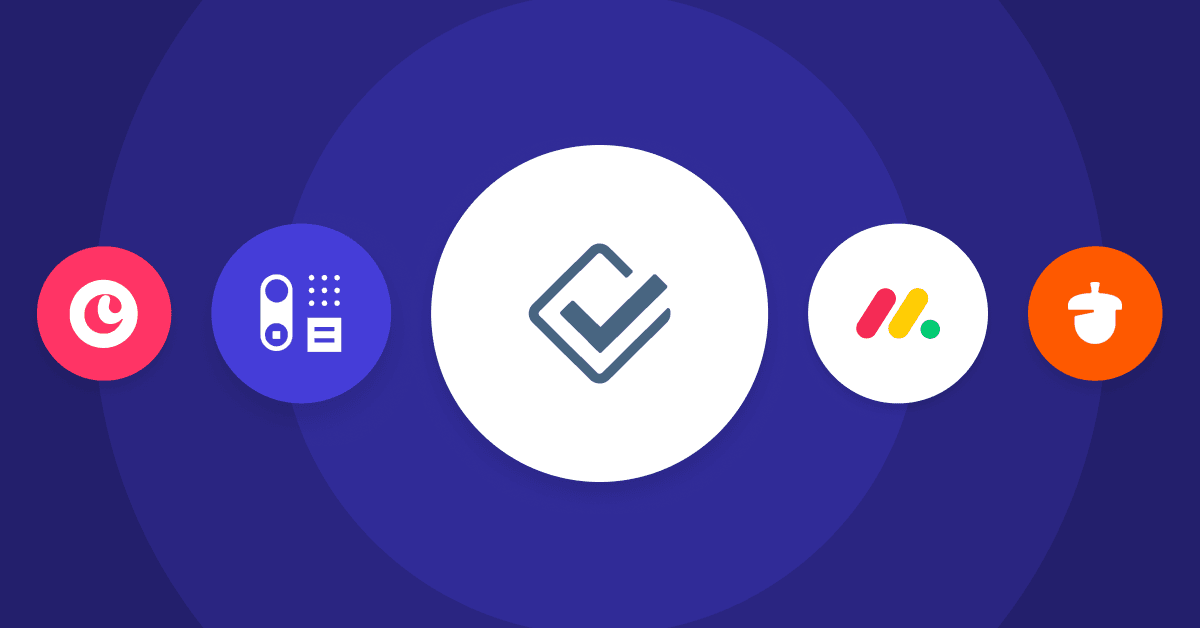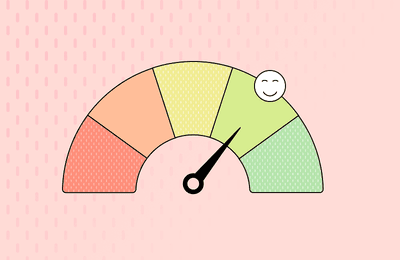What could be less annoying than finding the perfect CRM?
Less Annoying CRM sets the benchmark high for straightforward, user-friendly customer relationship management solutions. But the digital marketplace is enormous, and even with a name like Less Annoying CRM, some businesses may seek alternatives that fit their unique operational nuances like a glove.
Let’s explore some alternatives so that you can make a well-informed decision that suits all your needs.
What is Less Annoying CRM?
Less Annoying CRM is a simple, effective CRM software designed specifically for small businesses – focusing on ease of use, affordability, and essential features like task management, pipeline visibility, and customer support.
Key features of Less Annoying CRM
- Affordable and simple pricing: Less Annoying CRM (LACRM) provides an affordable CRM solution for small businesses costing just $15 per user per month. This straightforward approach ensures that small business owners can manage contacts and track leads without worrying about complex features or a steep learning curve.
- Optimized for mobile use: With a responsive design, Less Annoying CRM ensures that users have full access to customer information, sales pipelines, and task management tools on any device.
- Comprehensive customer support: Less Annoying CRMis committed to customer service, offering email support and phone assistance to help users navigate through the platform,
- Integration and customization: Despite its simplicity, Less Annoying CRM allows for unlimited customization through third-party integrations and custom fields. Businesses can tailor the CRM to their specific needs, whether it's for lead tracking, managing follow-ups, or keeping up with the newest feature enhancements.
- User-friendly interface and learning curve: Designed with a minimal learning curve in mind, Less Annoying CRM offers a seamless experience for managing customer relationships, tracking high-value customers, and streamlining task management.
Why should you look for Less Annoying CRM alternatives?
- Advanced reporting needs: For businesses that require detailed analytics, Less Annoying CRM's simpler approach to tracking and reporting may not provide the depth needed. Alternatives can offer extensive reporting capabilities for those needing to get a deeper understanding into their sales pipeline and marketing effectiveness.
- Dedicated lead management: Companies focusing heavily on lead tracking might find Less Annoying CRM’s integrated approach less tailored than they prefer. Many other CRM systems offer dedicated tools to track leads, manage contacts, and convert more prospects into customers.
- Scalability and feature set: Less Annoying CRM excels in simplicity and ease of use, but growing businesses might seek CRM software with more advanced features or unlimited customization options.
- Dependency on third-party integrations: Relying on third-party integrations for extended functionality can be a double-edged sword. While it allows Less Annoying CRM to maintain its simplicity, businesses looking for a more integrated approach with fewer external dependencies might explore other CRMs offering a broader range of built-in features.
Best Alternatives to Less Annoying CRM
1. Capsule CRM
Capsule CRM is a CRM platform aimed at helping businesses build and maintain their client interactions while streamlining their sales pipelines.
Key features of Capsule CRM
- Contact management: Capsule CRM excels in organizing contact data, ensuring that customer profiles are easily accessible and manageable.
- Sales pipeline: It showcases a graphical representation of the sales funnel, enabling companies to monitor transactions at various stages effectively.
- Task management: The platform allows for the effective distribution and management of tasks, guaranteeing that client follow-ups and commitments are always met.
- Customization: Capsule CRM can be tailored to meet specific business needs with the use of customizable fields, tags, and dashboards, ensuring relevant information is organized as required.
- Reporting and analytics: It provides in-depth insights into business operations with comprehensive reports and analytics, aiding in informed decision-making.
- Email integration: Capsule CRM integrates smoothly with various email services, including Transpond and Gmail, streamlining the tracking and management of email communications with clients.
- Mobile CRM: Capsule’s mobile application offers the flexibility to manage CRM tasks remotely, delivering complete functionality on various devices.
- Data security: With SOC 2 Type II certification, Capsule demonstrates a serious commitment to data protection and privacy, a critical aspect for SaaS providers handling sensitive customer information.
- Integration with other apps: Capsule supports extensive integration with a range of widely-used applications such as G Suite, Mailchimp, and Xero, amplifying its utility.
- Custom lists and filters: The platform enables the creation of sophisticated filters and lists, allowing for effective segmentation and management of contact and sales information.
Benefits of Capsule CRM
- User-friendly interface: Known for its straightforward and intuitive interface, Capsule CRM is easy for everyone to use, regardless of their technical proficiency.
- Customization and flexibility: Its highly adaptable nature allows it to cater to diverse business processes and requirements.
- Dedicated customer support: Capsule CRM is often commended for its proactive and supportive customer service team. Efficient sales pipeline management: The visual sales pipeline is a highlight, often praised for its role in deal management and sales forecasting.
- Comprehensive integration capabilities: The seamless compatibility with other tools, such as Quickbooks and Xero, further elevates its functionality for businesses.
User reviews
- Robert M. (Mid-Market): "Capsule has been an amazing addition to our business. It's fully customizable, user-friendly, and the customer support is timely and efficient. The integration with email and the to-do list feature is invaluable for organizing my day."
- Julie P. (Small-Business): "Capsule offers an excellent range of features - from the simplicity of inputting information to task management and brilliant customer service. The tag facility and email integration are invaluable."
- Lewis N. (Small-Business): "Capsule CRM is seamless, fast, and constantly updating with useful features. The integration with Xero is fantastic, and customer service is quick to respond."
Pricing
Small businesses can take advantage of Capsule's free CRM plan for up to two users. However, the Professional plan provides excellent value for a comprehensive CRM solution, especially with annual plans. Check out Capsule's pricing plans.
2. Zoho CRM
Zoho CRM is recognized for its ability to improve sales efficiency, boost marketing initiatives, and maximize customer engagement.
It delivers an all-encompassing suite designed for businesses eager to optimize their CRM practices.
Key features
- Comprehensive sales dashboard: Provides an all-encompassing view that aids in monitoring performance metrics.
- Sophisticated automation tools: Automates routine tasks, thus saving time and enhancing operational efficiency.
- Custom workflow automation: Adapts processes to fit the unique demands of each business, ensuring a more personalized approach.
- Lead capture enhancement: Empowers businesses to attract a greater number of prospective customers.
- Seamless integration with Zoho's marketing tools: Allows for a unified marketing approach across different platforms for a streamlined strategy.
Considerations and challenges
- Complex setup process: The initial configuration of Zoho CRM can be challenging, and might require significant customization to meet specific business needs.
- Update rollout delays: Being part of the extensive Zoho suite, the introduction of updates or new functionalities might experience delays.
- Restrictive storage capacity: The top-tier plan offers just 5GB of storage per user, which might not be enough for larger organizations requiring more space for data import and management.
3. Copper CRM
Copper CRM is a notable customer relationship management solution celebrated for its integration with Google Workspace.
Users who are deeply integrated with Google's tools will get a fluid and cohesive experience.
Key features
- Google Workspace integration: Facilitates a harmonious link with Google's ecosystem, enhancing productivity and collaboration.
- Enhanced sales reporting: Offers detailed insights and analytics to track sales progress and performance effectively.
- Detailed team permissions: Allows for precise control over access levels, ensuring team members see only what they need.
- Broad application integrations: Supports a wide array of third-party app integrations, broadening its utility and flexibility.
- Streamlined communication: Automates scheduling, calls, and follow-ups, simplifying communication processes and ensuring no opportunities are missed.
Considerations and challenges
- Contact limitations on basic plans: With contact caps of 2,500 on entry-level plans and 15,000 on premium tiers, Copper may not suit businesses with larger databases or those requiring higher contact capacities.
- Restricted integration on entry-level plans: Integration features are limited to higher-tier plans, compelling users on basic tiers to utilize Zapier for additional app connections. This contrasts with services like Capsule CRM, which extend more integrative capabilities at lower cost points.
- Premium plan pricing: The professional plan's cost is significantly higher than that of competitors. Consequently, this may pose a problem for small businesses or startups that are budget-conscious yet in need of advanced CRM functionalities.
4. Monday CRM
Monday CRM, a dynamic extension of the project management tool called Monday.com, makes customer relationship management and team collaboration way easier.
Crafted to serve as a multifaceted marketing automation platform, it is tailored for the needs of sales and marketing teams – blending CRM functionalities with project management features seamlessly.
Key features
- Contact management: Simplifies the organization and accessibility of customer data, enabling businesses to maintain comprehensive contact profiles.
- Sales forecasting: Provides predictive insights into sales trends, helping teams anticipate future sales and plan accordingly.
- Team collaboration: Encourages seamless communication and cooperation among team members, ensuring alignment on sales objectives and customer service strategies.
- Task management: Facilitates the efficient assignment and tracking of tasks, ensuring that no customer follow-up or important task falls through the cracks.
- Automated workflows: Streamlines repetitive tasks with automation, enhancing productivity and allowing teams to focus on higher-value activities.
- Customizable dashboards: Offers personalized dashboard configurations, enabling users to monitor critical metrics and KPIs at a glance.
- SMS marketing integrations: Enhances outreach capabilities with SMS marketing tools, allowing for direct and effective communication with clients.
Considerations and challenges
- No free version: Unlike some competitors, Monday CRM does not provide a permanently free software option. After the initial trial, users will need to select a paid package to continue use.
- Lack of basic plan integrations: Ability to connect with other applications and enhance operational workflows is missing from the platform's Basic plan, limiting its utility.
- Restricted features in lower tiers: The array of functionalities within Monday CRM's more affordable plans is comparatively limited – with essential capabilities such as Google Calendar synchronization available only in premium subscriptions.
5. Nutshell CRM
Nutshell CRM is another customer relationship management platform specifically designed for the unique requirements of small businesses and their sales teams.
A powerful alternative to Less Annoying CRM, it offers a variety of features designed to enhance sales and marketing.
Key features
- Marketing automation platform capabilities: Enables businesses to automate and optimize their marketing campaigns efficiently.
- Drag and drop interface: Facilitates easy customization and management of the CRM environment, enhancing user experience.
- Lead generation marketing hub: Empowers teams to capture and nurture leads effectively, driving growth and sales opportunities.
- Sales CRM management: Provides comprehensive tools to manage sales processes, track progress, and close deals successfully.
- Email marketing platform: Integrates email marketing functions, allowing for direct communication with customers and prospects. Dedicated account manager: Available in higher-tier plans, offering personalized support and guidance for optimizing CRM use.
Considerations and challenges
- Complex billing structure: The extensive range of add-ons available with Nutshell CRM may be beneficial but can also complicate the billing process and create potential confusion.
- Lack of native Xero integration: Without direct integration with Xero, businesses may face challenges in efficiently linking their financial management with customer relationship activities – requiring alternative, less efficient methods.
- Limited API access for basic plans: API functionality, while crucial for integrating with other systems and enhancing CRM capabilities, is reserved only to higher-tier subscriptions. Scalability and flexibility may be therefore limited for smaller businesses or those on lower plans.
Conclusion
For Less Annoying CRM customers in search of the right software to enhance their customer relationship management, the research should involve careful consideration of features such as pipeline badges, customizable pipeline fields, and the intuitive design of the user profile page.
Exploring CRM alternatives means looking for platforms that not only have these features, but also resonate with the unique needs of your business.
Consider signing up for a free trial on the provider's website whenever possible to make an informed decision. It allows you to test the software without committing money upfront.
The decision to switch or choose a CRM other than Less Annoying CRM should be based on how well it aligns with your business goals, simplifies your sales processes, and supports your growth ambitions. Perhaps Capsule CRM is the right solution for you? Sign up for the 14 day free trial today.