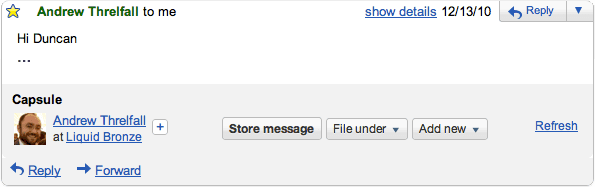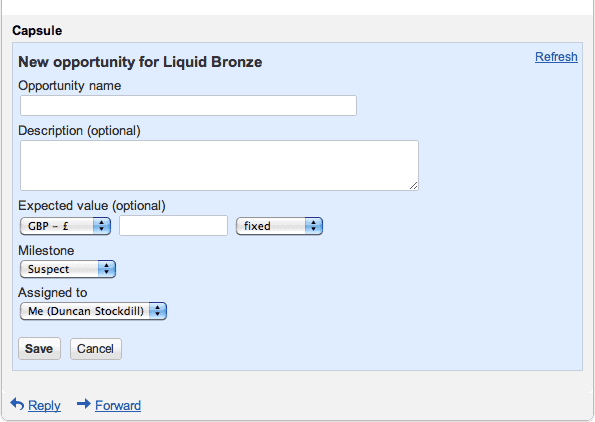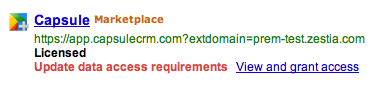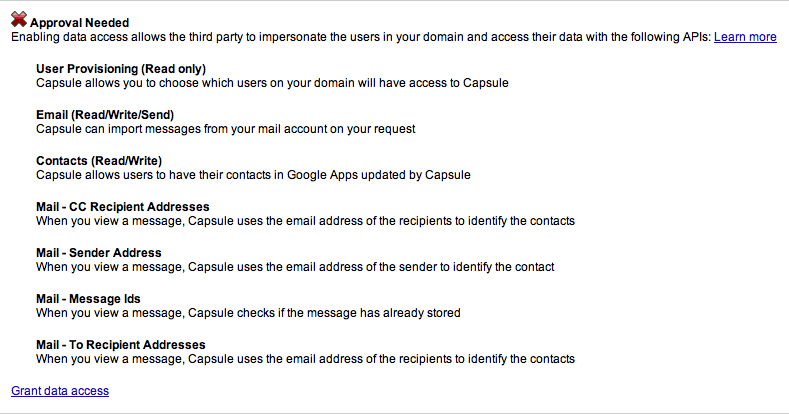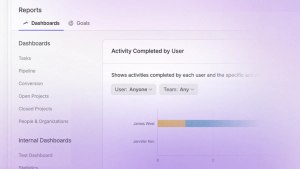As of August 2018 this feature now forms part of our Gmail add-on. Find out more about it here
One of the projects we've been busy with recently is the development of a Gmail contextual gadget. A Gmail contextual gadget is a gadget that is triggered by clues in Gmail, such as the contents of Subject lines and email messages. For example, Gmail already provides a YouTube contextual gadget. If the body of an email contains a link to a YouTube video, a clickable thumbnail view of the video appears at the bottom of the email.
Rather than replicate the CRM functionality in a small window at the bottom of each email, we've designed the Capsule contextual gadget to improve the workflow around receiving an email and the actions that you need to take as a result.
Here's a summary of Capsule contextual gadget functionality:
- Add new contacts straight into Capsule
- See details you hold about the sender and click through to their page in Capsule
- Store messages in Capsule without using the dropbox
- Create an opportunity or case linked to the email
- File the email under an existing opportunity or case
- Create a follow-up task
If you are already using Capsule and want to take advantage of the gadget you'll need an administrator of your Google Apps domain to grant access to the gadget for the new information required to support the gadget. To do this visit your Google Apps dashboard by following Manage this domain from Gmail. Scroll down to the Service Settings section where you will find Capsule listed and follow the View and grant access link:
Then accept the new data access requirements by following the Grant data access link.
It can take up to 10 minutes for the gadget to propagate through Google's caches and appear in your account so hold tight if it doesn't appear straight away.
Here's just a sample of the positive feedback we've had from users of the gadget:
"The gadget is phenomenal. If we had known about this beforehand, we would not have hesitated to use Capsule. It's a gamechanger for our business."
"I think Capsule just gave me the excuse I needed to finally ditch Outlook!"
"This is great productivity tool. Really integrates your email with Capsule"
"It has by far pushed the use of Capsule here to a higher level due to the simplicity of connecting the emails to the contacts and opportunities."
We hope you find this addition useful. Thanks as always to our beta testers and customers on uservoice for their feedback and suggestions on this.