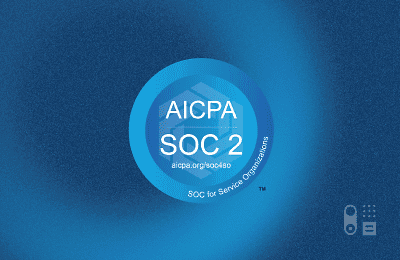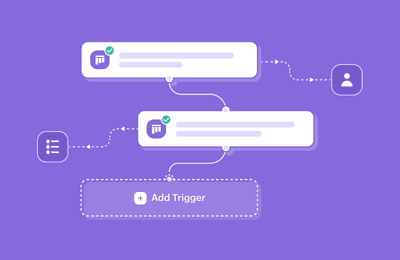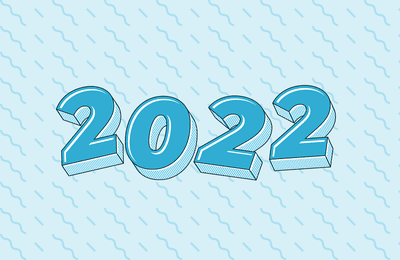The Capsule app for iOS and Android was launched earlier this year and we've since released a further 12 updates to the app based on feedback from users. Those updates included bug fixes and the following features:
- Search cases and opportunities by name or the associated contact
- Search tasks by description, associated contact, opportunity, or case
- Swipe right on tasks to quickly complete them
- Create organisations
- Preview attachments on notes and emails
- Log calls initiated within the app
- Filter tasks by time period
- Infinite loading and filtering on tasks, pipeline and cases
- Import contacts from your phone
With the latest update to the Capsule app you can now import contacts directly from your phone into the Capsule app. Many of our users have requested the ability to scan business cards and while we can't yet offer this directly in Capsule, the new import function means you can scan business cards using your favorite card scanning app and use the import function to add to Capsule. You can find instructions and suggested apps in our import guide.
If you haven't already installed the Capsule app on your phone then visit the App Store or Google Play on your phone and search for "Capsule CRM" to install.
If you would like to offer your suggestions please contact us and let us know.